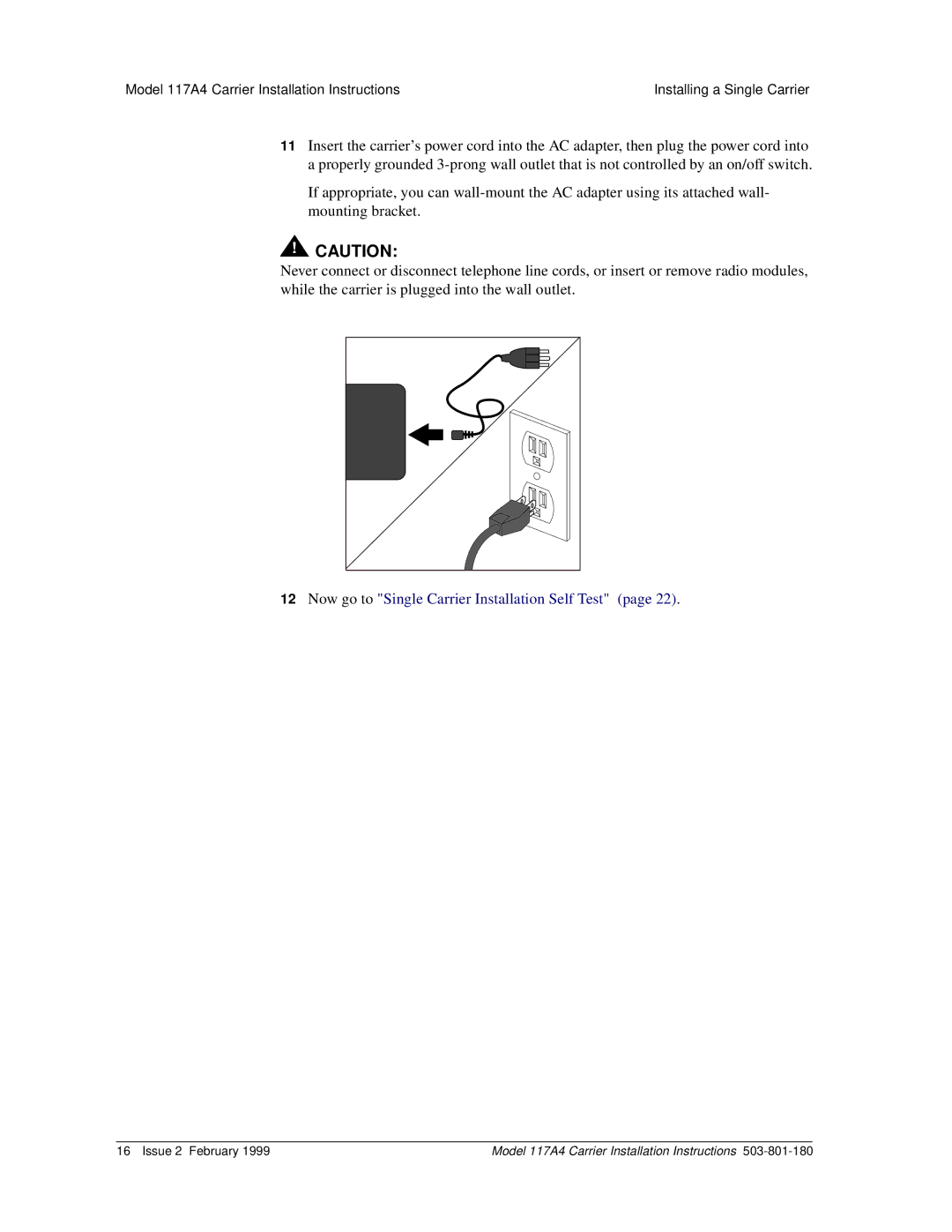Model 117A4 Carrier Installation Instructions | Installing a Single Carrier | |
|
|
|
|
|
|
11Insert the carrier’s power cord into the AC adapter, then plug the power cord into a properly grounded
If appropriate, you can
!CAUTION:
Never connect or disconnect telephone line cords, or insert or remove radio modules, while the carrier is plugged into the wall outlet.
12Now go to "Single Carrier Installation Self Test" (page 22).
16 Issue 2 February 1999 | Model 117A4 Carrier Installation Instructions |