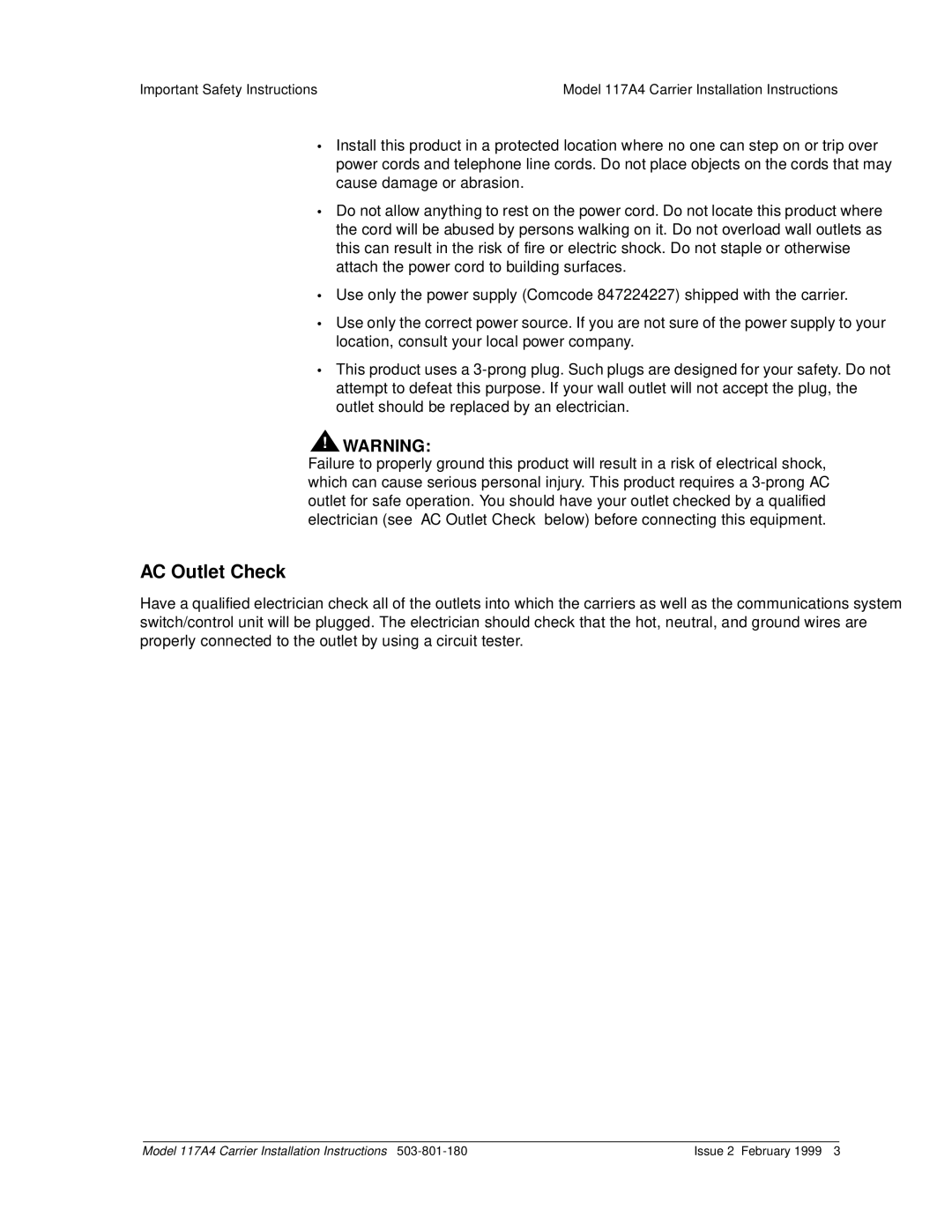Important Safety Instructions | Model 117A4 Carrier Installation Instructions | ||
|
|
|
|
|
|
|
|
•Install this product in a protected location where no one can step on or trip over power cords and telephone line cords. Do not place objects on the cords that may cause damage or abrasion.
•Do not allow anything to rest on the power cord. Do not locate this product where the cord will be abused by persons walking on it. Do not overload wall outlets as this can result in the risk of fire or electric shock. Do not staple or otherwise attach the power cord to building surfaces.
•Use only the power supply (Comcode 847224227) shipped with the carrier.
•Use only the correct power source. If you are not sure of the power supply to your location, consult your local power company.
•This product uses a
!WARNING:
Failure to properly ground this product will result in a risk of electrical shock, which can cause serious personal injury. This product requires a
AC Outlet Check
Have a qualified electrician check all of the outlets into which the carriers as well as the communications system switch/control unit will be plugged. The electrician should check that the hot, neutral, and ground wires are properly connected to the outlet by using a circuit tester.
Model 117A4 Carrier Installation Instructions | Issue 2 February 1999 3 |