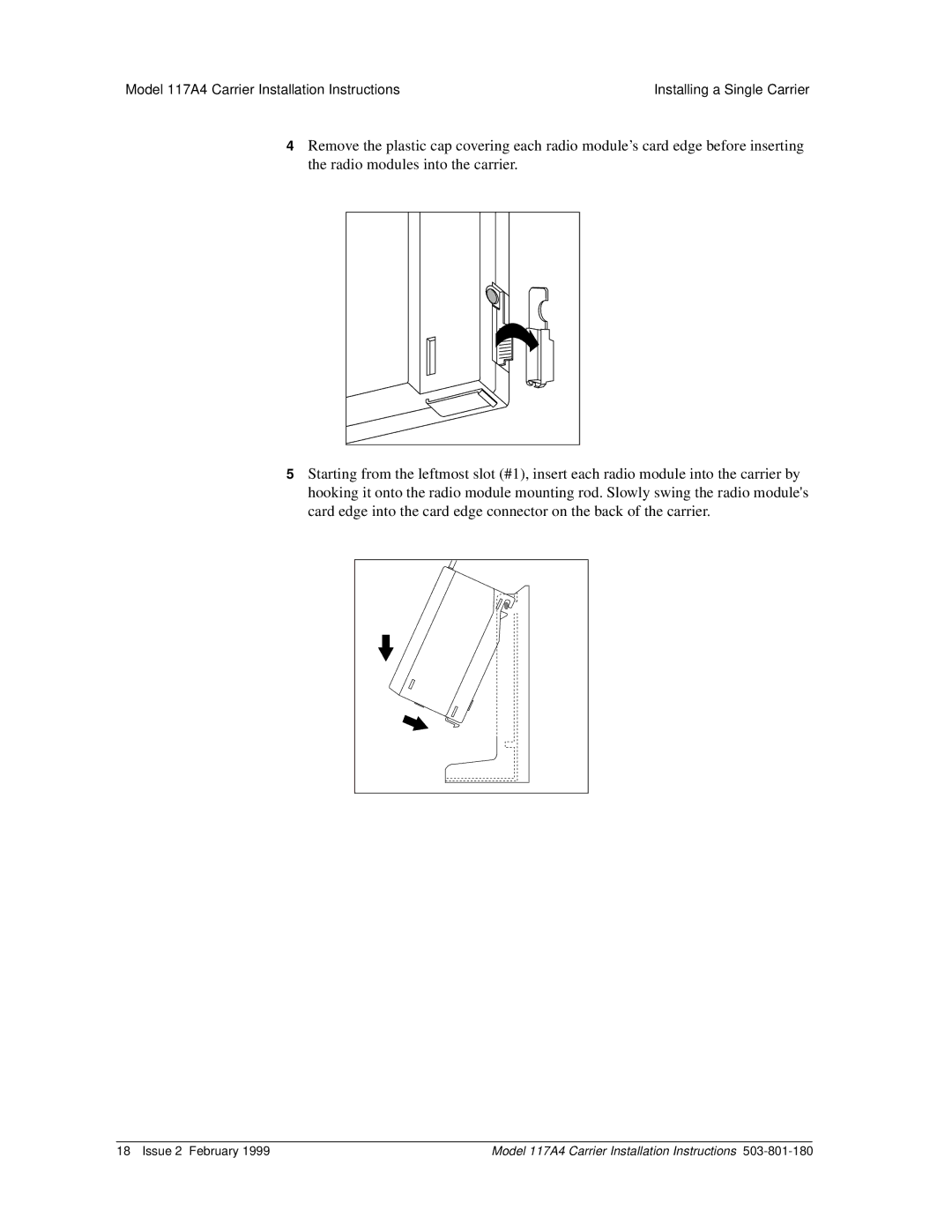Model 117A4 Carrier Installation Instructions | Installing a Single Carrier | |
|
|
|
|
|
|
4Remove the plastic cap covering each radio module’s card edge before inserting the radio modules into the carrier.
5Starting from the leftmost slot (#1), insert each radio module into the carrier by hooking it onto the radio module mounting rod. Slowly swing the radio module's card edge into the card edge connector on the back of the carrier.
18 Issue 2 February 1999 | Model 117A4 Carrier Installation Instructions |