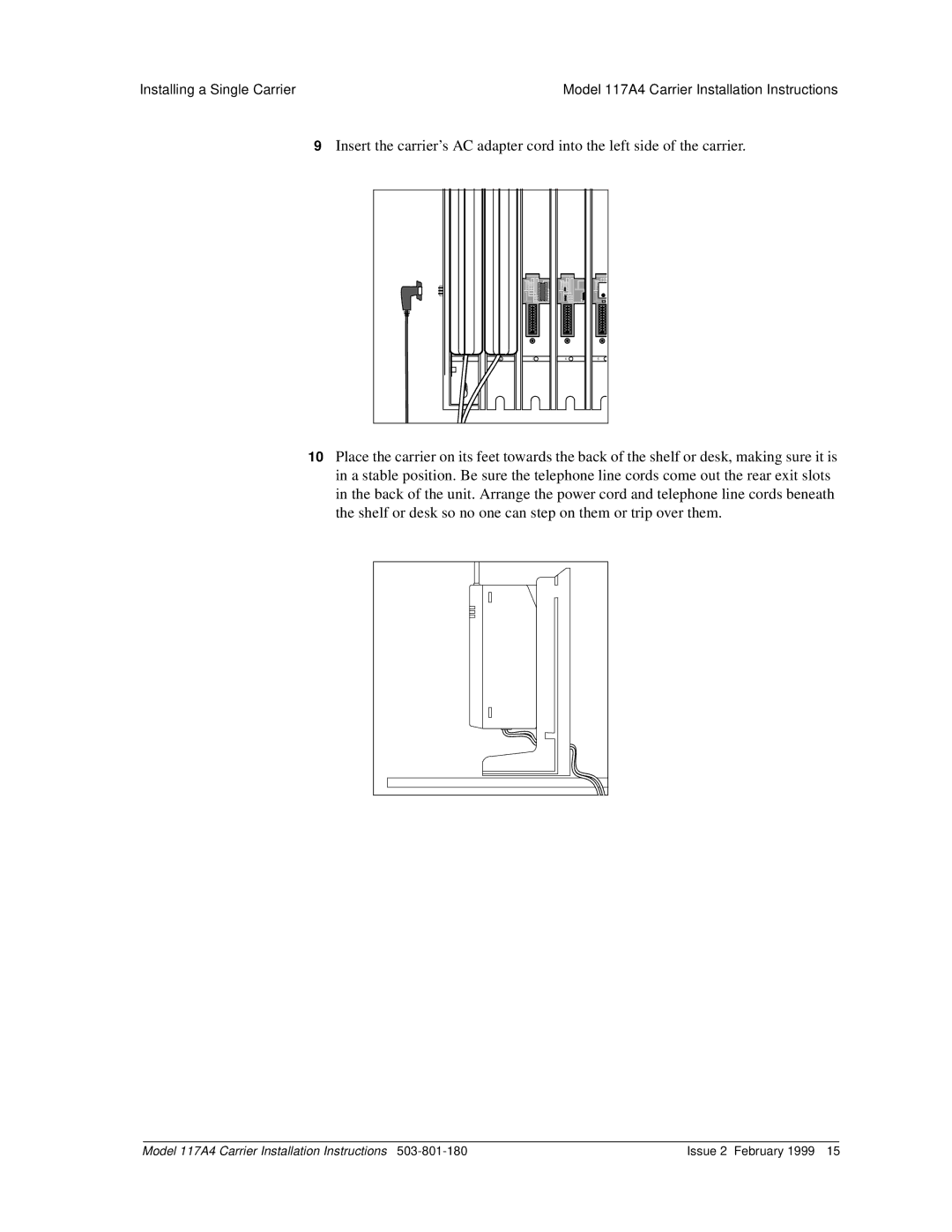Installing a Single Carrier | Model 117A4 Carrier Installation Instructions | |
|
|
|
|
|
|
9Insert the carrier’s AC adapter cord into the left side of the carrier.
1 | 2 | 3 | 4 | 5 |
10Place the carrier on its feet towards the back of the shelf or desk, making sure it is in a stable position. Be sure the telephone line cords come out the rear exit slots in the back of the unit. Arrange the power cord and telephone line cords beneath the shelf or desk so no one can step on them or trip over them.
Model 117A4 Carrier Installation Instructions | Issue 2 February 1999 15 |