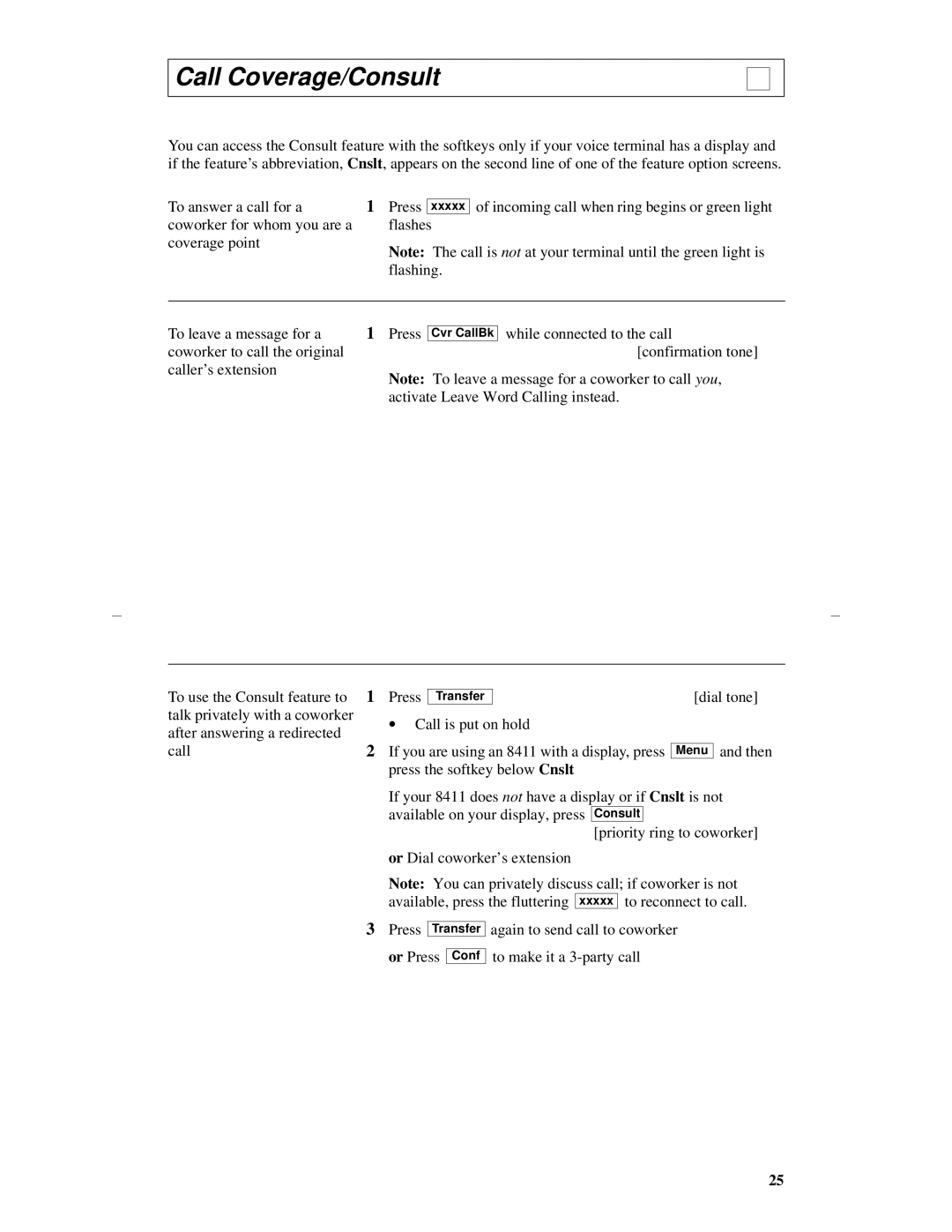Call Coverage/Consult
You can access the Consult feature with the softkeys only if your voice terminal has a display and if the feature’s abbreviation, Cnslt, appears on the second line of one of the feature option screens.
To answer a call for a | 1 | Press | xxxxx | of incoming call when ring begins or green light | |
coworker for whom you are a |
| flashes | |||
coverage point |
| Note: The call is not at your terminal until the green light is | |||
|
| ||||
|
| flashing. | |||
|
|
|
|
|
|
To leave a message for a | 1 | Press |
| while connected to the call | |
Cvr CallBk | |||||
coworker to call the original |
|
|
|
| [confirmation tone] |
caller’s extension |
| Note: To leave a message for a coworker to call you, | |||
|
| ||||
activate Leave Word Calling instead.
To use the Consult feature to talk privately with a coworker after answering a redirected call
1 Press | Transfer | [dial tone] |
•Call is put on hold
2 If you are using an 8411 with a display, press Menu and then press the softkey below Cnslt
If your 8411 does not have a display or if Cnslt is not available on your display, press Consult
[priority ring to coworker]
or Dial coworker’s extension
Note: You can privately discuss call; if coworker is not available, press the fluttering xxxxx to reconnect to call.
3 Press Transfer again to send call to coworker
or Press
Conf
to make it a
25