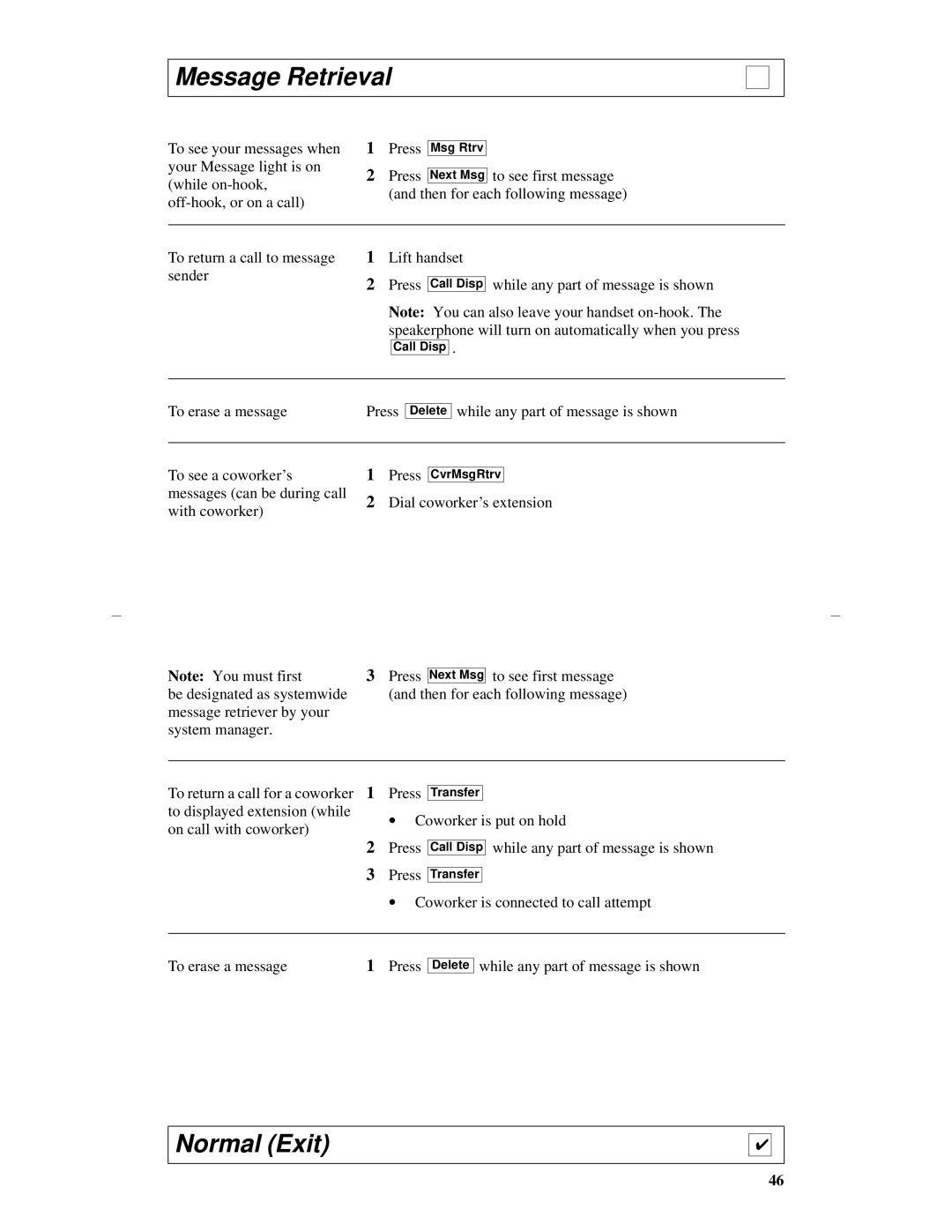Message Retrieval
To see your messages when your Message light is on (while
1Press Msg Rtrv
2Press Next Msg to see first message
(and then for each following message)
To return a call to message | 1 | Lift handset | |||
sender | 2 |
|
|
| |
Press | Call Disp | while any part of message is shown | |||
| |||||
Note: You can also leave your handset
Call Disp .
To erase a message | Press |
Delete
while any part of message is shown
To see a coworker’s | 1 | Press | CvrMsgRtrv |
| |
messages (can be during call | 2 | Dial coworker’s extension | |||
with coworker) | |||||
|
|
|
| ||
Note: You must first | 3 | Press | Next Msg | to see first message | ||
be designated as systemwide |
| (and then for each following message) | ||||
message retriever by your |
|
|
|
|
|
|
system manager. |
|
|
|
|
|
|
|
|
|
|
|
|
|
To return a call for a coworker | 1 | Press |
|
|
| |
Transfer | ||||||
to displayed extension (while |
| • Coworker is put on hold | ||||
on call with coworker) |
| |||||
2 |
|
|
|
|
| |
| Press |
|
| while any part of message is shown | ||
| Call Disp | |||||
| 3 | Press |
|
| ||
| Transfer | |||||
|
| • Coworker is connected to call attempt | ||||
|
|
|
|
|
|
|
To erase a message | 1 Press |
Delete
while any part of message is shown
Normal (Exit)
✔
46