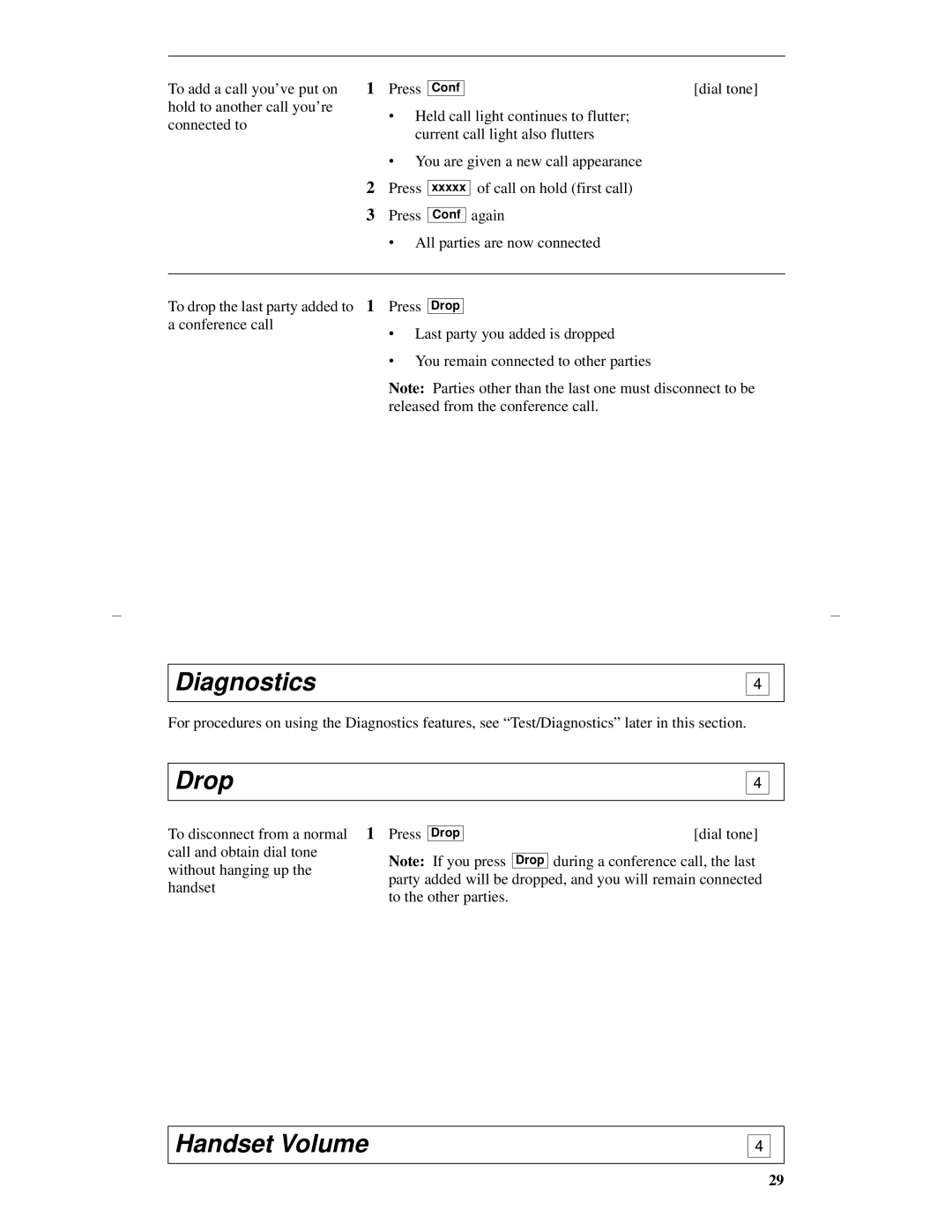To add a call you’ve put on | 1 | Press | Conf |
| [dial tone] | |
hold to another call you’re |
| • Held call light continues to flutter; | ||||
connected to |
| |||||
| current call light also flutters | |||||
|
| |||||
|
| • You are given a new call appearance | ||||
| 2 | Press |
|
|
| of call on hold (first call) |
| xxxxx | |||||
| 3 | Press |
|
|
| again |
| Conf | |||||
|
| • All parties are now connected | ||||
|
|
|
|
|
|
|
To drop the last party added to | 1 | Press |
|
|
| |
Drop |
| |||||
a conference call |
| • Last party you added is dropped | ||||
|
| |||||
• You remain connected to other parties
Note: Parties other than the last one must disconnect to be released from the conference call.
Diagnostics
✔
For procedures on using the Diagnostics features, see “Test/Diagnostics” later in this section.
Drop
✔
To disconnect from a normal 1 Press | Drop |
|
| [dial tone] | ||
call and obtain dial tone | Note: If you press |
|
| |||
Drop | during a conference call, the last | |||||
without hanging up the | ||||||
party added will be dropped, and you will remain connected | ||||||
handset | ||||||
to the other parties. |
|
| ||||
|
|
| ||||
Handset Volume
✔
29