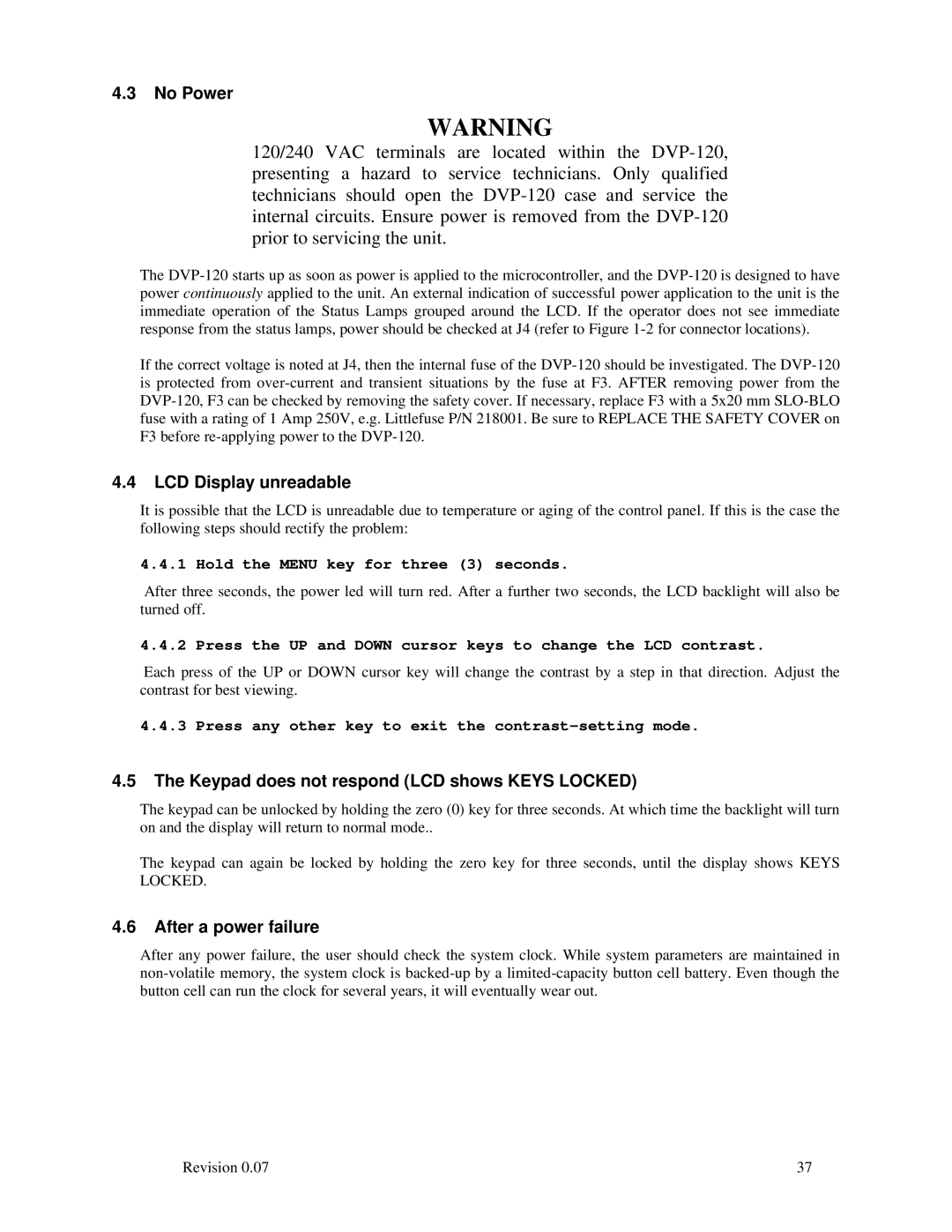DVP-120 specifications
The Macurco DVP-120 is an advanced gas detection sensor that is designed for various commercial and industrial applications. It provides real-time monitoring of hazardous gases, ensuring safety in environments where gas leaks can pose significant risks. The device is built with high-precision technology, allowing for accurate detection of gases such as carbon monoxide, methane, propane, and others.One of the standout features of the DVP-120 is its dual-channel sensing capabilities. This allows the unit to simultaneously monitor two different gas types, which significantly enhances its versatility in diverse settings. Users can customize the device to target specific gases relevant to their operations, making it a highly adaptable tool for a variety of workplaces.
The DVP-120 utilizes state-of-the-art electrochemical sensors that deliver reliable and fast response times, allowing businesses to act quickly in the event of a gas leak. These sensors are known for their long lifespan and low maintenance requirements, thus reducing the total cost of ownership over time. Additionally, the sensor head is designed for easy replacement, further simplifying maintenance for users.
Another notable characteristic of the DVP-120 is its user-friendly interface. The device features an intuitive LCD display that provides clear readings, making it easy for operators to monitor gas levels at a glance. The display also includes alarm indicators, ensuring that users are alerted promptly in an emergency situation. The alarms can be configured with different sound levels and visual alerts to suit the needs of the environment.
Moreover, the Macurco DVP-120 is equipped with advanced connectivity options, including wired and wireless communication capabilities. This allows the device to be integrated into existing monitoring systems or networks, ensuring seamless operation alongside other safety equipment.
In terms of durability, the DVP-120 is built to withstand harsh environmental conditions. Its rugged housing is resistant to dust and moisture, making it suitable for use in industrial settings where exposure to various elements is a concern.
Overall, the Macurco DVP-120 is a comprehensive solution for gas detection and monitoring. With its combination of advanced sensing technology, user-friendly design, and robust construction, it stands out as an essential tool for ensuring the safety and efficiency of operations across various industries.