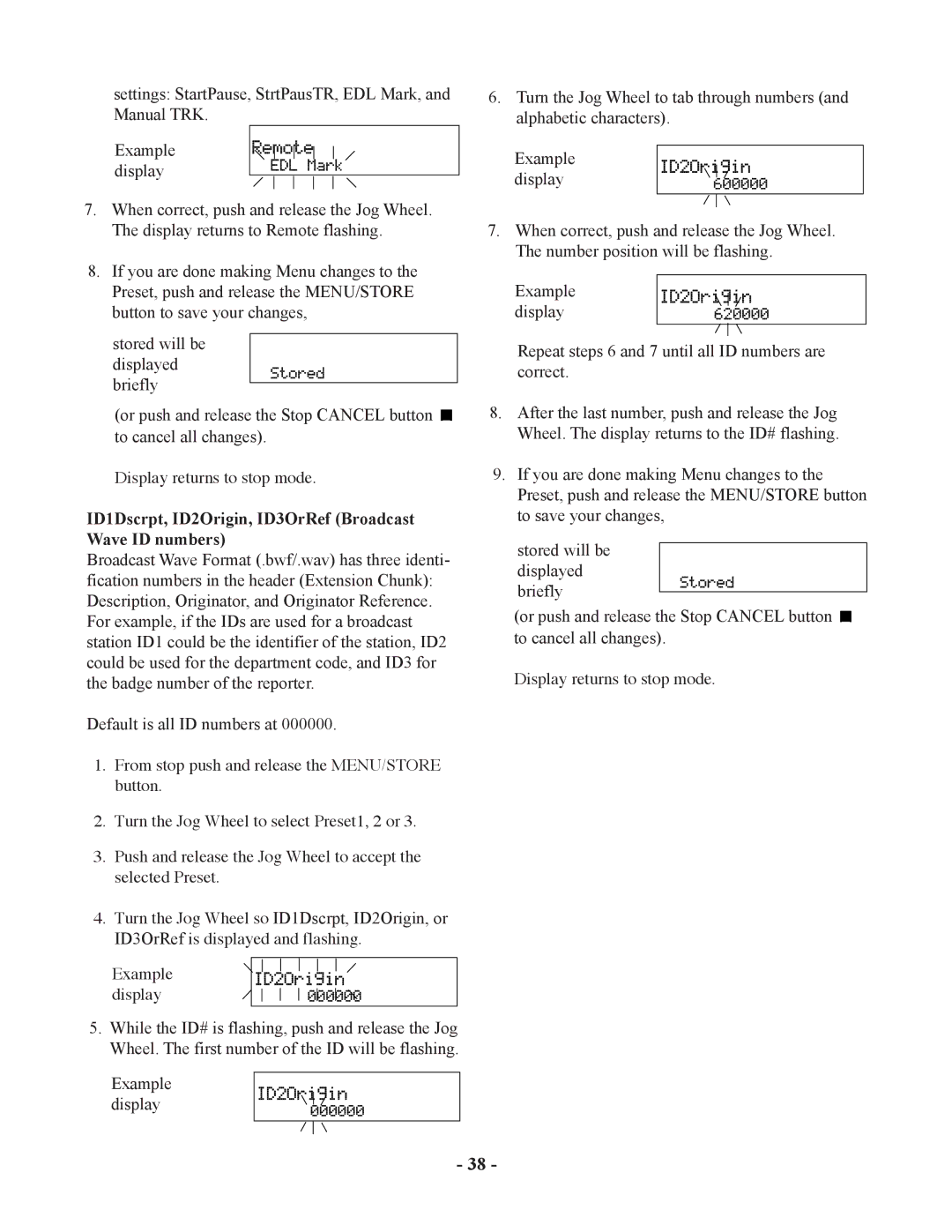settings: StartPause, StrtPausTR, EDL Mark, and Manual TRK.
Example display
7.When correct, push and release the Jog Wheel. The display returns to Remote flashing.
8.If you are done making Menu changes to the Preset, push and release the MENU/STORE button to save your changes,
stored will be displayed briefly
(or push and release the Stop CANCEL button ![]() to cancel all changes).
to cancel all changes).
Display returns to stop mode.
ID1Dscrpt, ID2Origin, ID3OrRef (Broadcast Wave ID numbers)
Broadcast Wave Format (.bwf/.wav) has three identi- fication numbers in the header (Extension Chunk): Description, Originator, and Originator Reference. For example, if the IDs are used for a broadcast station ID1 could be the identifier of the station, ID2 could be used for the department code, and ID3 for the badge number of the reporter.
Default is all ID numbers at 000000.
1.From stop push and release the MENU/STORE button.
2.Turn the Jog Wheel to select Preset1, 2 or 3.
3.Push and release the Jog Wheel to accept the selected Preset.
4.Turn the Jog Wheel so ID1Dscrpt, ID2Origin, or ID3OrRef is displayed and flashing.
Example display
5.While the ID# is flashing, push and release the Jog Wheel. The first number of the ID will be flashing.
Example display
6.Turn the Jog Wheel to tab through numbers (and alphabetic characters).
Example display
7.When correct, push and release the Jog Wheel. The number position will be flashing.
Example display
Repeat steps 6 and 7 until all ID numbers are correct.
8.After the last number, push and release the Jog Wheel. The display returns to the ID# flashing.
9.If you are done making Menu changes to the Preset, push and release the MENU/STORE button to save your changes,
stored will be displayed briefly
(or push and release the Stop CANCEL button ![]() to cancel all changes).
to cancel all changes).
Display returns to stop mode.
- 38 -