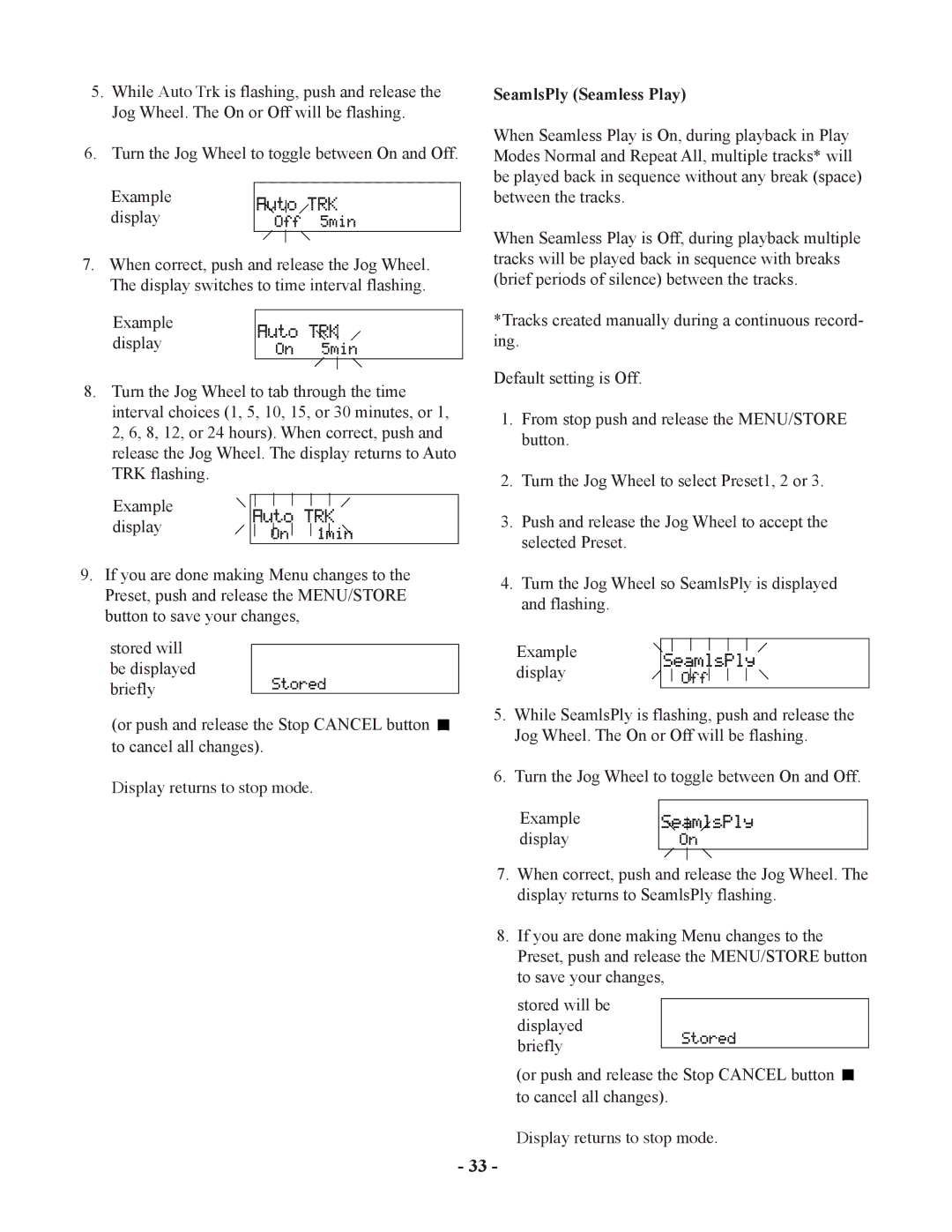5.While Auto Trk is flashing, push and release the Jog Wheel. The On or Off will be flashing.
6.Turn the Jog Wheel to toggle between On and Off.
Example display
7.When correct, push and release the Jog Wheel. The display switches to time interval flashing.
Example display
8.Turn the Jog Wheel to tab through the time interval choices (1, 5, 10, 15, or 30 minutes, or 1, 2, 6, 8, 12, or 24 hours). When correct, push and release the Jog Wheel. The display returns to Auto TRK flashing.
Example display
9.If you are done making Menu changes to the Preset, push and release the MENU/STORE button to save your changes,
stored will be displayed briefly
(or push and release the Stop CANCEL button ![]() to cancel all changes).
to cancel all changes).
Display returns to stop mode.
SeamlsPly (Seamless Play)
When Seamless Play is On, during playback in Play Modes Normal and Repeat All, multiple tracks* will be played back in sequence without any break (space) between the tracks.
When Seamless Play is Off, during playback multiple tracks will be played back in sequence with breaks (brief periods of silence) between the tracks.
*Tracks created manually during a continuous record- ing.
Default setting is Off.
1.From stop push and release the MENU/STORE button.
2.Turn the Jog Wheel to select Preset1, 2 or 3.
3.Push and release the Jog Wheel to accept the selected Preset.
4.Turn the Jog Wheel so SeamlsPly is displayed and flashing.
Example display
5.While SeamlsPly is flashing, push and release the Jog Wheel. The On or Off will be flashing.
6.Turn the Jog Wheel to toggle between On and Off.
Example display
7.When correct, push and release the Jog Wheel. The display returns to SeamlsPly flashing.
8.If you are done making Menu changes to the Preset, push and release the MENU/STORE button to save your changes,
stored will be displayed briefly
(or push and release the Stop CANCEL button ![]() to cancel all changes).
to cancel all changes).
Display returns to stop mode.
- 33 -