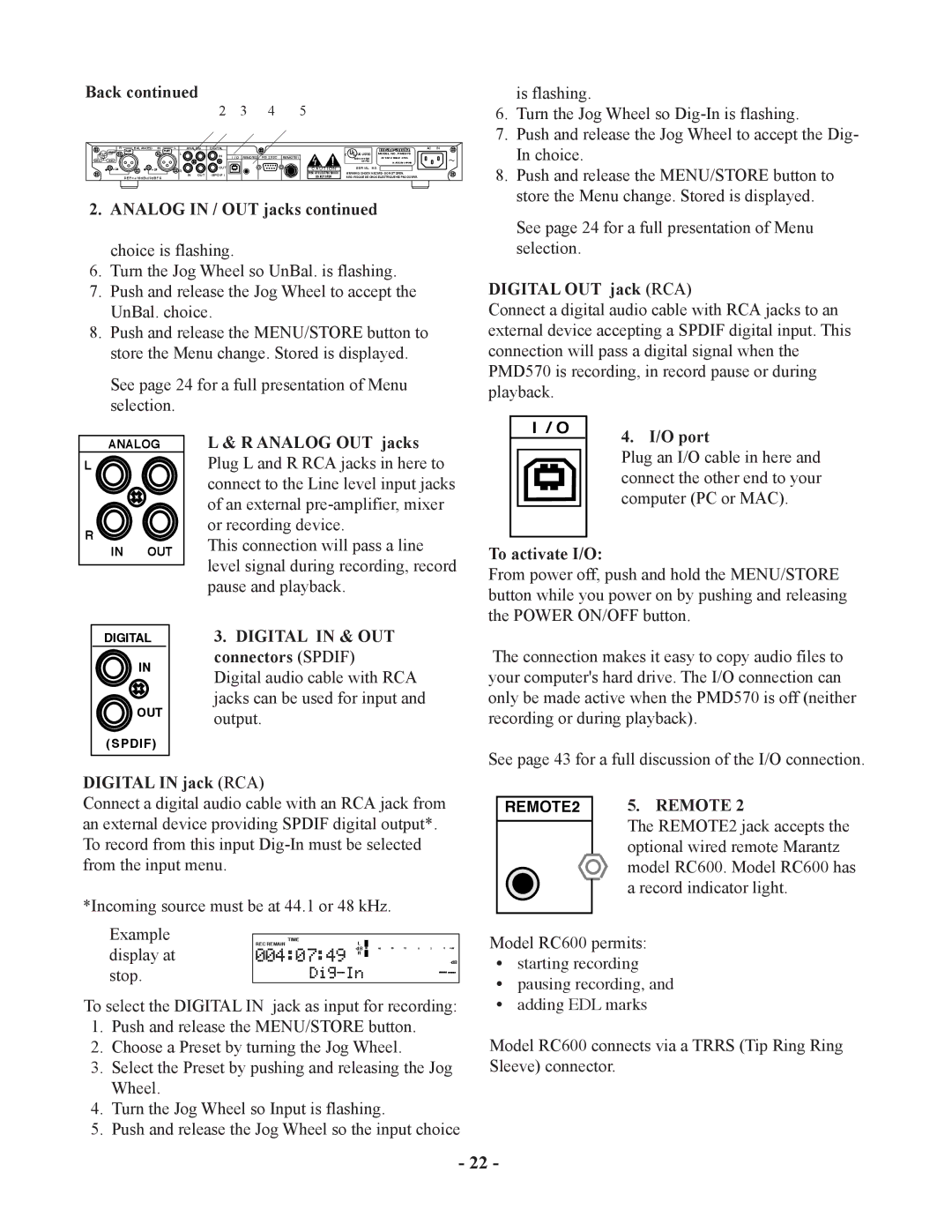Back continued
2 3 4 5
|
| R | BALANCED | IN | L | ANALOG | DIGITAL |
|
|
|
|
| UL US LISTED | AC | IN | |
|
| GROUND |
|
|
| L |
|
|
|
|
|
|
| MODEL NO. PMD570 |
| |
2 | 3 | 1 |
|
|
|
| IN | I / O | REMOTE2 | RS 232C | REMOTE1 | C |
| |||
HOT (+) |
| COLD |
|
|
|
|
|
|
| AUDIO SYSTEM | AC120V 60HZ 0.5A |
| ||||
|
|
|
|
|
|
|
|
|
|
|
| 69 FM |
|
| ||
|
|
|
|
|
|
|
|
|
|
|
|
|
| MADE IN JAPAN |
| |
|
| + 24 | + 24 |
|
|
| OUT |
|
|
| C A U T I O N |
| SERIAL | NO . |
| |
|
|
| R |
|
|
|
|
|
|
| ||||||
|
|
|
|
|
| IN | OUT | (SPDIF) |
|
|
| RISK OF ELECTRIC SHOCK | WARNING: SHOCK HAZARD- DO NOT OPEN. |
| ||
|
|
| REF=+16dBu/0dBFS |
|
|
|
| DO NOT OPEN | AVIS: RISQUE DE CHOC |
| ||||||
|
|
|
|
|
|
|
|
|
|
| ||||||
2. ANALOG IN / OUT jacks continued
choice is flashing.
6.Turn the Jog Wheel so UnBal. is flashing.
7.Push and release the Jog Wheel to accept the UnBal. choice.
8.Push and release the MENU/STORE button to store the Menu change. Stored is displayed.
See page 24 for a full presentation of Menu selection.
is flashing.
6.Turn the Jog Wheel so
7.Push and release the Jog Wheel to accept the Dig- In choice.
8.Push and release the MENU/STORE button to store the Menu change. Stored is displayed.
See page 24 for a full presentation of Menu selection.
DIGITAL OUT jack (RCA)
Connect a digital audio cable with RCA jacks to an external device accepting a SPDIF digital input. This connection will pass a digital signal when the PMD570 is recording, in record pause or during playback.
ANALOG
L
R
IN OUT
L & R ANALOG OUT jacks
Plug L and R RCA jacks in here to connect to the Line level input jacks of an external
This connection will pass a line level signal during recording, record pause and playback.
| I / O |
| 4. I/O port | ||||||||||
|
|
|
|
|
|
|
|
|
|
|
|
| |
|
|
|
|
|
|
|
|
|
|
|
|
| Plug an I/O cable in here and |
|
|
|
|
|
|
|
|
|
|
|
| ||
|
|
|
|
|
|
|
|
|
|
|
|
| connect the other end to your |
|
|
|
|
|
|
|
|
|
|
|
| ||
|
|
|
|
|
|
|
|
|
|
|
|
| computer (PC or MAC). |
|
|
|
|
|
|
|
|
|
|
|
|
|
|
To activate I/O:
From power off, push and hold the MENU/STORE button while you power on by pushing and releasing the POWER ON/OFF button.
DIGITAL | 3. DIGITAL IN & OUT | |
IN | connectors (SPDIF) | |
Digital audio cable with RCA | ||
| ||
OUT | jacks can be used for input and | |
output. | ||
| ||
(SPDIF) |
|
DIGITAL IN jack (RCA)
Connect a digital audio cable with an RCA jack from an external device providing SPDIF digital output*. To record from this input
*Incoming source must be at 44.1 or 48 kHz.
Example |
|
|
|
|
|
| TIME |
|
|
| |
display at | REC REMAIN | L |
|
|
|
|
| 6 2 0 | over | ||
stop. |
| R |
|
|
|
|
|
|
|
| |
To select the DIGITAL IN jack as input for recording:
1.Push and release the MENU/STORE button.
2.Choose a Preset by turning the Jog Wheel.
3.Select the Preset by pushing and releasing the Jog Wheel.
4.Turn the Jog Wheel so Input is flashing.
5.Push and release the Jog Wheel so the input choice
The connection makes it easy to copy audio files to your computer's hard drive. The I/O connection can only be made active when the PMD570 is off (neither recording or during playback).
See page 43 for a full discussion of the I/O connection.
REMOTE2 | 5. REMOTE 2 |
| The REMOTE2 jack accepts the |
| |
| optional wired remote Marantz |
| model RC600. Model RC600 has |
| a record indicator light. |
Model RC600 permits:
•starting recording
•pausing recording, and
•adding EDL marks
Model RC600 connects via a TRRS (Tip Ring Ring Sleeve) connector.
- 22 -