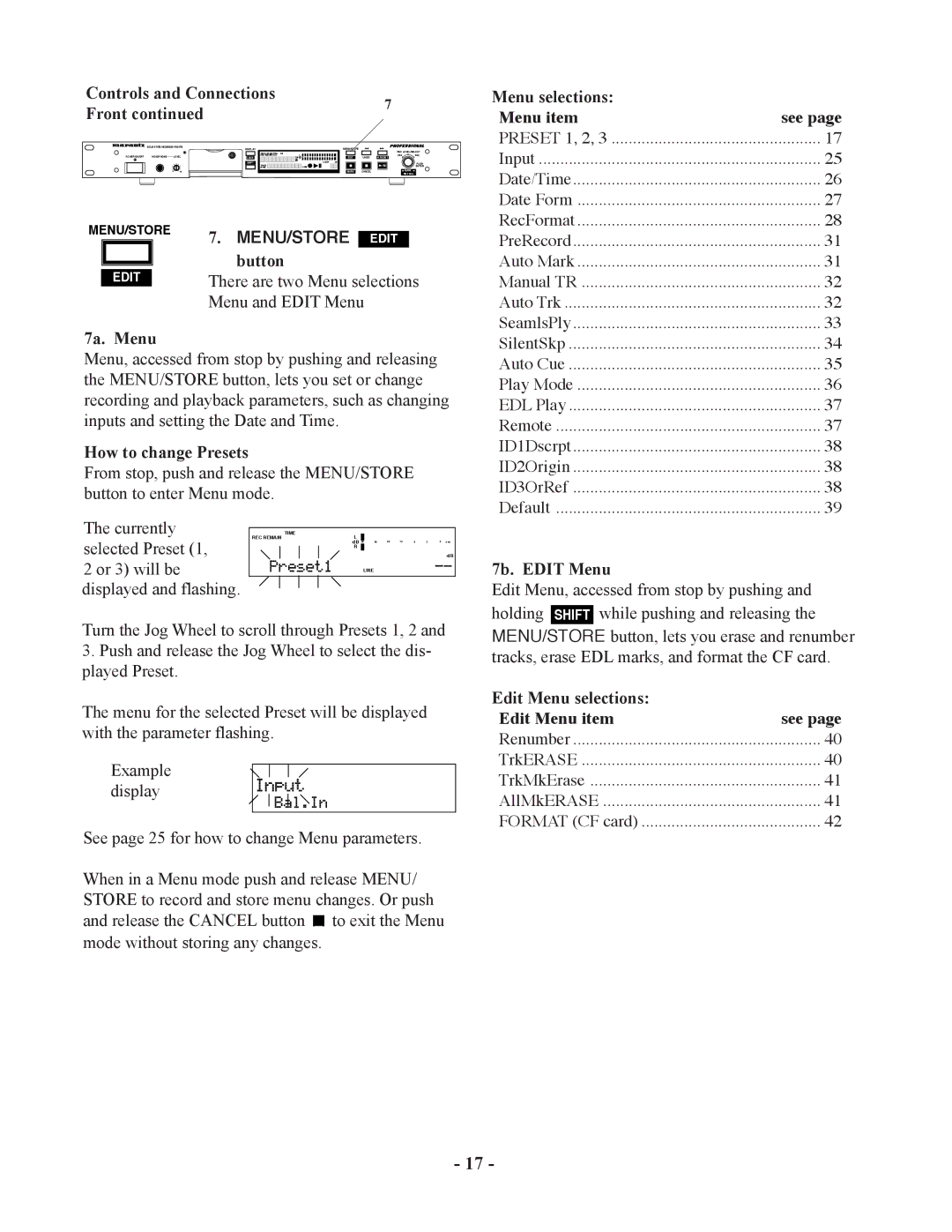Controls and Connections |
|
|
|
| 7 | ||
Front continued |
|
|
|
|
| ||
|
|
|
|
|
| ||
SOLID STATE RECORDER PMD570 | DISPLAY |
|
| MENU/STORE |
|
| |
|
|
|
|
| REC LEVEL/SELECT | ||
|
| TOTAL TRACKTIME |
| L |
|
| |
POWER ON/OFF HEADPHONE | LEVEL | REC REMAIN kbps |
|
|
|
| |
|
| LOCK | AM | R | EDIT | UNDO | M. RESET |
|
| SHIFT | PM |
| S.SKIP |
|
|
|
| TRACK |
|
|
|
| PUSH |
|
| MARK |
|
| LINE |
| ENTER |
0 | 10 |
|
|
| MARK | CANCEL | MARK |
|
|
|
|
|
|
| REC BAL |
MENU/STORE | 7. MENU/STORE EDIT |
|
EDIT | button |
There are two Menu selections | |
| Menu and EDIT Menu |
7a. Menu
Menu, accessed from stop by pushing and releasing the MENU/STORE button, lets you set or change recording and playback parameters, such as changing inputs and setting the Date and Time.
How to change Presets
From stop, push and release the MENU/STORE button to enter Menu mode.
The currently |
|
|
|
|
|
| TIME |
|
|
| |
selected Preset (1, | REC REMAIN | L |
|
|
|
|
| 6 2 0 | over | ||
2 or 3) will be |
| R |
|
|
|
|
| LINE |
|
| |
displayed and flashing. |
|
|
|
|
|
|
|
|
|
| |
Turn the Jog Wheel to scroll through Presets 1, 2 and
3.Push and release the Jog Wheel to select the dis- played Preset.
The menu for the selected Preset will be displayed with the parameter flashing.
Example display
See page 25 for how to change Menu parameters.
When in a Menu mode push and release MENU/ STORE to record and store menu changes. Or push and release the CANCEL button ![]() to exit the Menu mode without storing any changes.
to exit the Menu mode without storing any changes.
Menu selections: |
|
Menu item | see page |
PRESET 1, 2, 3 | 17 |
Input | 25 |
Date/Time | 26 |
Date Form | 27 |
RecFormat | 28 |
PreRecord | 31 |
Auto Mark | 31 |
Manual TR | 32 |
Auto Trk | 32 |
SeamlsPly | 33 |
SilentSkp | 34 |
Auto Cue | 35 |
Play Mode | 36 |
EDL Play | 37 |
Remote | 37 |
ID1Dscrpt | 38 |
ID2Origin | 38 |
ID3OrRef | 38 |
Default | 39 |
7b. EDIT Menu
Edit Menu, accessed from stop by pushing and holding SHIFT while pushing and releasing the
MENU/STORE button, lets you erase and renumber tracks, erase EDL marks, and format the CF card.
Edit Menu selections: |
|
Edit Menu item | see page |
Renumber | 40 |
TrkERASE | 40 |
TrkMkErase | 41 |
AllMkERASE | 41 |
FORMAT (CF card) | 42 |
- 17 -