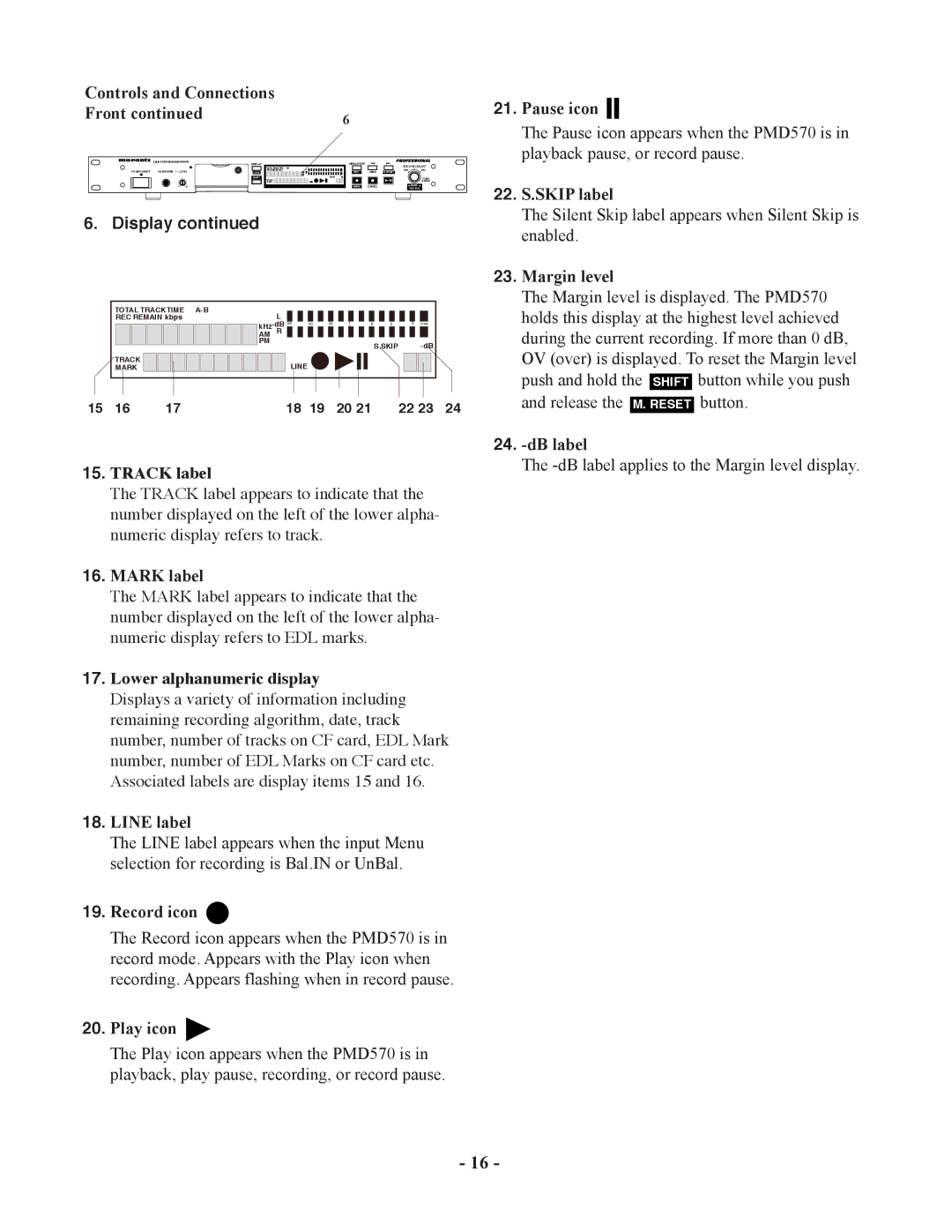Controls and Connections |
|
|
|
|
| ||
Front continued |
|
|
| 6 |
|
| |
|
|
|
|
|
|
| |
SOLID STATE RECORDER PMD570 | DISPLAY |
|
| MENU/STORE |
|
| |
|
|
|
|
| REC LEVEL/SELECT | ||
|
| TOTAL TRACKTIME |
| L |
|
| |
POWER ON/OFF HEADPHONE | LEVEL | REC REMAIN kbps |
|
|
|
| |
LOCK | EDIT | UNDO | M. RESET | ||||
|
| AM | R | ||||
|
| SHIFT | PM |
| S.SKIP |
|
|
|
| TRACK |
|
|
|
| PUSH |
|
| MARK |
|
| LINE |
| ENTER |
0 | 10 |
|
|
| MARK | CANCEL | MARK |
|
|
|
|
|
|
| REC BAL |
6. Display continued
TOTAL TRACKTIME | L |
|
|
|
|
|
|
|
| |
REC REMAIN kbps |
|
|
|
|
|
|
|
|
| |
| 00 | 40 | 20 | 1 | 6 | 2 | 0 | over | ||
|
|
|
| 2 |
|
|
|
| ||
| AM | R |
|
|
|
|
|
|
|
|
| PM |
|
|
|
|
|
| S.SKIP |
| |
|
|
|
|
|
|
|
|
| ||
TRACK |
|
| LINE |
|
|
|
|
|
|
|
MARK |
|
|
|
|
|
|
|
|
| |
15 | 16 | 17 | 18 19 | 20 21 | 22 23 | 24 |
15.TRACK label
The TRACK label appears to indicate that the number displayed on the left of the lower alpha- numeric display refers to track.
16.MARK label
The MARK label appears to indicate that the number displayed on the left of the lower alpha- numeric display refers to EDL marks.
17.Lower alphanumeric display
Displays a variety of information including remaining recording algorithm, date, track number, number of tracks on CF card, EDL Mark number, number of EDL Marks on CF card etc. Associated labels are display items 15 and 16.
18.LINE label
The LINE label appears when the input Menu selection for recording is Bal.IN or UnBal.
19.Record icon 
The Record icon appears when the PMD570 is in record mode. Appears with the Play icon when recording. Appears flashing when in record pause.
20.Play icon 
The Play icon appears when the PMD570 is in playback, play pause, recording, or record pause.
21.Pause icon 



The Pause icon appears when the PMD570 is in playback pause, or record pause.
22.S.SKIP label
The Silent Skip label appears when Silent Skip is enabled.
23.Margin level
The Margin level is displayed. The PMD570 holds this display at the highest level achieved during the current recording. If more than 0 dB, OV (over) is displayed. To reset the Margin level push and hold the SHIFT button while you push and release the M. RESET button.
24.-dB label
The
- 16 -