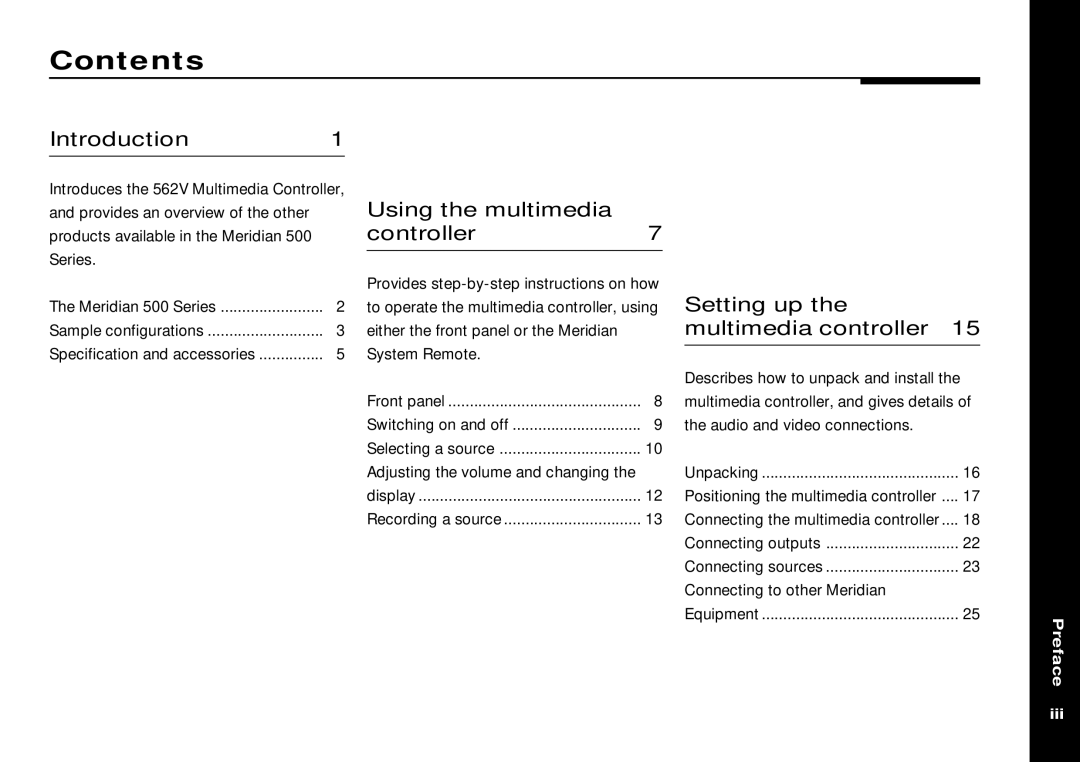Contents
Introduction1
Introduces the 562V Multimedia Controller, and provides an overview of the other products available in the Meridian 500 Series.
The Meridian 500 Series | 2 |
Sample configurations | 3 |
Specification and accessories | 5 |
Using the multimedia
controller7
Provides
Front panel | 8 |
Switching on and off | 9 |
Selecting a source | 10 |
Adjusting the volume and changing the |
|
display | 12 |
Recording a source | 13 |
Setting up the multimedia controller 15
Describes how to unpack and install the multimedia controller, and gives details of the audio and video connections.
Unpacking | 16 |
Positioning the multimedia controller .... | 17 |
Connecting the multimedia controller .... | 18 |
Connecting outputs | 22 |
Connecting sources | 23 |
Connecting to other Meridian |
|
Equipment | 25 |
Preface
iii