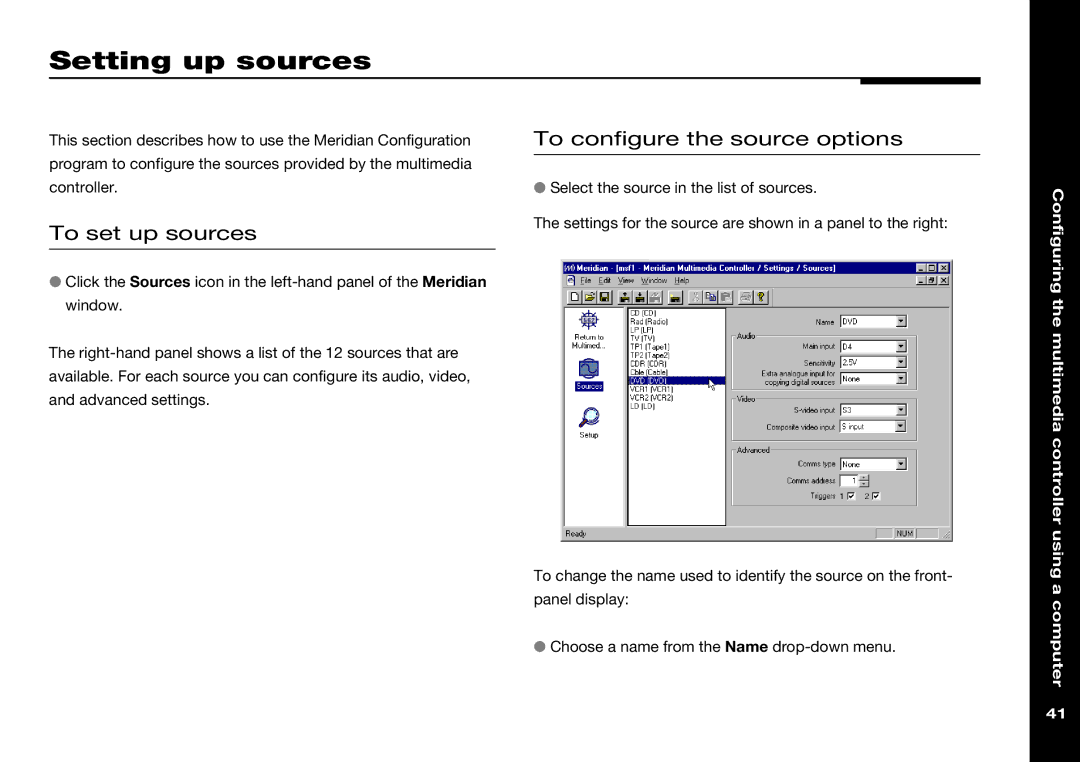Setting up sources
This section describes how to use the Meridian Configuration program to configure the sources provided by the multimedia controller.
To set up sources
●Click the Sources icon in the
The
To configure the source options
●Select the source in the list of sources.
The settings for the source are shown in a panel to the right:
Configuring the multimedia controller using
To change the name used to identify the source on the front- panel display:
●Choose a name from the Name
a computer
41