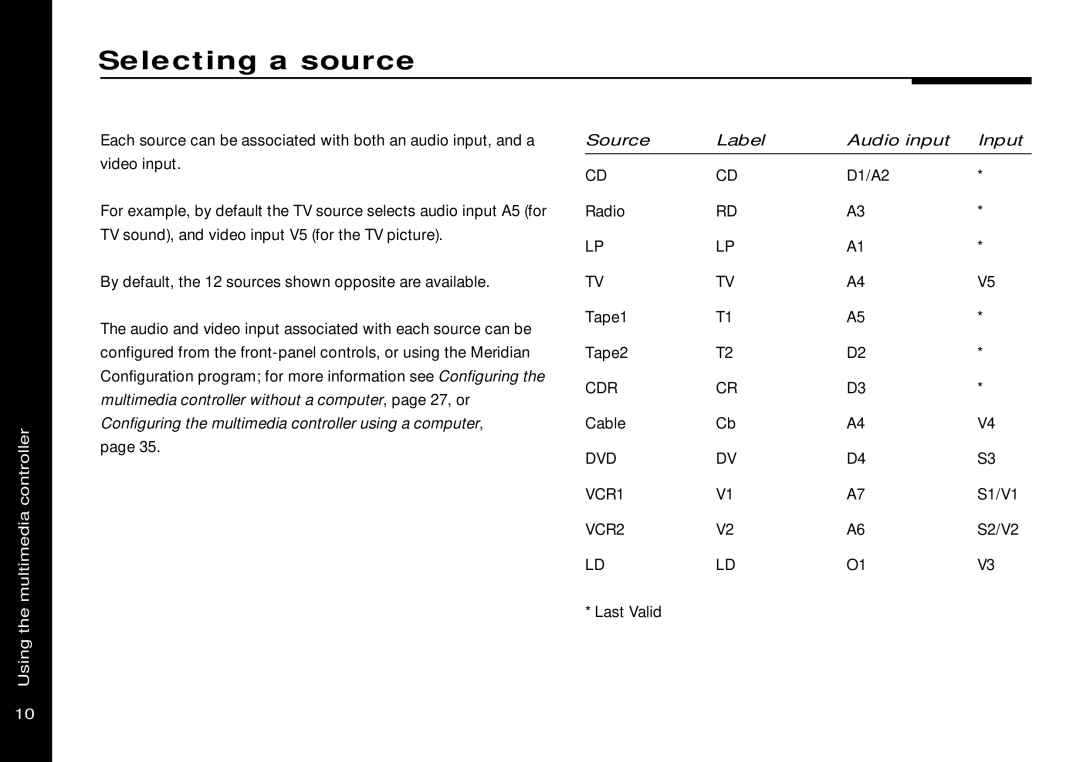Using the multimedia controller
Selecting a source
Each source can be associated with both an audio input, and a | Source | Label | Audio input | Input | |
video input. |
|
|
|
| |
CD | CD | D1/A2 | * | ||
| |||||
For example, by default the TV source selects audio input A5 (for | Radio | RD | A3 | * | |
TV sound), and video input V5 (for the TV picture). | LP | LP | A1 | * | |
| |||||
By default, the 12 sources shown opposite are available. | TV | TV | A4 | V5 | |
The audio and video input associated with each source can be | Tape1 | T1 | A5 | * | |
|
|
|
| ||
configured from the | Tape2 | T2 | D2 | * | |
Configuration program; for more information see Configuring the | CDR | CR | D3 | * | |
multimedia controller without a computer, page 27, or | |||||
|
|
|
| ||
Configuring the multimedia controller using a computer, | Cable | Cb | A4 | V4 | |
page 35. | DVD | DV | D4 | S3 | |
| |||||
| VCR1 | V1 | A7 | S1/V1 | |
| VCR2 | V2 | A6 | S2/V2 | |
| LD | LD | O1 | V3 | |
| * Last Valid |
|
|
|
10