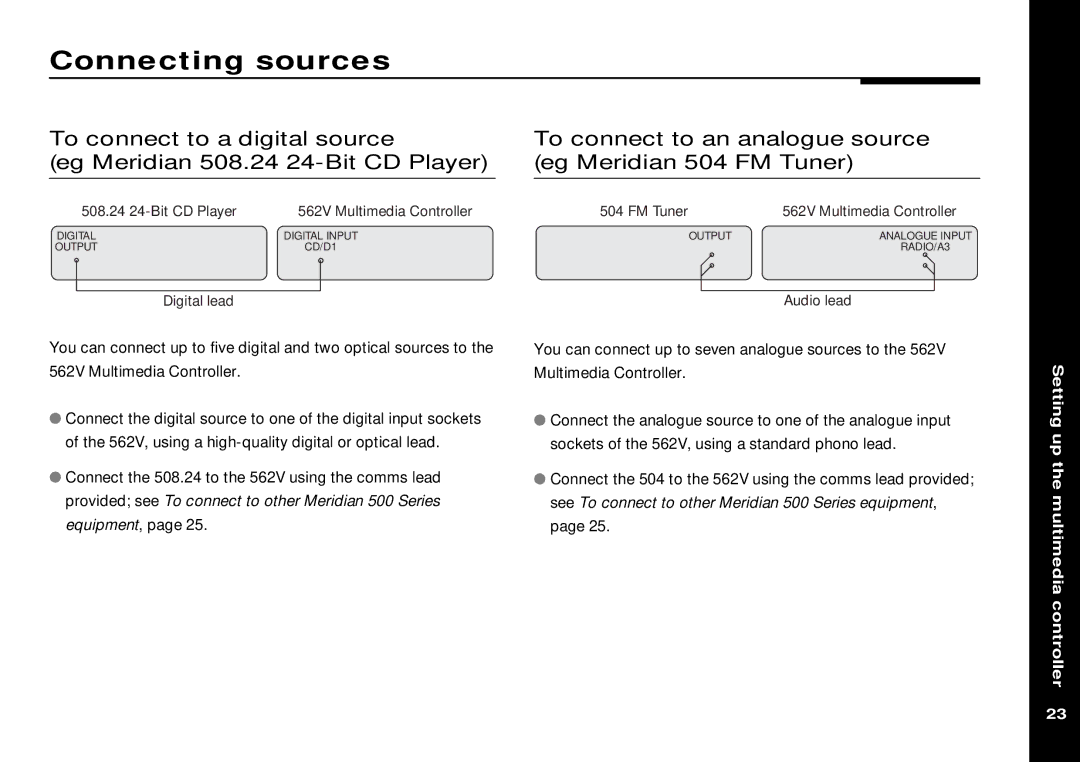Connecting sources
To connect to a digital source
(eg Meridian 508.24
508.24 | 562V Multimedia Controller |
DIGITAL | DIGITAL INPUT |
OUTPUT | CD/D1 |
Digital lead
You can connect up to five digital and two optical sources to the 562V Multimedia Controller.
●Connect the digital source to one of the digital input sockets of the 562V, using a
●Connect the 508.24 to the 562V using the comms lead provided; see To connect to other Meridian 500 Series equipment, page 25.
To connect to an analogue source (eg Meridian 504 FM Tuner)
504 FM Tuner | 562V Multimedia Controller |
OUTPUT | ANALOGUE INPUT |
| RADIO/A3 |
| Audio lead |
You can connect up to seven analogue sources to the 562V Multimedia Controller.
●Connect the analogue source to one of the analogue input sockets of the 562V, using a standard phono lead.
●Connect the 504 to the 562V using the comms lead provided; see To connect to other Meridian 500 Series equipment, page 25.
Setting up the multimedia controller
23