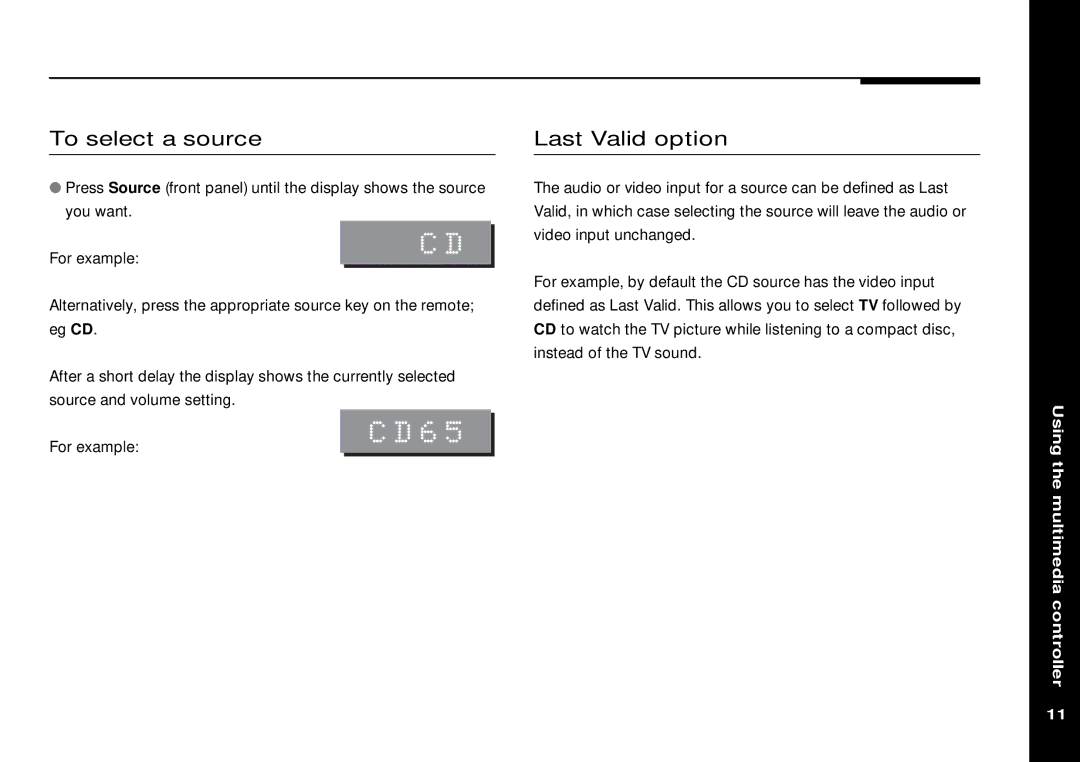To select a source
●Press Source (front panel) until the display shows the source you want.
Last Valid option
The audio or video input for a source can be defined as Last Valid, in which case selecting the source will leave the audio or
For example:
CD
video input unchanged.
Alternatively, press the appropriate source key on the remote; eg CD.
After a short delay the display shows the currently selected source and volume setting.
For example, by default the CD source has the video input defined as Last Valid. This allows you to select TV followed by CD to watch the TV picture while listening to a compact disc, instead of the TV sound.
For example:
CD65
Using the multimedia controller
11