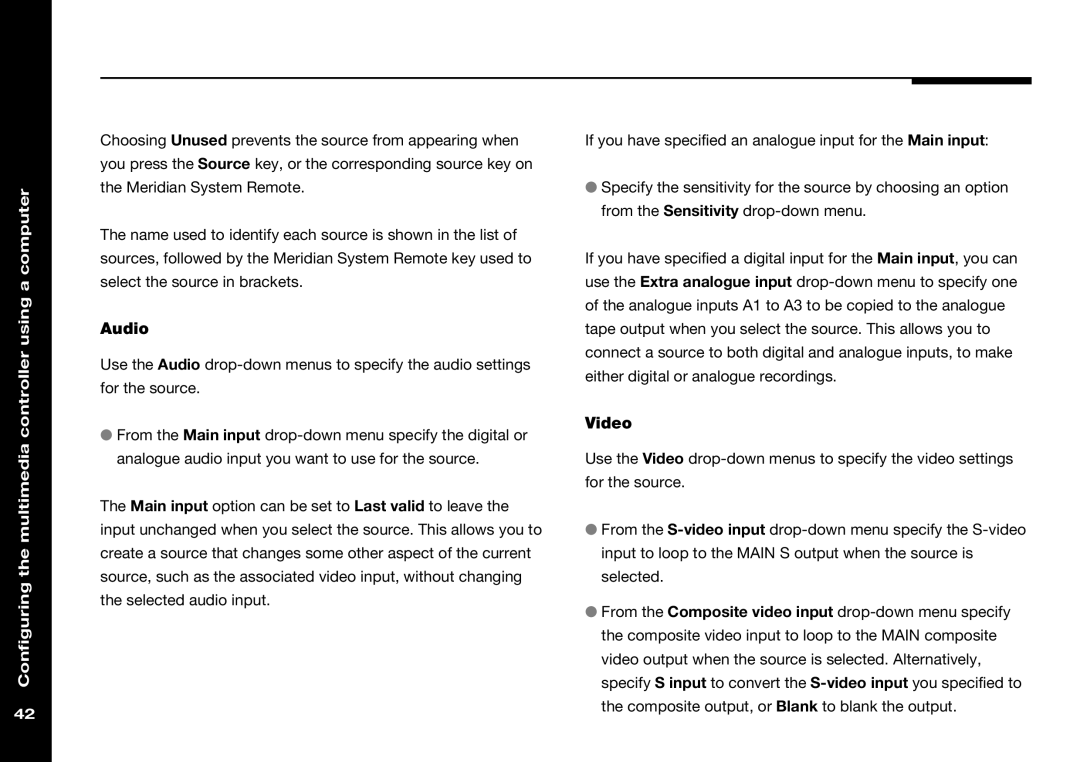Configuring the multimedia controller using a computer
42
Choosing Unused prevents the source from appearing when you press the Source key, or the corresponding source key on the Meridian System Remote.
The name used to identify each source is shown in the list of sources, followed by the Meridian System Remote key used to select the source in brackets.
Audio
Use the Audio
●From the Main input
The Main input option can be set to Last valid to leave the input unchanged when you select the source. This allows you to create a source that changes some other aspect of the current source, such as the associated video input, without changing the selected audio input.
If you have specified an analogue input for the Main input:
●Specify the sensitivity for the source by choosing an option from the Sensitivity
If you have specified a digital input for the Main input, you can use the Extra analogue input
Video
Use the Video
●From the
●From the Composite video input