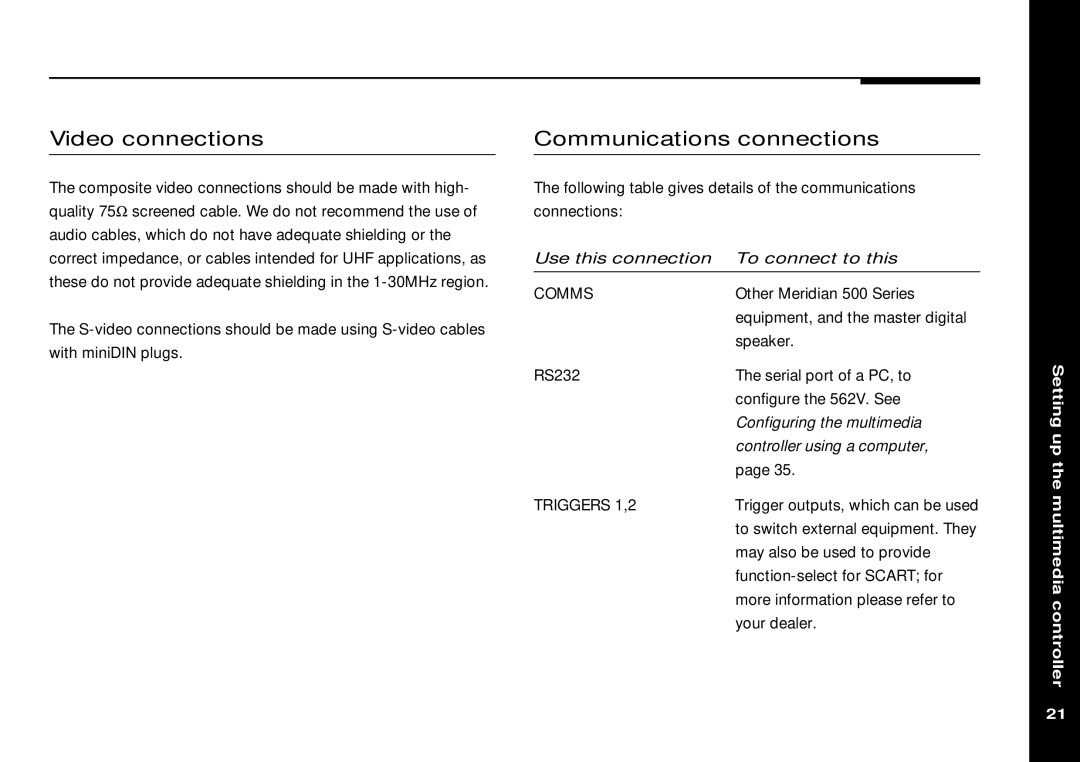Video connections
The composite video connections should be made with high- quality 75Ω screened cable. We do not recommend the use of audio cables, which do not have adequate shielding or the correct impedance, or cables intended for UHF applications, as these do not provide adequate shielding in the
The
Communications connections
The following table gives details of the communications connections:
Use this connection | To connect to this |
COMMS | Other Meridian 500 Series |
| equipment, and the master digital |
| speaker. |
RS232 | The serial port of a PC, to |
| configure the 562V. See |
| Configuring the multimedia |
| controller using a computer, |
| page 35. |
TRIGGERS 1,2 | Trigger outputs, which can be used |
| to switch external equipment. They |
| may also be used to provide |
| |
| more information please refer to |
| your dealer. |
Setting up the multimedia controller
21