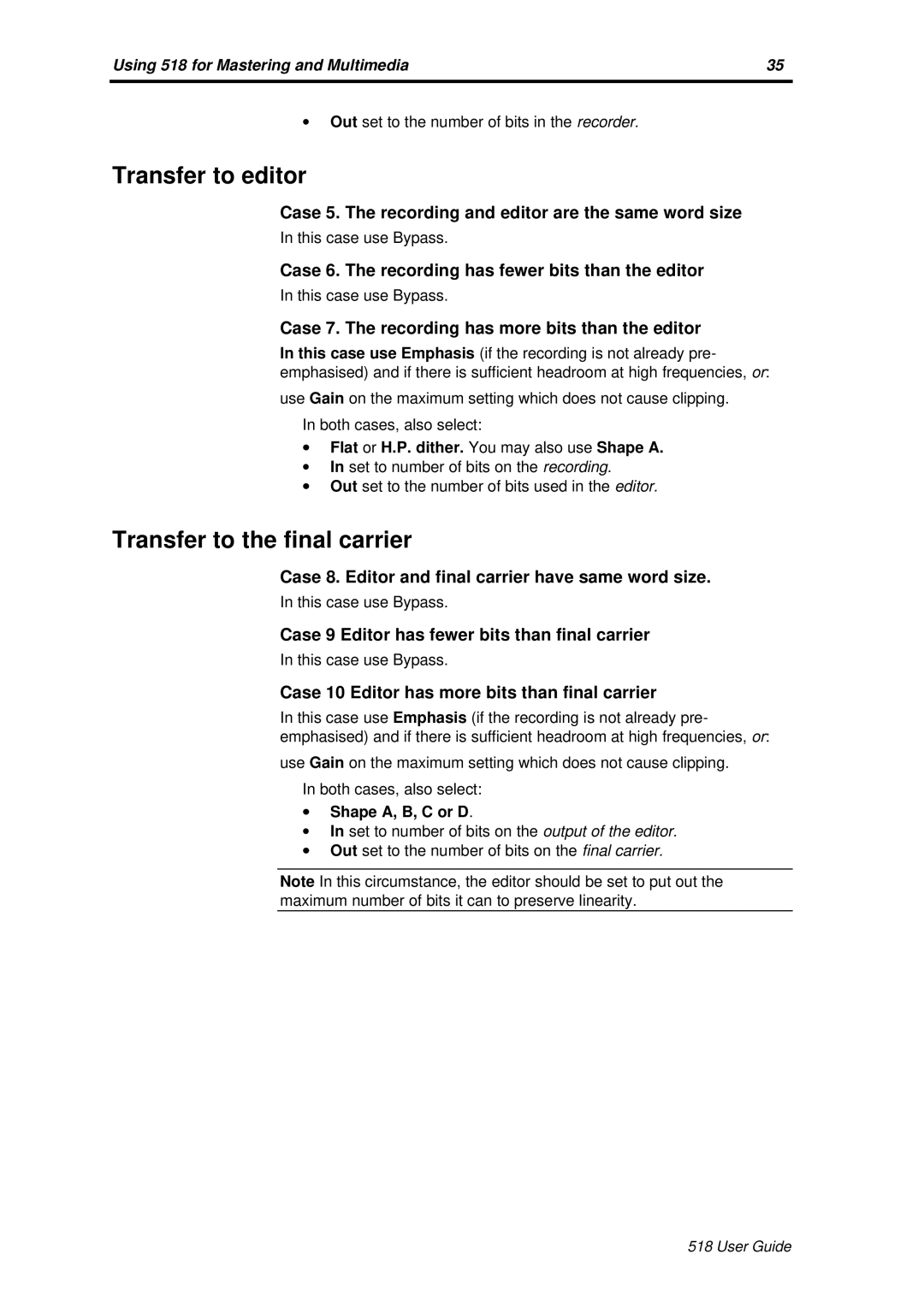Using 518 for Mastering and Multimedia | 35 |
|
|
∙Out set to the number of bits in the recorder.
Transfer to editor
Case 5. The recording and editor are the same word size
In this case use Bypass.
Case 6. The recording has fewer bits than the editor
In this case use Bypass.
Case 7. The recording has more bits than the editor
In this case use Emphasis (if the recording is not already pre- emphasised) and if there is sufficient headroom at high frequencies, or:
use Gain on the maximum setting which does not cause clipping.
In both cases, also select:
∙Flat or H.P. dither. You may also use Shape A.
∙In set to number of bits on the recording.
∙Out set to the number of bits used in the editor.
Transfer to the final carrier
Case 8. Editor and final carrier have same word size.
In this case use Bypass.
Case 9 Editor has fewer bits than final carrier
In this case use Bypass.
Case 10 Editor has more bits than final carrier
In this case use Emphasis (if the recording is not already pre- emphasised) and if there is sufficient headroom at high frequencies, or:
use Gain on the maximum setting which does not cause clipping.
In both cases, also select:
∙Shape A, B, C or D.
∙In set to number of bits on the output of the editor.
∙Out set to the number of bits on the final carrier.
Note In this circumstance, the editor should be set to put out the maximum number of bits it can to preserve linearity.
518 User Guide