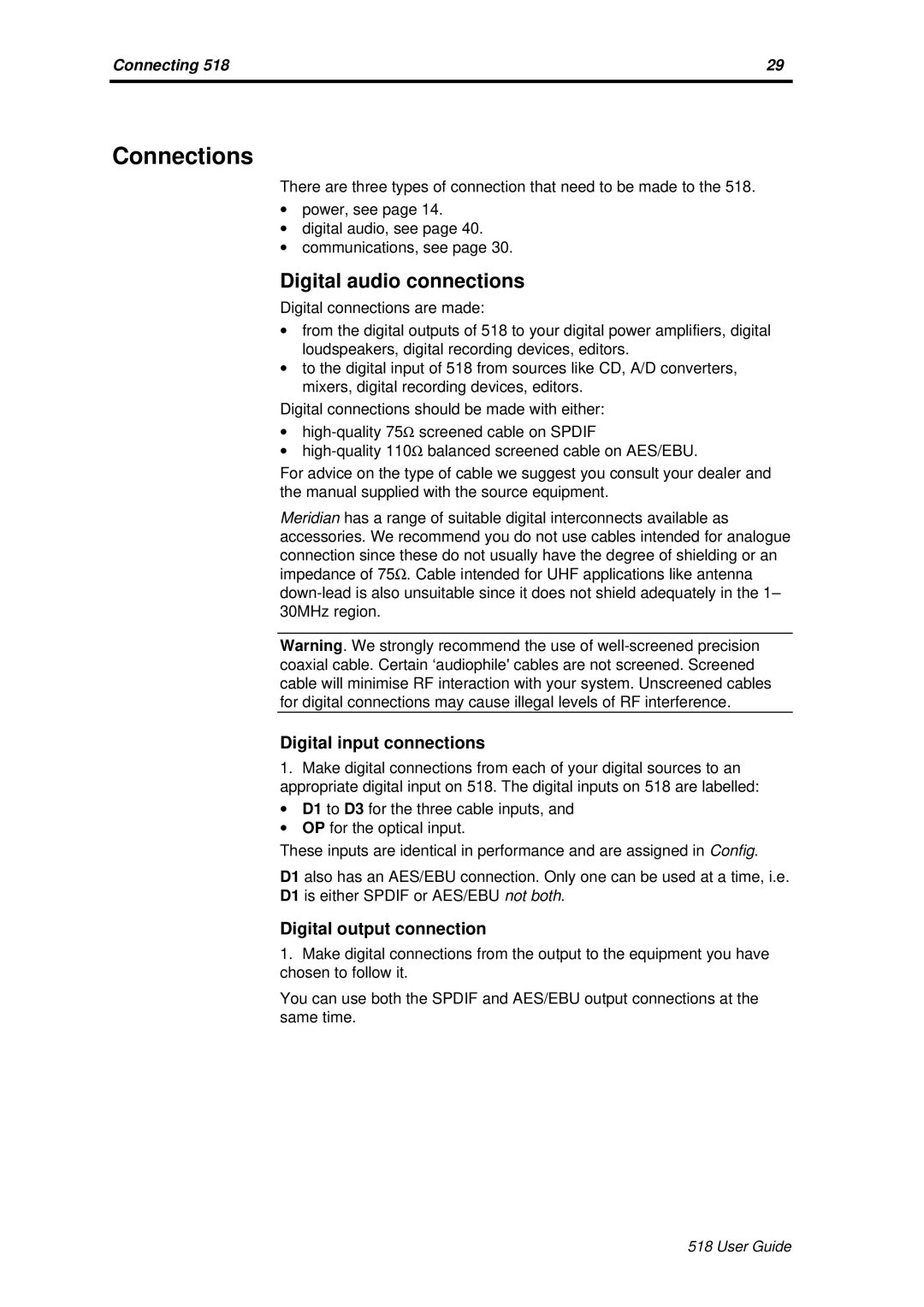Connecting 518 | 29 |
|
|
Connections
There are three types of connection that need to be made to the 518.
∙power, see page 14.
∙digital audio, see page 40.
∙communications, see page 30.
Digital audio connections
Digital connections are made:
∙from the digital outputs of 518 to your digital power amplifiers, digital loudspeakers, digital recording devices, editors.
∙to the digital input of 518 from sources like CD, A/D converters, mixers, digital recording devices, editors.
Digital connections should be made with either:
∙
∙
For advice on the type of cable we suggest you consult your dealer and the manual supplied with the source equipment.
Meridian has a range of suitable digital interconnects available as accessories. We recommend you do not use cables intended for analogue connection since these do not usually have the degree of shielding or an impedance of 75Ω. Cable intended for UHF applications like antenna
Warning. We strongly recommend the use of
Digital input connections
1.Make digital connections from each of your digital sources to an appropriate digital input on 518. The digital inputs on 518 are labelled:
∙D1 to D3 for the three cable inputs, and
∙OP for the optical input.
These inputs are identical in performance and are assigned in Config.
D1 also has an AES/EBU connection. Only one can be used at a time, i.e.
D1 is either SPDIF or AES/EBU not both.
Digital output connection
1.Make digital connections from the output to the equipment you have chosen to follow it.
You can use both the SPDIF and AES/EBU output connections at the same time.
518 User Guide