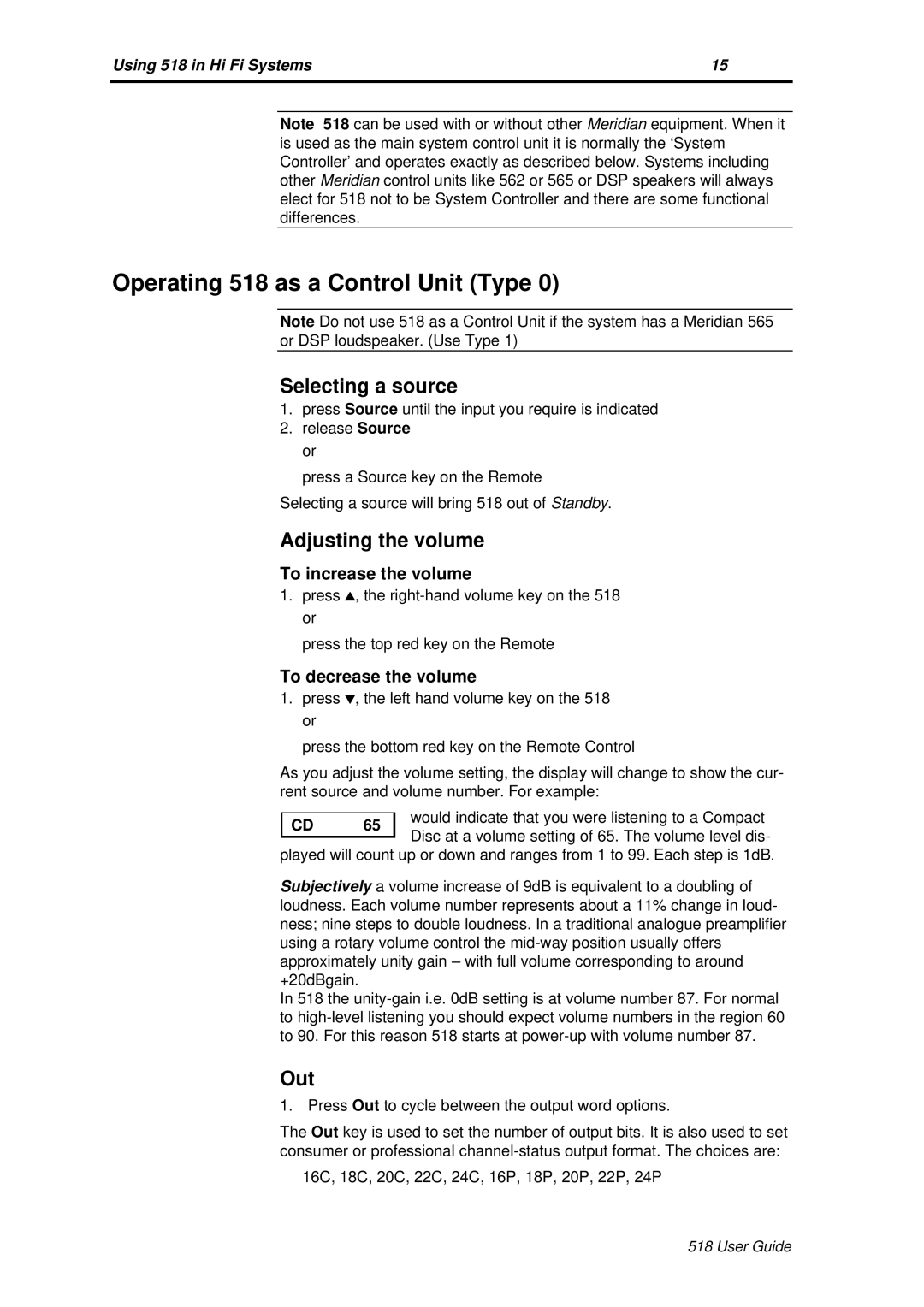Using 518 in Hi Fi Systems | 15 |
|
|
Note 518 can be used with or without other Meridian equipment. When it is used as the main system control unit it is normally the ‘System Controller’ and operates exactly as described below. Systems including other Meridian control units like 562 or 565 or DSP speakers will always elect for 518 not to be System Controller and there are some functional differences.
Operating 518 as a Control Unit (Type 0)
Note Do not use 518 as a Control Unit if the system has a Meridian 565 or DSP loudspeaker. (Use Type 1)
Selecting a source
1.press Source until the input you require is indicated
2.release Source or
press a Source key on the Remote
Selecting a source will bring 518 out of Standby.
Adjusting the volume
To increase the volume
1.press ![]() , the
, the
press the top red key on the Remote
To decrease the volume
1.press ![]() , the left hand volume key on the 518 or
, the left hand volume key on the 518 or
press the bottom red key on the Remote Control
As you adjust the volume setting, the display will change to show the cur- rent source and volume number. For example:
CD | 65 | would indicate that you were listening to a Compact | |
Disc at a volume setting of 65. The volume level dis- | |||
|
|
played will count up or down and ranges from 1 to 99. Each step is 1dB.
Subjectively a volume increase of 9dB is equivalent to a doubling of loudness. Each volume number represents about a 11% change in loud- ness; nine steps to double loudness. In a traditional analogue preamplifier using a rotary volume control the
In 518 the
Out
1. Press Out to cycle between the output word options.
The Out key is used to set the number of output bits. It is also used to set consumer or professional
16C, 18C, 20C, 22C, 24C, 16P, 18P, 20P, 22P, 24P
518 User Guide