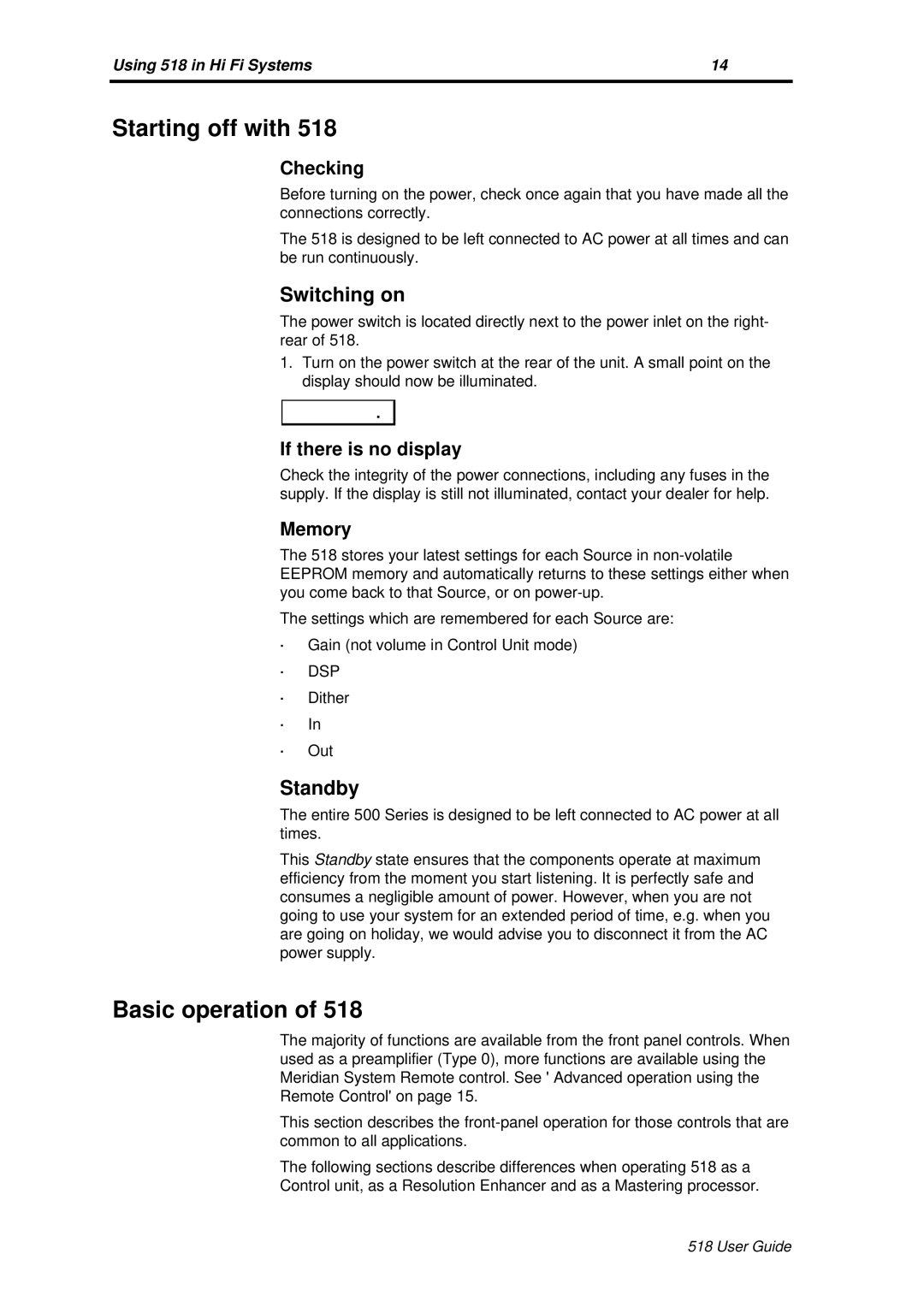Using 518 in Hi Fi Systems | 14 |
|
|
Starting off with 518
Checking
Before turning on the power, check once again that you have made all the connections correctly.
The 518 is designed to be left connected to AC power at all times and can be run continuously.
Switching on
The power switch is located directly next to the power inlet on the right- rear of 518.
1.Turn on the power switch at the rear of the unit. A small point on the display should now be illuminated.
.
If there is no display
Check the integrity of the power connections, including any fuses in the supply. If the display is still not illuminated, contact your dealer for help.
Memory
The 518 stores your latest settings for each Source in
The settings which are remembered for each Source are:
∙Gain (not volume in Control Unit mode)
∙DSP
∙Dither
∙In
∙Out
Standby
The entire 500 Series is designed to be left connected to AC power at all times.
This Standby state ensures that the components operate at maximum efficiency from the moment you start listening. It is perfectly safe and consumes a negligible amount of power. However, when you are not going to use your system for an extended period of time, e.g. when you are going on holiday, we would advise you to disconnect it from the AC power supply.
Basic operation of 518
The majority of functions are available from the front panel controls. When used as a preamplifier (Type 0), more functions are available using the Meridian System Remote control. See ' Advanced operation using the Remote Control' on page15.
This section describes the
The following sections describe differences when operating 518 as a
Control unit, as a Resolution Enhancer and as a Mastering processor.
518 User Guide