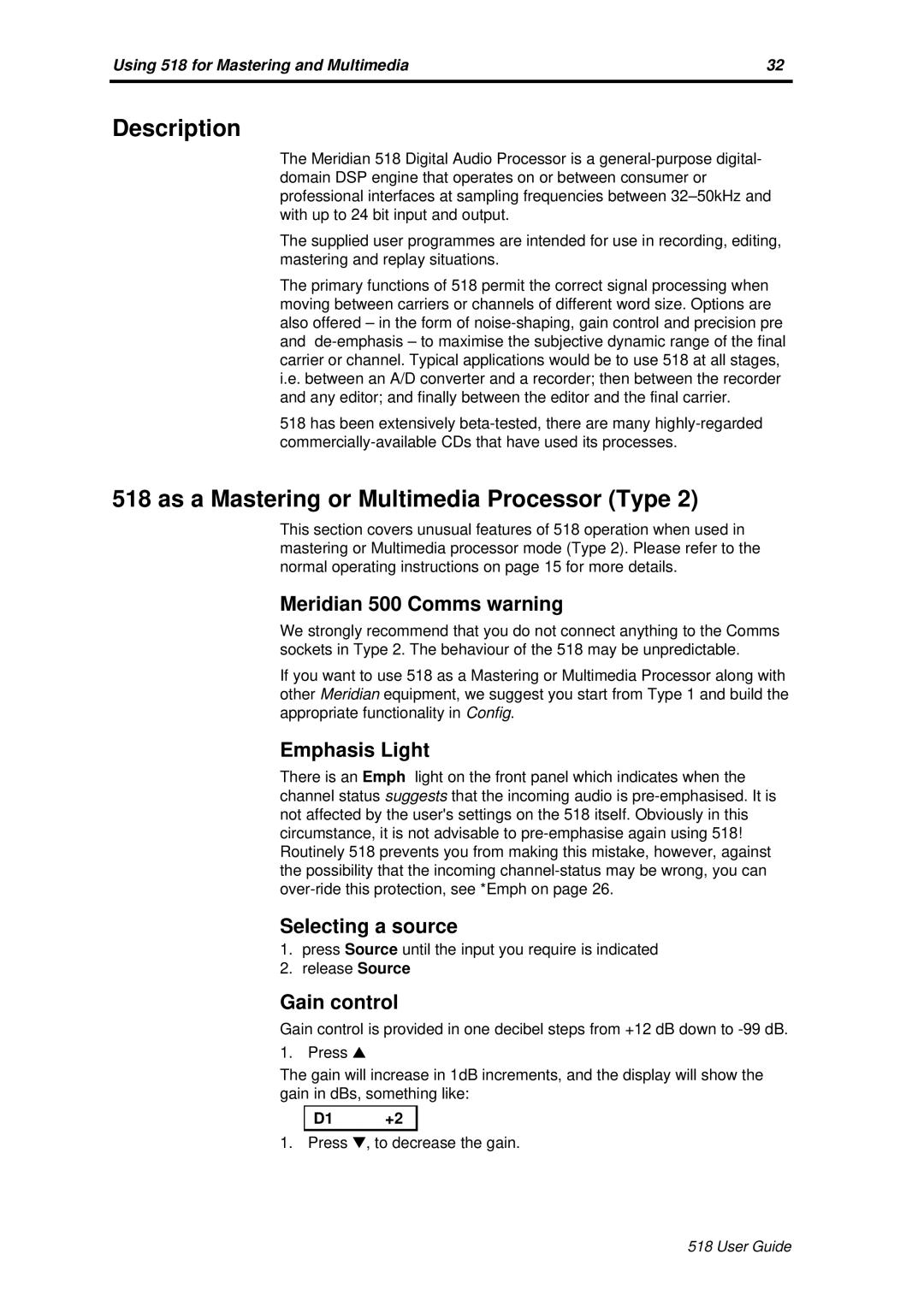Using 518 for Mastering and Multimedia | 32 |
|
|
Description
The Meridian 518 Digital Audio Processor is a
The supplied user programmes are intended for use in recording, editing, mastering and replay situations.
The primary functions of 518 permit the correct signal processing when moving between carriers or channels of different word size. Options are also offered – in the form of
518 has been extensively
518 as a Mastering or Multimedia Processor (Type 2)
This section covers unusual features of 518 operation when used in mastering or Multimedia processor mode (Type 2). Please refer to the normal operating instructions on page 15 for more details.
Meridian 500 Comms warning
We strongly recommend that you do not connect anything to the Comms sockets in Type 2. The behaviour of the 518 may be unpredictable.
If you want to use 518 as a Mastering or Multimedia Processor along with other Meridian equipment, we suggest you start from Type 1 and build the appropriate functionality in Config.
Emphasis Light
There is an Emph light on the front panel which indicates when the channel status suggests that the incoming audio is
Selecting a source
1.press Source until the input you require is indicated
2.release Source
Gain control
Gain control is provided in one decibel steps from +12 dB down to
1. Press ▲
The gain will increase in 1dB increments, and the display will show the gain in dBs, something like:
D1 +2
1. Press ▼, to decrease the gain.
518 User Guide