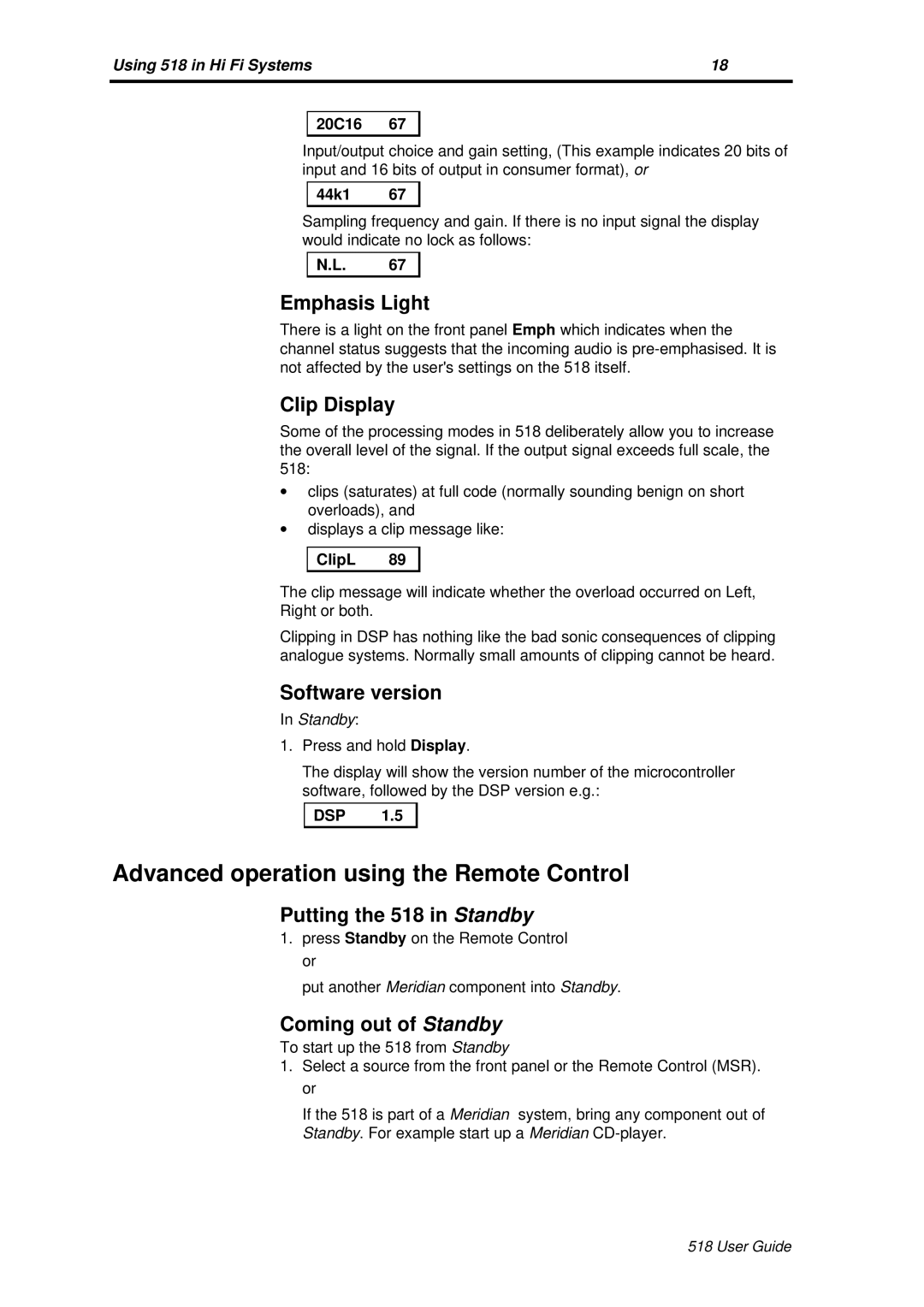Using 518 in Hi Fi Systems | 18 |
|
|
20C16 67
Input/output choice and gain setting, (This example indicates 20 bits of input and 16 bits of output in consumer format), or
44k1 67
Sampling frequency and gain. If there is no input signal the display would indicate no lock as follows:
N.L. 67
Emphasis Light
There is a light on the front panel Emph which indicates when the channel status suggests that the incoming audio is
Clip Display
Some of the processing modes in 518 deliberately allow you to increase the overall level of the signal. If the output signal exceeds full scale, the 518:
∙clips (saturates) at full code (normally sounding benign on short overloads), and
∙displays a clip message like:
ClipL 89
The clip message will indicate whether the overload occurred on Left,
Right or both.
Clipping in DSP has nothing like the bad sonic consequences of clipping analogue systems. Normally small amounts of clipping cannot be heard.
Software version
In Standby:
1.Press and hold Display.
The display will show the version number of the microcontroller software, followed by the DSP version e.g.:
DSP 1.5
Advanced operation using the Remote Control
Putting the 518 in Standby
1.press Standby on the Remote Control or
put another Meridian component into Standby.
Coming out of Standby
To start up the 518 from Standby
1.Select a source from the front panel or the Remote Control (MSR). or
If the 518 is part of a Meridian system, bring any component out of Standby. For example start up a Meridian
518 User Guide