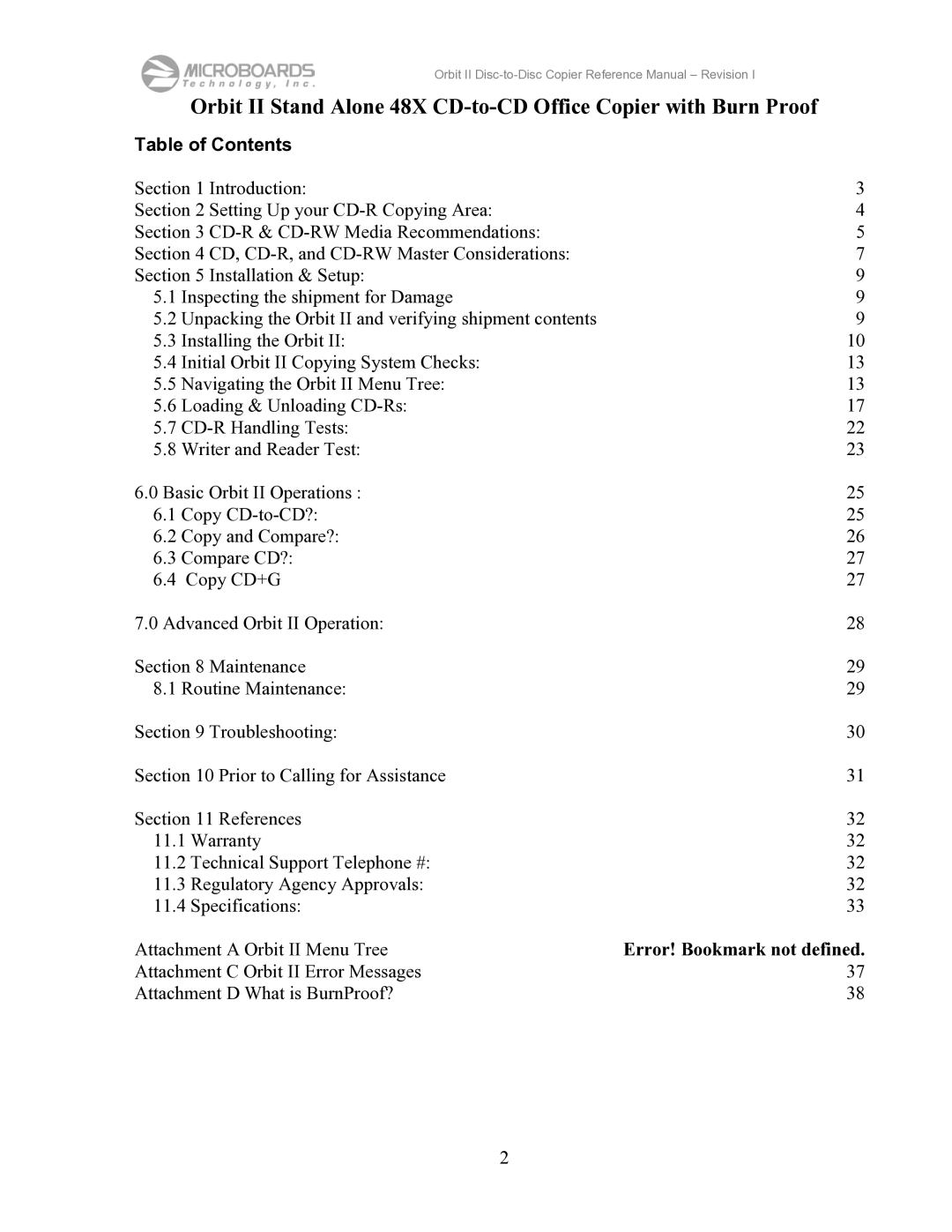Orbit II
Orbit II Stand Alone 48X
Table of Contents |
| |
Section 1 Introduction: | 3 | |
Section 2 Setting Up your | 4 | |
Section 3 | 5 | |
Section 4 CD, | 7 | |
Section 5 Installation & Setup: | 9 | |
5.1 | Inspecting the shipment for Damage | 9 |
5.2 | Unpacking the Orbit II and verifying shipment contents | 9 |
5.3 | Installing the Orbit II: | 10 |
5.4 | Initial Orbit II Copying System Checks: | 13 |
5.5 | Navigating the Orbit II Menu Tree: | 13 |
5.6 | Loading & Unloading | 17 |
5.7 | 22 | |
5.8 | Writer and Reader Test: | 23 |
6.0 Basic Orbit II Operations : | 25 | |
6.1 | Copy | 25 |
6.2 | Copy and Compare?: | 26 |
6.3 Compare CD?: | 27 | |
6.4 | Copy CD+G | 27 |
7.0 Advanced Orbit II Operation: | 28 | |
Section 8 Maintenance | 29 | |
8.1 | Routine Maintenance: | 29 |
Section 9 Troubleshooting: | 30 | |
Section 10 Prior to Calling for Assistance | 31 | |
Section 11 References | 32 | |
11.1 Warranty | 32 | |
11.2 Technical Support Telephone #: | 32 | |
11.3 Regulatory Agency Approvals: | 32 | |
11.4 Specifications: | 33 | |
Attachment A Orbit II Menu Tree | Error! Bookmark not defined. | |
Attachment C Orbit II Error Messages | 37 | |
Attachment D What is BurnProof? | 38 | |
2