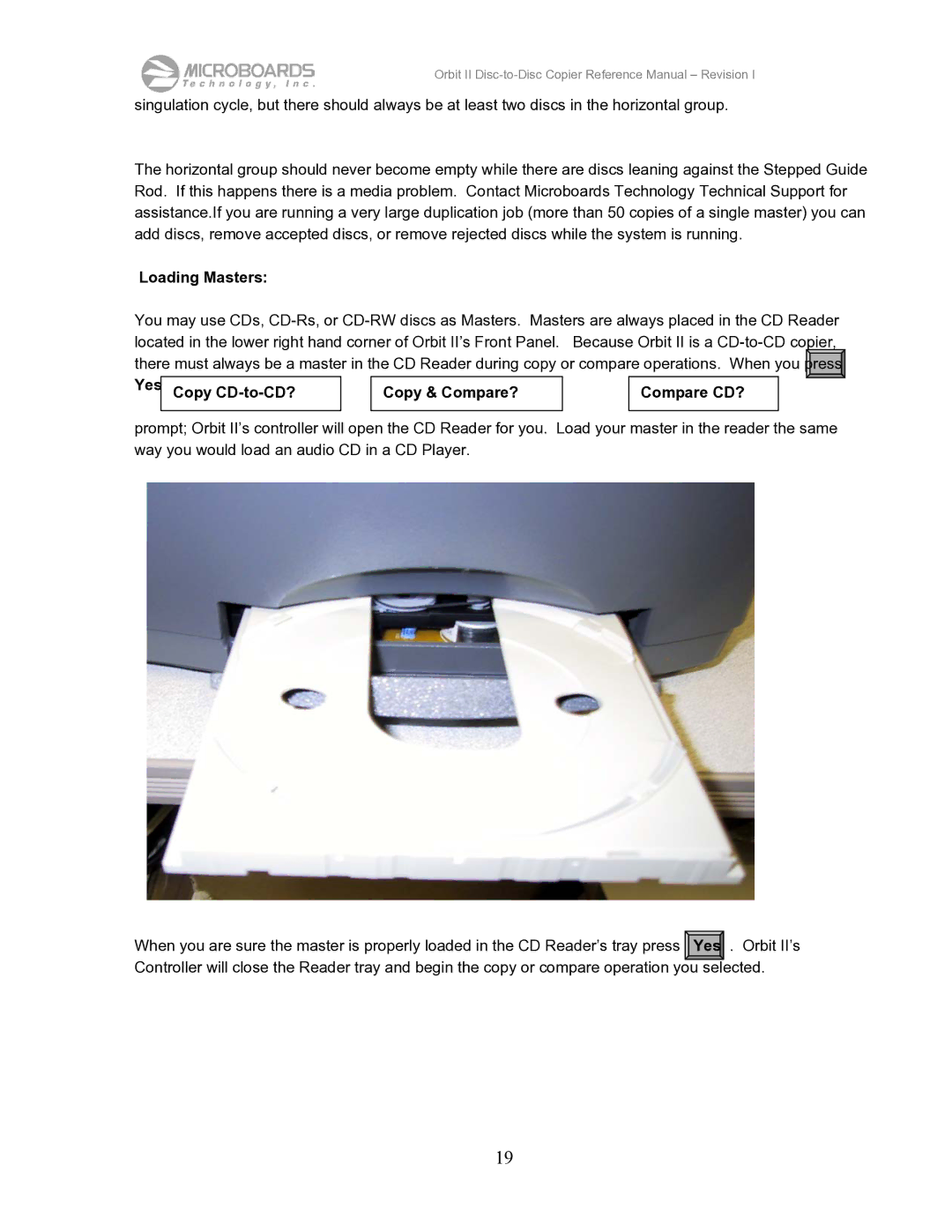Orbit II Disc-to-Disc Copier Reference Manual – Revision I
singulation cycle, but there should always be at least two discs in the horizontal group.
The horizontal group should never become empty while there are discs leaning against the Stepped Guide Rod. If this happens there is a media problem. Contact Microboards Technology Technical Support for assistance.If you are running a very large duplication job (more than 50 copies of a single master) you can add discs, remove accepted discs, or remove rejected discs while the system is running.
Loading Masters:
You may use CDs,
there must always be a master in the CD Reader during copy or compare operations. When you | press | ||||||
Yes | at a |
| , |
| , or a |
|
|
| Copy |
| Copy & Compare? |
| Compare CD? |
| |
prompt; Orbit II’s controller will open the CD Reader for you. Load your master in the reader the same way you would load an audio CD in a CD Player.
When you are sure the master is properly loaded in the CD Reader’s tray press Yes . Orbit II’s Controller will close the Reader tray and begin the copy or compare operation you selected.
19