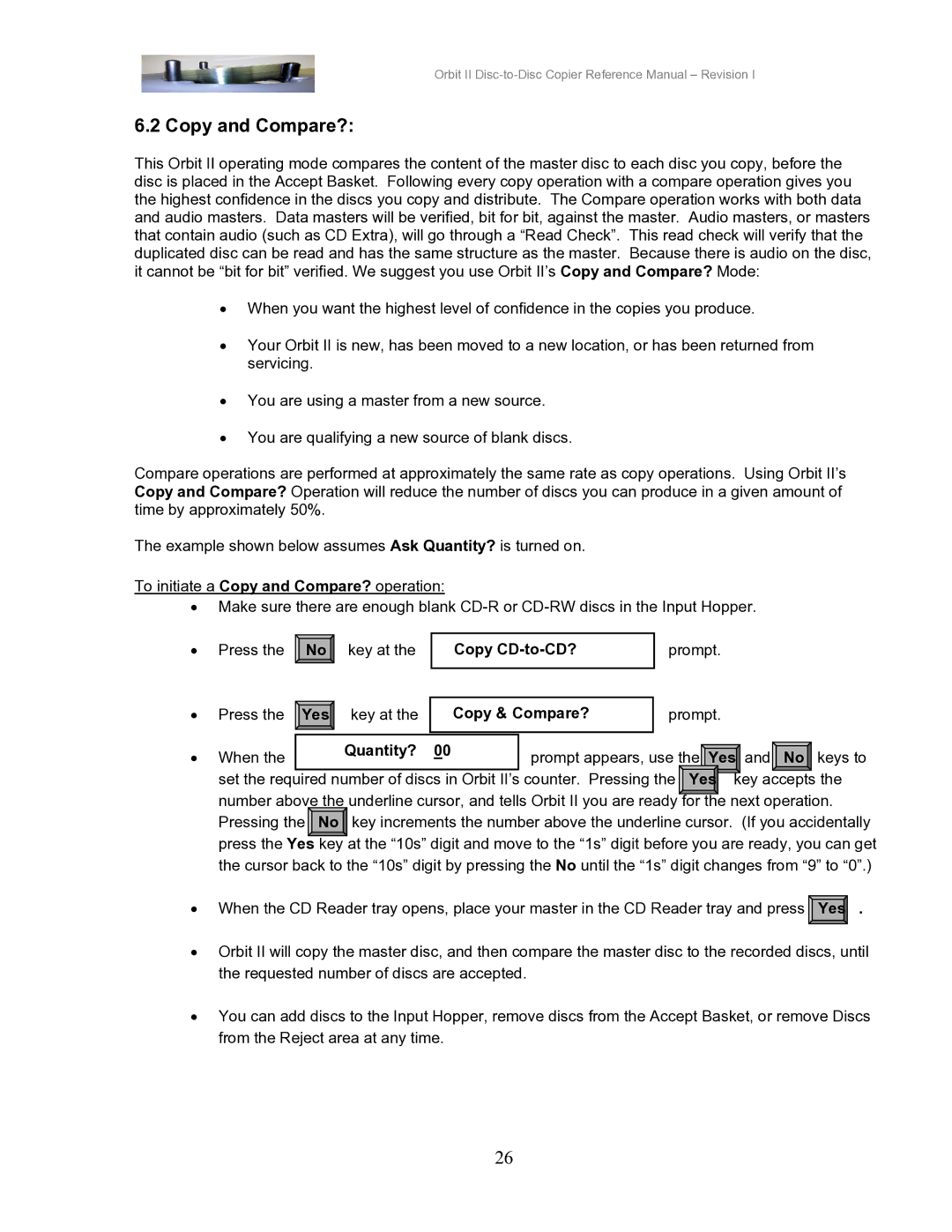Orbit II Disc-to-Disc Copier Reference Manual – Revision I
6.2 Copy and Compare?:
This Orbit II operating mode compares the content of the master disc to each disc you copy, before the disc is placed in the Accept Basket. Following every copy operation with a compare operation gives you the highest confidence in the discs you copy and distribute. The Compare operation works with both data and audio masters. Data masters will be verified, bit for bit, against the master. Audio masters, or masters that contain audio (such as CD Extra), will go through a “Read Check”. This read check will verify that the duplicated disc can be read and has the same structure as the master. Because there is audio on the disc, it cannot be “bit for bit” verified. We suggest you use Orbit II’s Copy and Compare? Mode:
•When you want the highest level of confidence in the copies you produce.
•Your Orbit II is new, has been moved to a new location, or has been returned from servicing.
•You are using a master from a new source.
•You are qualifying a new source of blank discs.
Compare operations are performed at approximately the same rate as copy operations. Using Orbit II’s Copy and Compare? Operation will reduce the number of discs you can produce in a given amount of time by approximately 50%.
The example shown below assumes Ask Quantity? is turned on.
To initiate a Copy and Compare? operation:
•Make sure there are enough blank
• Press the ![]()
![]() No
No ![]()
![]() key at the
key at the
• Press the ![]() Yes
Yes![]() key at the
key at the
Copy CD-to-CD?
Copy & Compare?
prompt.
prompt.
• | When the | Quantity? | 00 | prompt appears, use the Yes and No keys to | ||
|
| |||||
| set the required number of discs in Orbit II’s counter. Pressing the | Yes | key accepts the | |||
number above the underline cursor, and tells Orbit II you are ready for the next operation.
Pressing the No key increments the number above the underline cursor. (If you accidentally |
press the Yes key at the “10s” digit and move to the “1s” digit before you are ready, you can get |
the cursor back to the “10s” digit by pressing the No until the “1s” digit changes from “9” to “0”.)
•When the CD Reader tray opens, place your master in the CD Reader tray and press ![]() Yes
Yes![]() .
.
•Orbit II will copy the master disc, and then compare the master disc to the recorded discs, until the requested number of discs are accepted.
•You can add discs to the Input Hopper, remove discs from the Accept Basket, or remove Discs from the Reject area at any time.
26