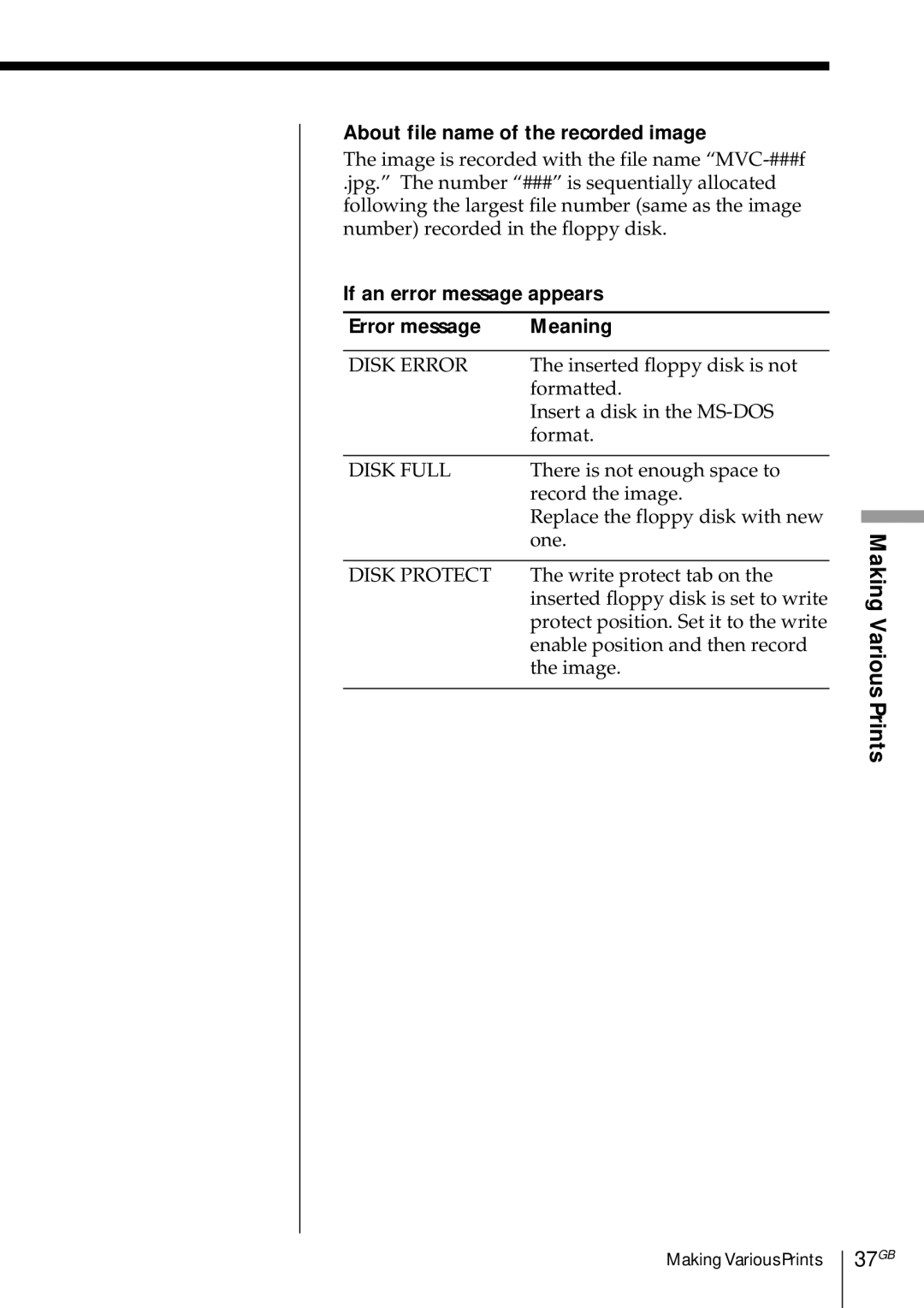About file name of the recorded image
The image is recorded with the file name
.jpg.” The number “###” is sequentially allocated following the largest file number (same as the image number) recorded in the floppy disk.
If an error message appears
Error message | Meaning |
|
|
DISK ERROR | The inserted floppy disk is not |
| formatted. |
| Insert a disk in the |
| format. |
|
|
DISK FULL | There is not enough space to |
| record the image. |
| Replace the floppy disk with new |
| one. |
|
|
DISK PROTECT | The write protect tab on the |
| inserted floppy disk is set to write |
| protect position. Set it to the write |
| enable position and then record |
| the image. |
|
|
Making Various Prints
Making Various Prints