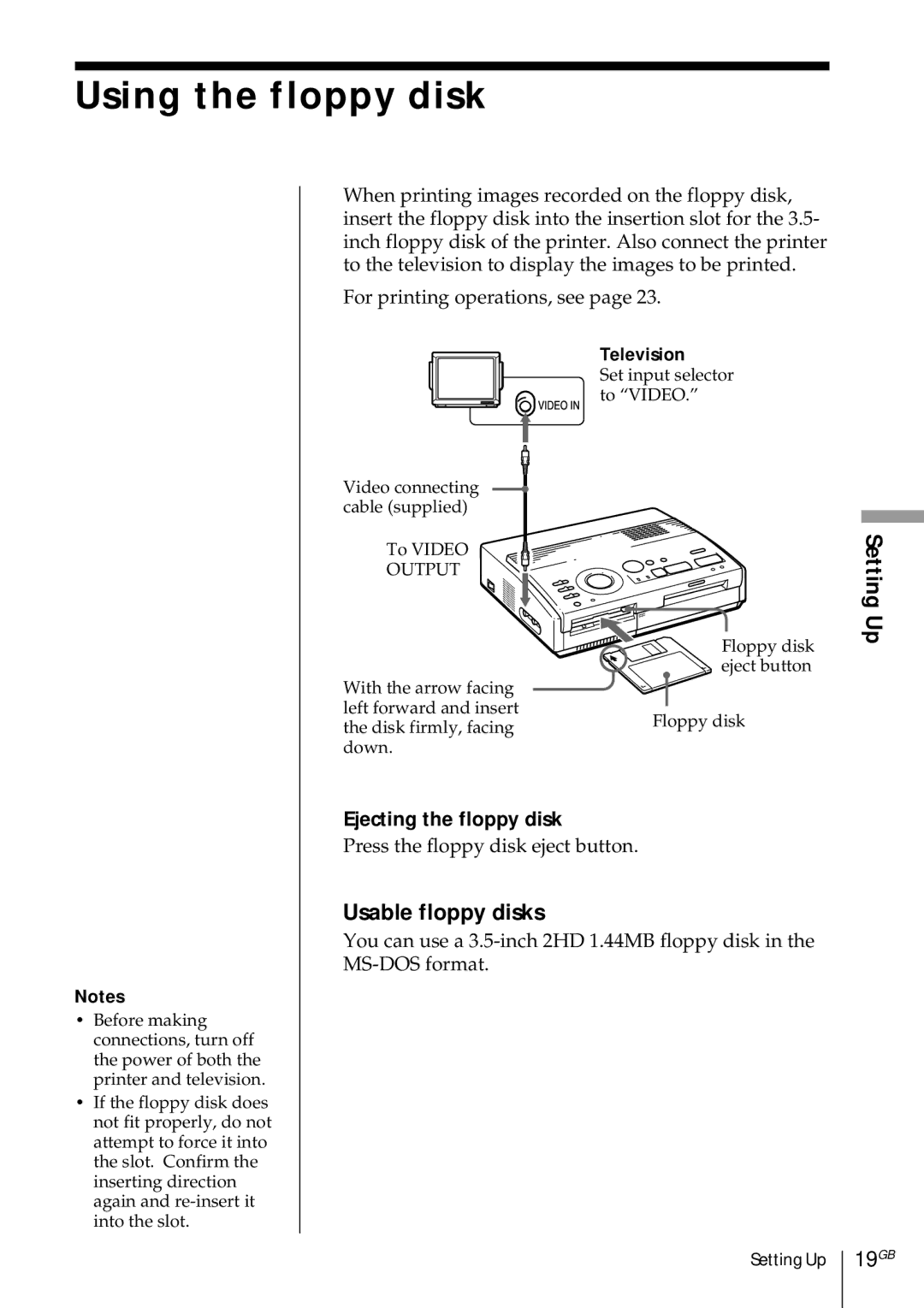Using the floppy disk
When printing images recorded on the floppy disk, insert the floppy disk into the insertion slot for the 3.5- inch floppy disk of the printer. Also connect the printer to the television to display the images to be printed.
For printing operations, see page 23.
Video connecting cable (supplied)
To VIDEO
OUTPUT
With the arrow facing left forward and insert the disk firmly, facing down.
Television
Set input selector to “VIDEO.”
Floppy disk eject button
Floppy disk
Setting Up
Notes
•Before making connections, turn off the power of both the printer and television.
•If the floppy disk does not fit properly, do not attempt to force it into the slot. Confirm the inserting direction again and
Ejecting the floppy disk
Press the floppy disk eject button.
Usable floppy disks
You can use a
Setting Up 19GB