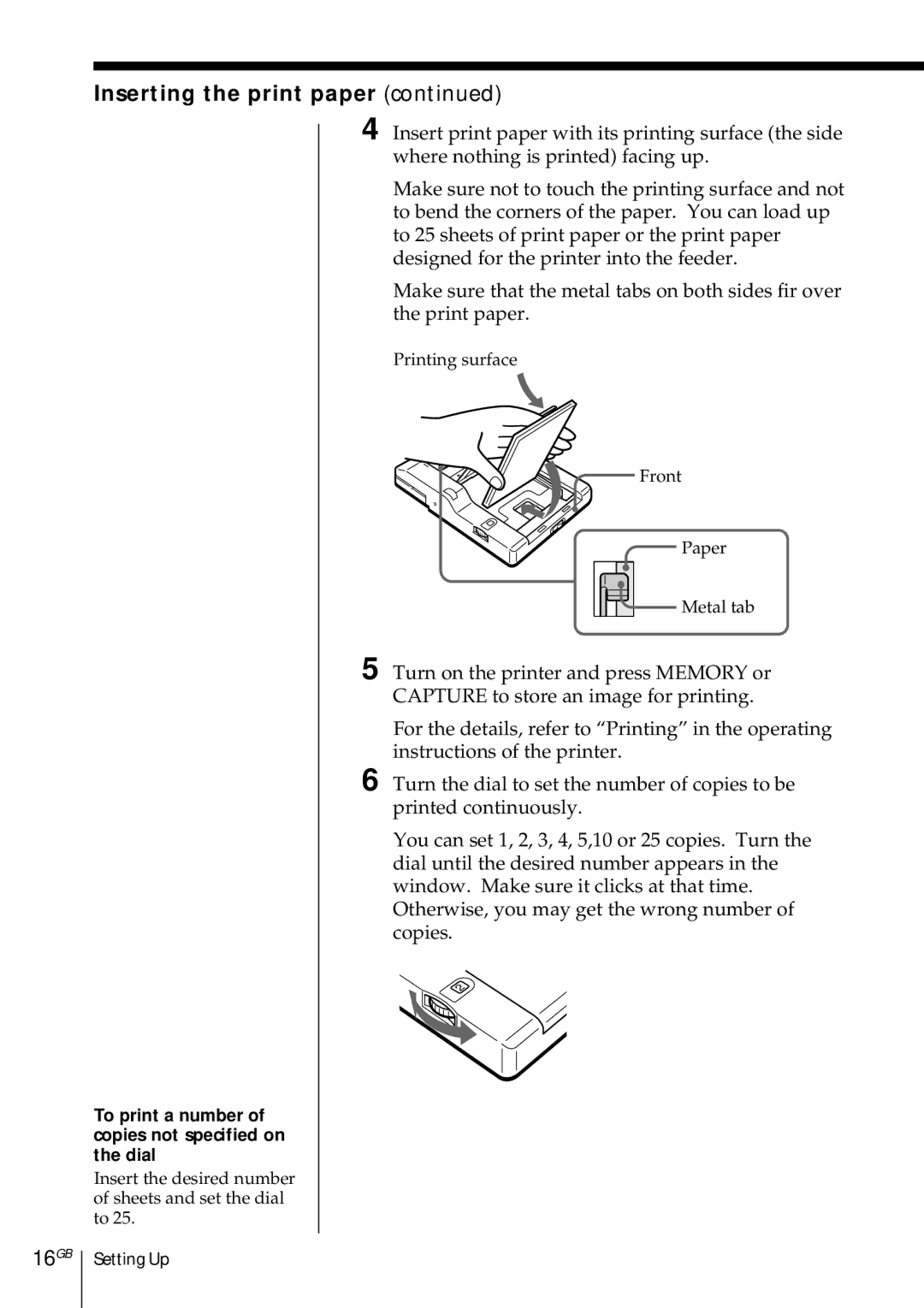Inserting the print paper (continued)
To print a number of copies not specified on the dial
Insert the desired number of sheets and set the dial to 25.
4 Insert print paper with its printing surface (the side where nothing is printed) facing up.
Make sure not to touch the printing surface and not to bend the corners of the paper. You can load up to 25 sheets of print paper or the print paper designed for the printer into the feeder.
Make sure that the metal tabs on both sides fir over the print paper.
Printing surface
Front
Paper
Metal tab
5 Turn on the printer and press MEMORY or CAPTURE to store an image for printing.
For the details, refer to “Printing” in the operating instructions of the printer.
6 Turn the dial to set the number of copies to be printed continuously.
You can set 1, 2, 3, 4, 5,10 or 25 copies. Turn the dial until the desired number appears in the window. Make sure it clicks at that time. Otherwise, you may get the wrong number of copies.
16GB
Setting Up