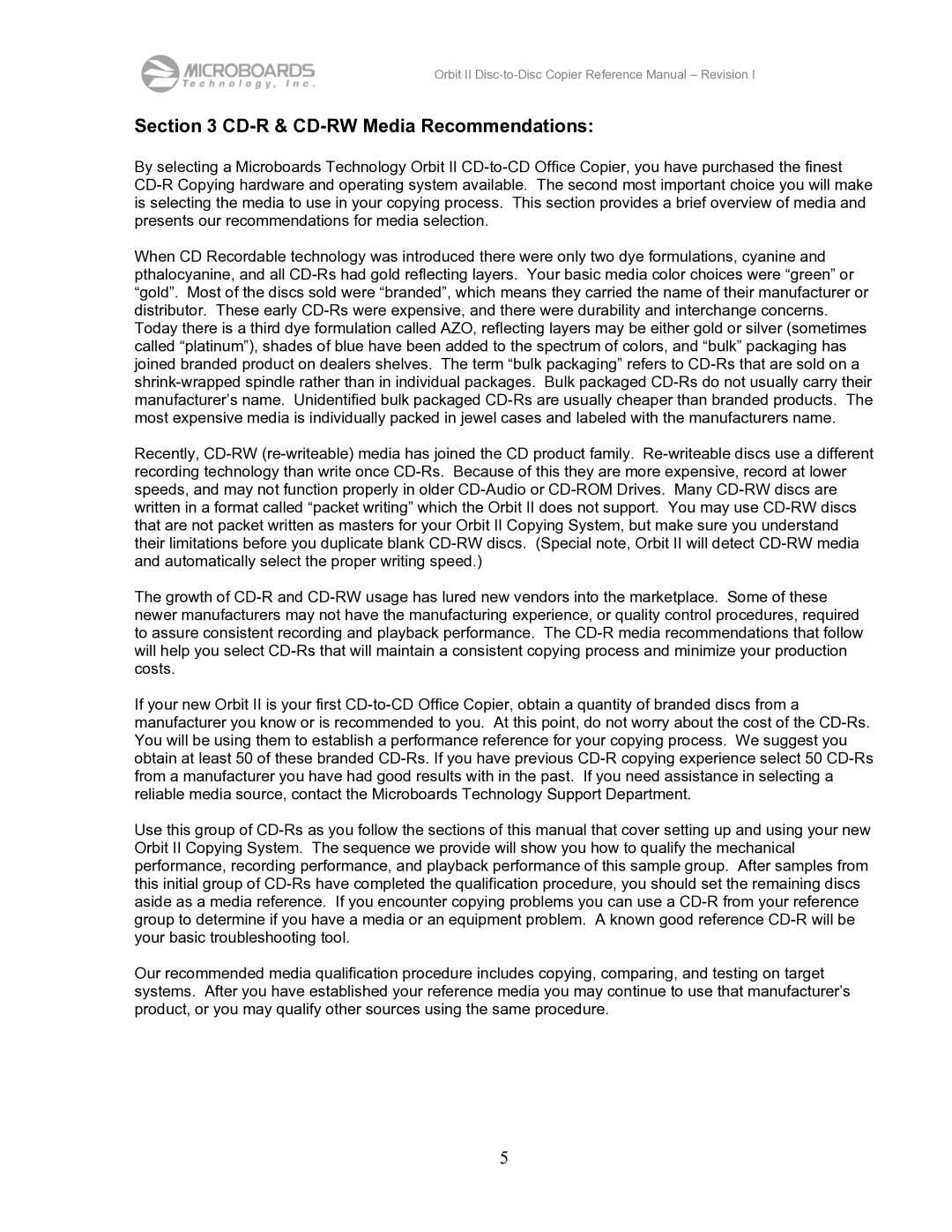Orbit II Disc-to-Disc Copier Reference Manual – Revision I
Section 3 CD-R & CD-RW Media Recommendations:
By selecting a Microboards Technology Orbit II CD-to-CD Office Copier, you have purchased the finest CD-R Copying hardware and operating system available. The second most important choice you will make is selecting the media to use in your copying process. This section provides a brief overview of media and presents our recommendations for media selection.
When CD Recordable technology was introduced there were only two dye formulations, cyanine and pthalocyanine, and all CD-Rs had gold reflecting layers. Your basic media color choices were “green” or “gold”. Most of the discs sold were “branded”, which means they carried the name of their manufacturer or distributor. These early CD-Rs were expensive, and there were durability and interchange concerns. Today there is a third dye formulation called AZO, reflecting layers may be either gold or silver (sometimes called “platinum”), shades of blue have been added to the spectrum of colors, and “bulk” packaging has joined branded product on dealers shelves. The term “bulk packaging” refers to CD-Rs that are sold on a shrink-wrapped spindle rather than in individual packages. Bulk packaged CD-Rs do not usually carry their manufacturer’s name. Unidentified bulk packaged CD-Rs are usually cheaper than branded products. The most expensive media is individually packed in jewel cases and labeled with the manufacturers name.
Recently, CD-RW (re-writeable) media has joined the CD product family. Re-writeable discs use a different recording technology than write once CD-Rs. Because of this they are more expensive, record at lower speeds, and may not function properly in older CD-Audio or CD-ROM Drives. Many CD-RW discs are written in a format called “packet writing” which the Orbit II does not support. You may use CD-RW discs that are not packet written as masters for your Orbit II Copying System, but make sure you understand their limitations before you duplicate blank CD-RW discs. (Special note, Orbit II will detect CD-RW media and automatically select the proper writing speed.)
The growth of CD-R and CD-RW usage has lured new vendors into the marketplace. Some of these newer manufacturers may not have the manufacturing experience, or quality control procedures, required to assure consistent recording and playback performance. The CD-R media recommendations that follow will help you select CD-Rs that will maintain a consistent copying process and minimize your production costs.
If your new Orbit II is your first CD-to-CD Office Copier, obtain a quantity of branded discs from a manufacturer you know or is recommended to you. At this point, do not worry about the cost of the CD-Rs. You will be using them to establish a performance reference for your copying process. We suggest you obtain at least 50 of these branded CD-Rs. If you have previous CD-R copying experience select 50 CD-Rs from a manufacturer you have had good results with in the past. If you need assistance in selecting a reliable media source, contact the Microboards Technology Support Department.
Use this group of CD-Rs as you follow the sections of this manual that cover setting up and using your new Orbit II Copying System. The sequence we provide will show you how to qualify the mechanical performance, recording performance, and playback performance of this sample group. After samples from this initial group of CD-Rs have completed the qualification procedure, you should set the remaining discs aside as a media reference. If you encounter copying problems you can use a CD-R from your reference group to determine if you have a media or an equipment problem. A known good reference CD-R will be your basic troubleshooting tool.
Our recommended media qualification procedure includes copying, comparing, and testing on target systems. After you have established your reference media you may continue to use that manufacturer’s product, or you may qualify other sources using the same procedure.
5