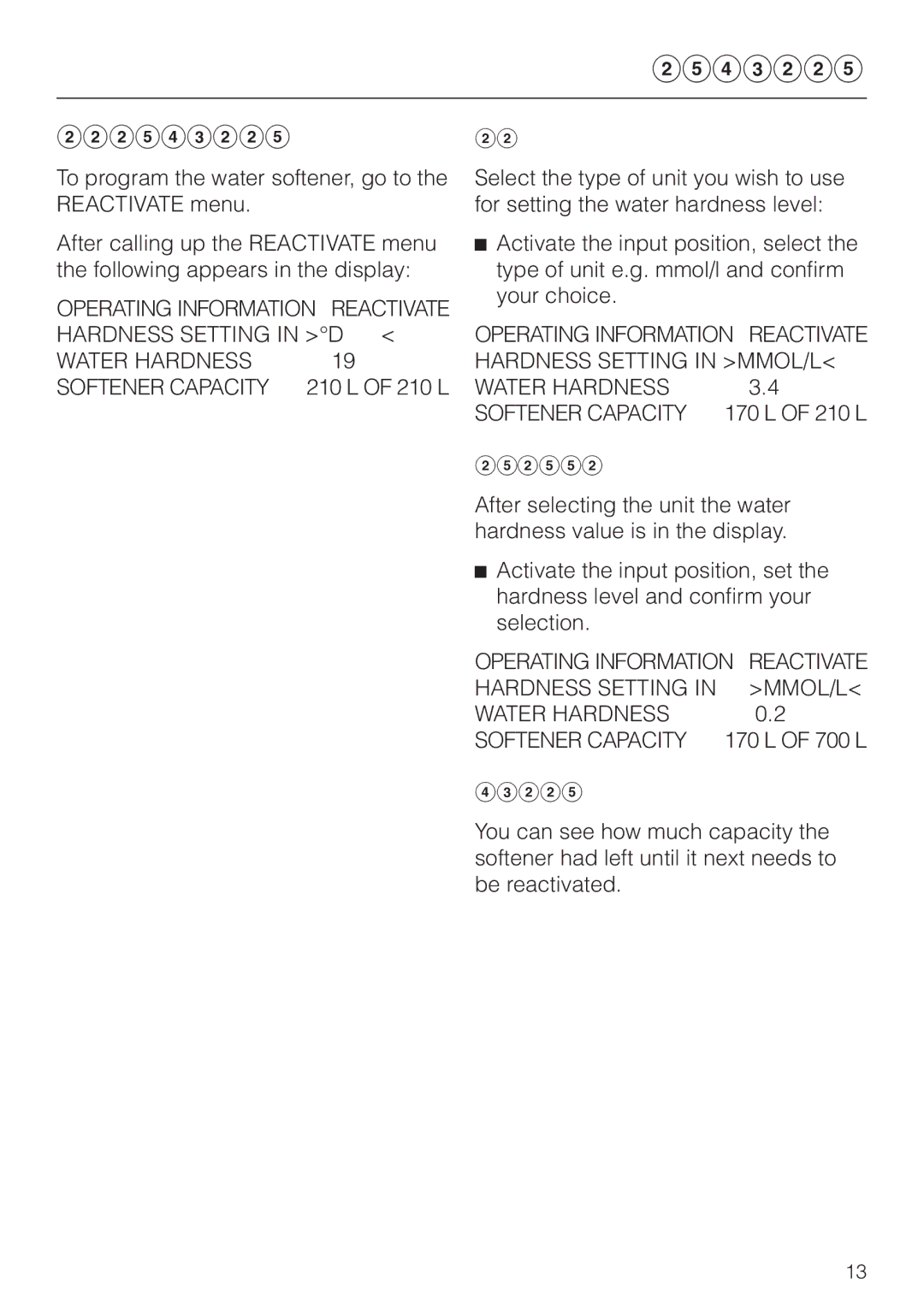Water softener
Setting the water softener
To program the water softener, go to the REACTIVATE menu.
After calling up the REACTIVATE menu the following appears in the display:
OPERATING INFORMATION REACTIVATE HARDNESS SETTING IN >°D <
WATER HARDNESS | 19 |
SOFTENER CAPACITY | 210 L OF 210 L |
Select Unit
Select the type of unit you wish to use for setting the water hardness level:
^Activate the input position, select the type of unit e.g. mmol/l and confirm your choice.
OPERATING INFORMATION REACTIVATE HARDNESS SETTING IN >MMOL/L<
WATER HARDNESS | 3.4 |
SOFTENER CAPACITY | 170 L OF 210 L |
Enter Water Hardness
After selecting the unit the water hardness value is in the display.
^Activate the input position, set the hardness level and confirm your selection.
OPERATING INFORMATION REACTIVATE
HARDNESS SETTING IN | >MMOL/L< |
WATER HARDNESS | 0.2 |
SOFTENER CAPACITY | 170 L OF 700 L |
Softener Capacity
You can see how much capacity the softener had left until it next needs to be reactivated.
13