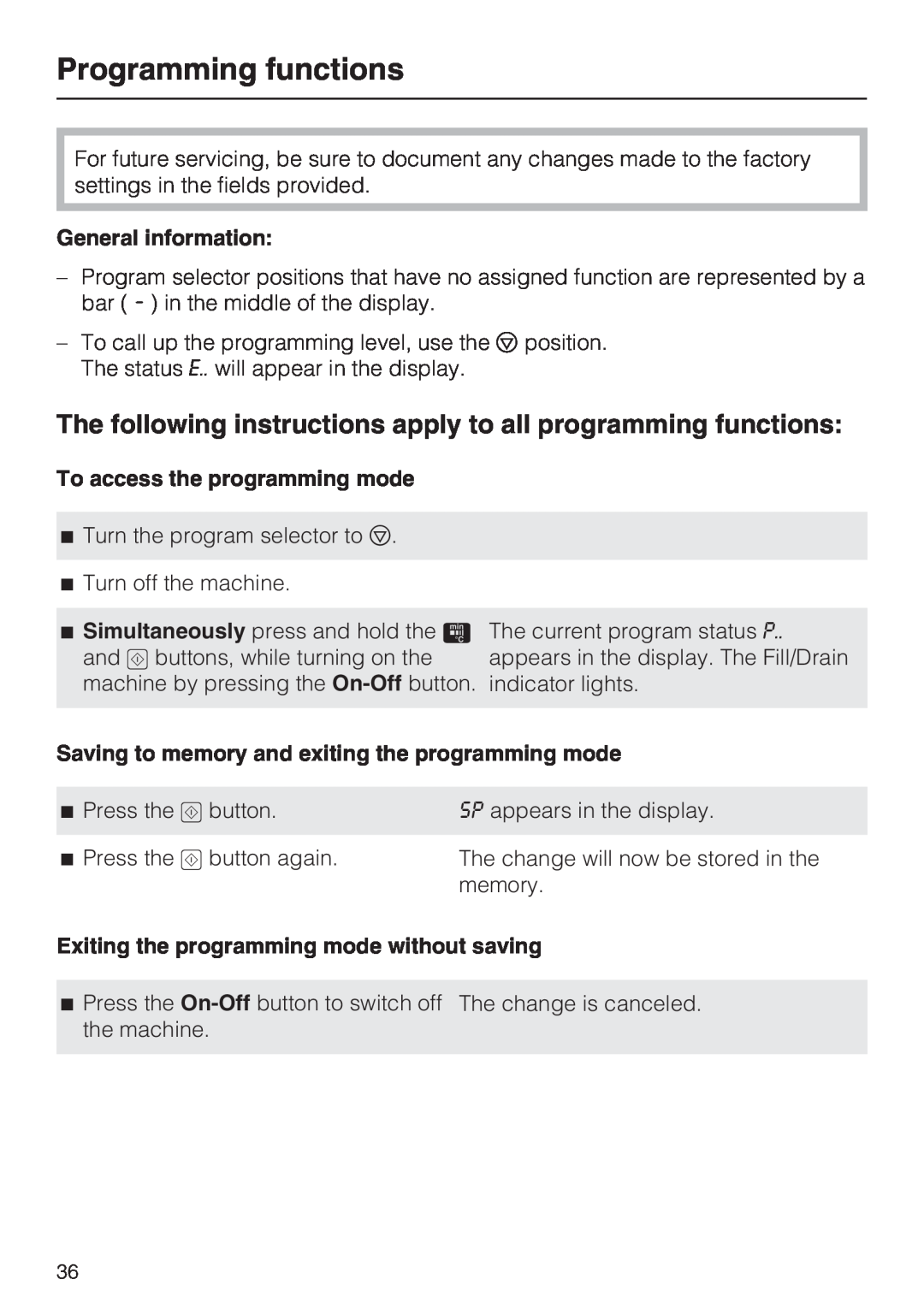Programming functions
For future servicing, be sure to document any changes made to the factory settings in the fields provided.
General information:
–Program selector positions that have no assigned function are represented by a bar ( - ) in the middle of the display.
–To call up the programming level, use the f position. The status E.. will appear in the display.
The following instructions apply to all programming functions:
To access the programming mode
^Turn the program selector to f.
^Turn off the machine.
^Simultaneously press and hold the ß and 6 buttons, while turning on the machine by pressing the
The current program status P.. appears in the display. The Fill/Drain indicator lights.
Saving to memory and exiting the programming mode
^ Press the 6 button. | SP appears in the display. |
|
|
^ Press the 6 button again. | The change will now be stored in the |
| memory. |
|
|
Exiting the programming mode without saving
^Press the
36