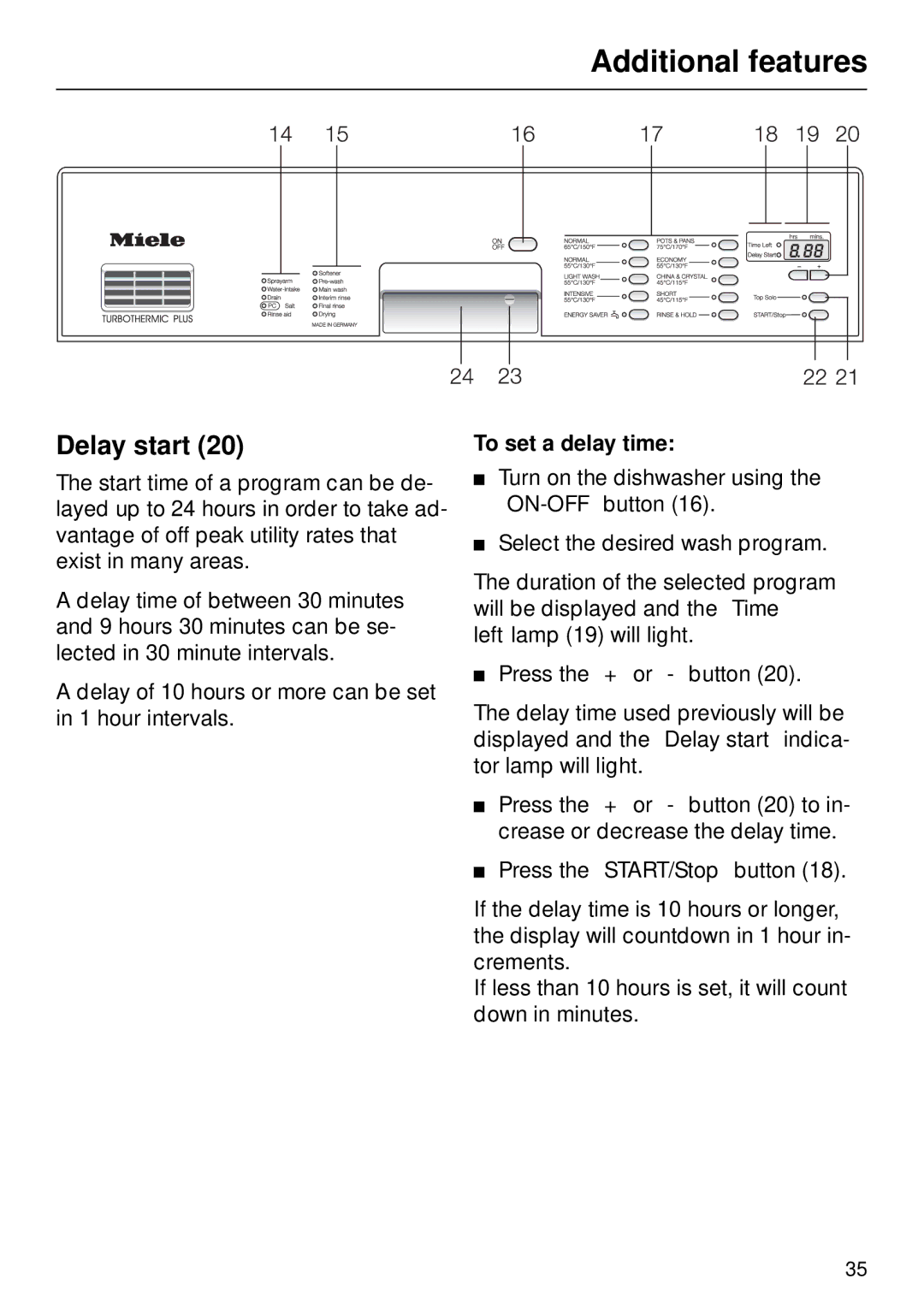G 890 specifications
The Miele G 890 is a premium dishwasher that combines cutting-edge technology with exceptional cleaning performance. Known for its reliability and longevity, the G 890 exemplifies Miele's commitment to quality and innovation.One of the standout features of the G 890 is its patented ComfortClean basket system, designed for optimal flexibility and ease of use. The upper and lower baskets can easily accommodate various dishware, ensuring no space is wasted. The baskets feature height-adjustable options that allow for taller items to fit in without hassle. Moreover, the dishwasher includes a third cutlery tray that maximizes space and keeps utensils secure during wash cycles.
The G 890 also showcases Miele's AutoOpen Drying feature, which automatically opens the door slightly at the end of a wash cycle. This innovative technology facilitates enhanced drying, allowing steam to escape and air to circulate, resulting in spotless, dry dishes without the need for towel drying.
In terms of cleaning performance, the G 890 is equipped with Miele’s EcoTech technology that ensures energy-efficient operation. This model boasts multiple wash programs tailored for specific needs, including QuickIntenseWash for those in a hurry and a delicate cycle for glassware. The overall range of programs addresses a variety of cleaning challenges while maintaining excellent energy ratings.
Moreover, the Silence motor technology in the G 890 guarantees ultra-quiet operation, making it a perfect choice for open-concept homes or when running late-night cycles. Users can enjoy a peaceful environment without compromising on performance.
The Miele G 890 is also designed with convenience in mind, featuring a user-friendly interface with clear display indicators, a Delay Start option that allows users to set the machine to run at a more convenient time, and a flexible water softening system to ensure optimal cleaning results even in hard water areas.
Overall, the Miele G 890 is a sophisticated and efficient dishwasher that embodies Miele's dedication to innovation and quality. With its advanced features, customizable options, and superior performance, it stands out as an excellent addition to any modern kitchen. Users can expect impeccable clean dishes while benefiting from energy-efficient and quiet operation.