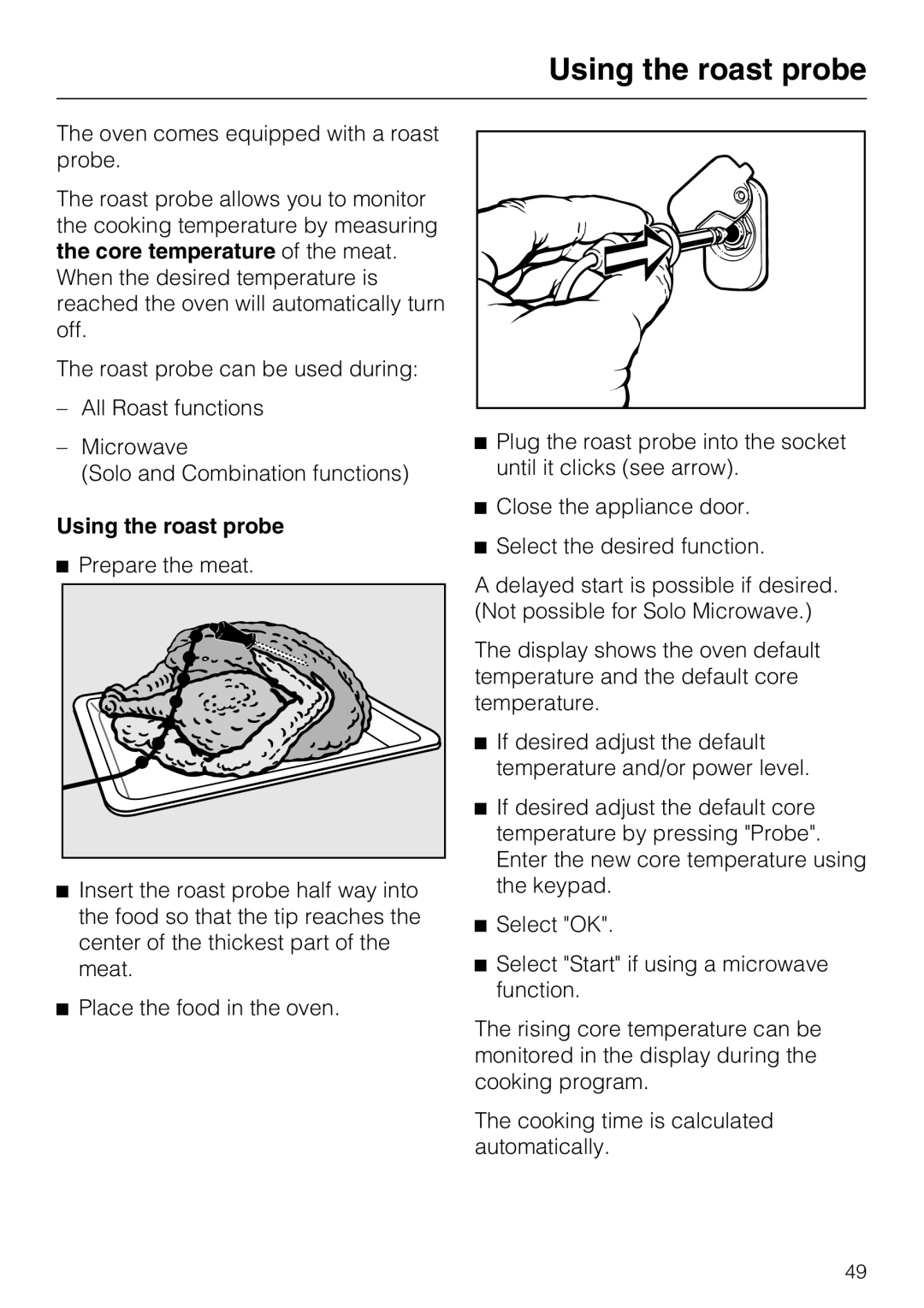H4080BM specifications
The Miele H4080BM is a sophisticated built-in steam oven that combines the convenience of modern cooking with advanced technology. Miele, known for its high-quality kitchen appliances, offers a product that is not only aesthetically pleasing but also functionally superior. With its sleek design and modern finish, the H4080BM seamlessly integrates into any kitchen décor.One of the standout features of the H4080BM is its various cooking modes, including steam cooking, combination steam, and conventional cooking. This versatility allows users to prepare a wide range of dishes while retaining the nutrients and flavors of the ingredients. The steam cooking function is particularly beneficial for health-conscious individuals, as it preserves vitamins and minerals in food, making it an excellent choice for vegetables, fish, and poultry.
The H4080BM also boasts Miele’s impressive “Moisture Plus” technology, which injects steam at various stages of the cooking process, ensuring optimal results. This feature is ideal for baking bread or casseroles, as it creates a crispy exterior while keeping the inside moist and tender. Additionally, the built-in temperature probe provides precise cooking temperatures, guaranteeing that meats are cooked to perfection.
Another significant characteristic of the H4080BM is its intuitive user interface, featuring a clear display and easy-to-navigate controls. Users can benefit from a variety of automatic programs, making it simple to achieve consistent results without guesswork. There are also options for manual setting adjustments, catering to more experienced cooks looking to experiment with their recipes.
For added convenience, the H4080BM includes a self-cleaning feature that uses a combination of steam and heat to clean the interior, simplifying maintenance. This means that after a delicious meal, users can easily refresh their oven without extensive scrubbing.
In terms of energy efficiency, the H4080BM is designed to consume minimal energy while maximizing performance, which aligns with Miele’s commitment to sustainability. The unit operates quietly, allowing for a peaceful cooking environment.
Overall, the Miele H4080BM combines cutting-edge technology with practical features, creating a superb cooking appliance for culinary enthusiasts and health-conscious individuals alike. Whether baking, roasting, or steaming, this oven promises excellence in every dish.