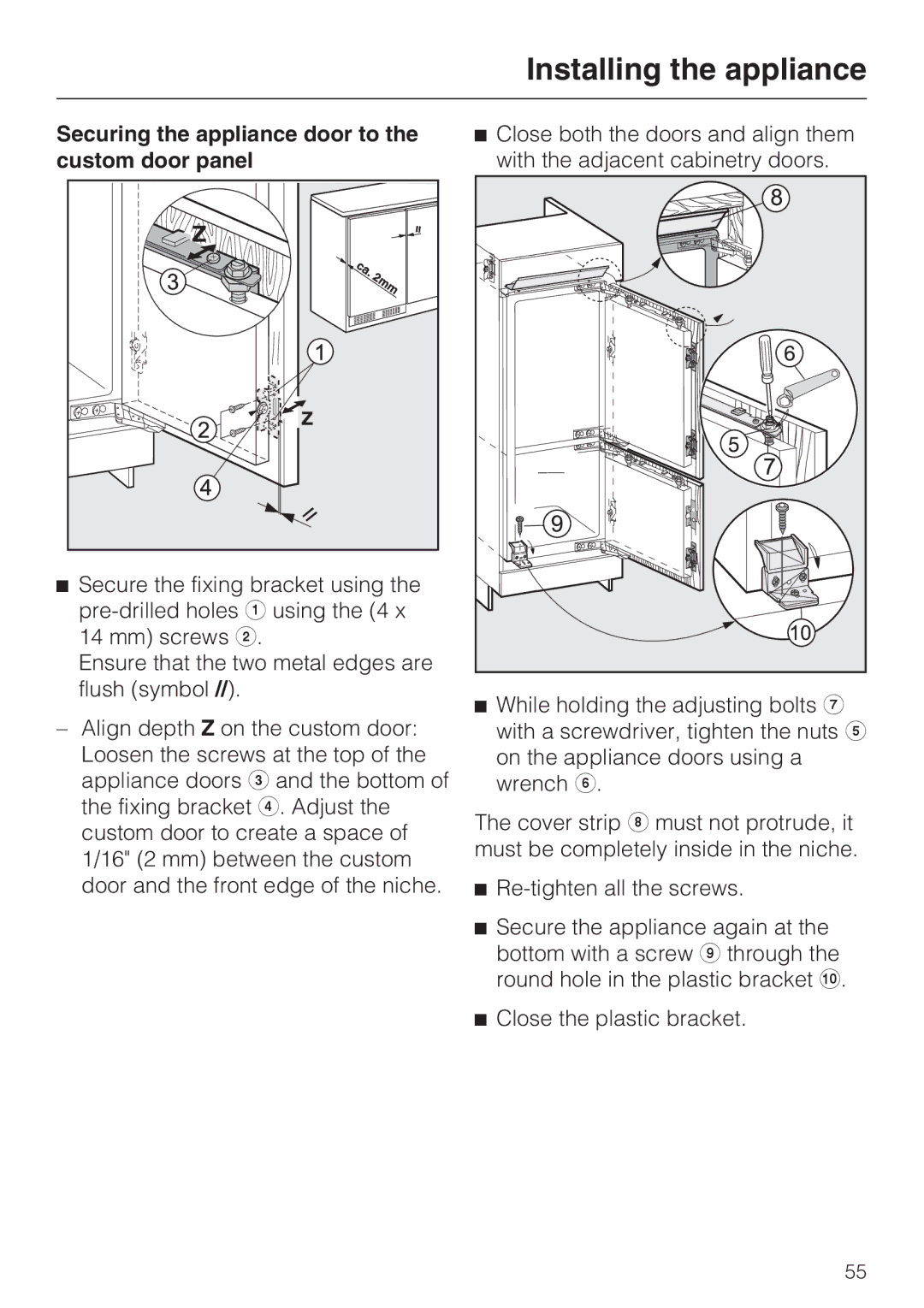KFN 9755 IDE specifications
The Miele KFN 9755 IDE is a state-of-the-art refrigeration solution that blends cutting-edge technology with premium functionality. This appliance is designed to meet the needs of modern households, emphasizing efficiency, performance, and style.One of the standout features of the KFN 9755 IDE is the innovative NoFrost technology. This advanced system prevents the buildup of ice, eliminating the need for manual defrosting. Not only does this save time, but it also ensures that storage space is maximized and food is kept fresh longer. Miele’s Dynamic cooling further enhances this feature by ensuring an even temperature distribution throughout the refrigerator compartment, reducing temperature fluctuations and helping to preserve the quality of food.
The KFN 9755 IDE also incorporates Miele's PerfectClean interior surfaces, making cleaning straightforward and hassle-free. These surfaces are designed to resist scratches and staining, allowing for a pristine look even after long-term use. Moreover, the unit includes customizable shelving options, offering versatile storage solutions for various food items and containers.
Energy efficiency is a key characteristic of this refrigerator. Rated with an impressive energy efficiency rating, the KFN 9755 IDE not only minimizes environmental impact but also keeps energy bills in check. Miele’s commitment to sustainability is evident in the appliance’s design, ensuring it consumes less energy without compromising on performance.
Smart features such as the ComfortClean door bins and an advanced LED lighting system also enhance usability. The LED system provides bright and uniform lighting, making it easy to find items, while the door bins can be easily removed and cleaned in the dishwasher.
Miele's trademark build quality is evident in the KFN 9755 IDE, which offers a sleek and modern design that seamlessly integrates into any kitchen decor. Its stainless-steel finish exudes luxury while also being resistant to fingerprints.
Overall, the Miele KFN 9755 IDE is an exceptional refrigerator that combines practicality with advanced technology. Its numerous features, including NoFrost technology, PerfectClean surfaces, and energy efficiency, make it an ideal choice for discerning households looking for reliability and style in their kitchen appliances.