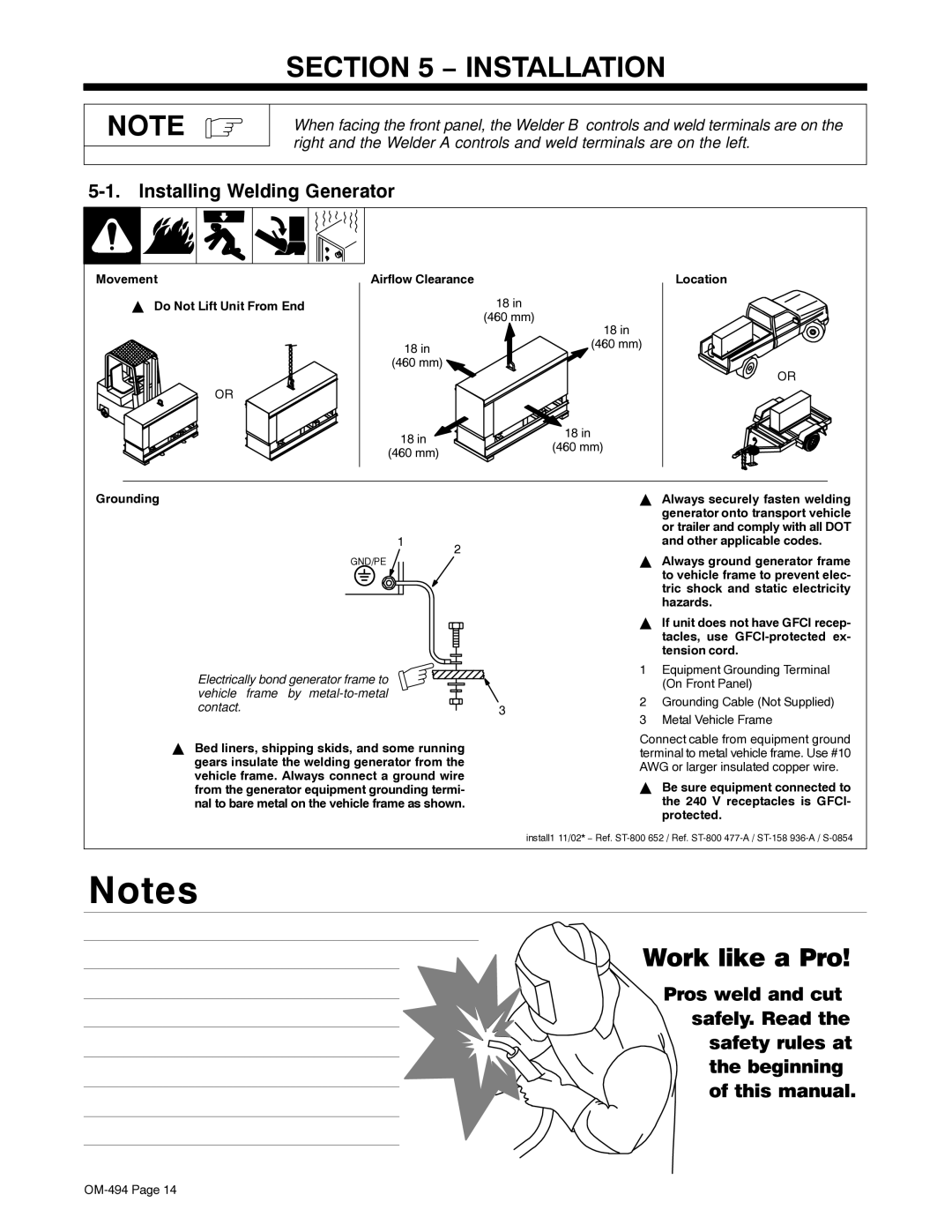SECTION 5 − INSTALLATION
NOTE
When facing the front panel, the Welder B controls and weld terminals are on the right and the Welder A controls and weld terminals are on the left.
5-1. Installing Welding Generator
Movement
YDo Not Lift Unit From End
OR
Airflow Clearance
18in
(460 mm)
| 18 in | |
18 in | (460 mm) | |
| ||
(460 mm) |
| |
18 in | 18 in | |
(460 mm) | ||
(460 mm) | ||
|
Location
OR
Grounding |
|
| Y Always securely fasten welding | |
|
|
|
| generator onto transport vehicle |
|
|
|
| or trailer and comply with all DOT |
1 | 2 |
|
| and other applicable codes. |
GND/PE |
| Y | Always ground generator frame | |
|
| |||
|
|
|
| to vehicle frame to prevent elec- |
|
|
|
| tric shock and static electricity |
|
|
|
| hazards. |
|
|
| Y If unit does not have GFCI recep- | |
|
|
|
| tacles, use |
|
|
|
| tension cord. |
Electrically bond generator frame to |
|
| 1 | Equipment Grounding Terminal |
|
|
| (On Front Panel) | |
vehicle frame by |
|
|
| |
|
| 2 | Grounding Cable (Not Supplied) | |
contact. |
| 3 | ||
| 3 | Metal Vehicle Frame | ||
|
|
| ||
Y Bed liners, shipping skids, and some running |
| Connect cable from equipment ground | ||
| terminal to metal vehicle frame. Use #10 | |||
gears insulate the welding generator from the |
| |||
| AWG or larger insulated copper wire. | |||
vehicle frame. Always connect a ground wire |
| |||
|
| Be sure equipment connected to | ||
from the generator equipment grounding termi- |
| Y | ||
nal to bare metal on the vehicle frame as shown. |
|
| the 240 V receptacles is GFCI- | |
|
|
|
| protected. |
install1 11/02* − Ref.
Notes
Work like a Pro!
Pros weld and cut safely. Read the safety rules at the beginning of this manual.