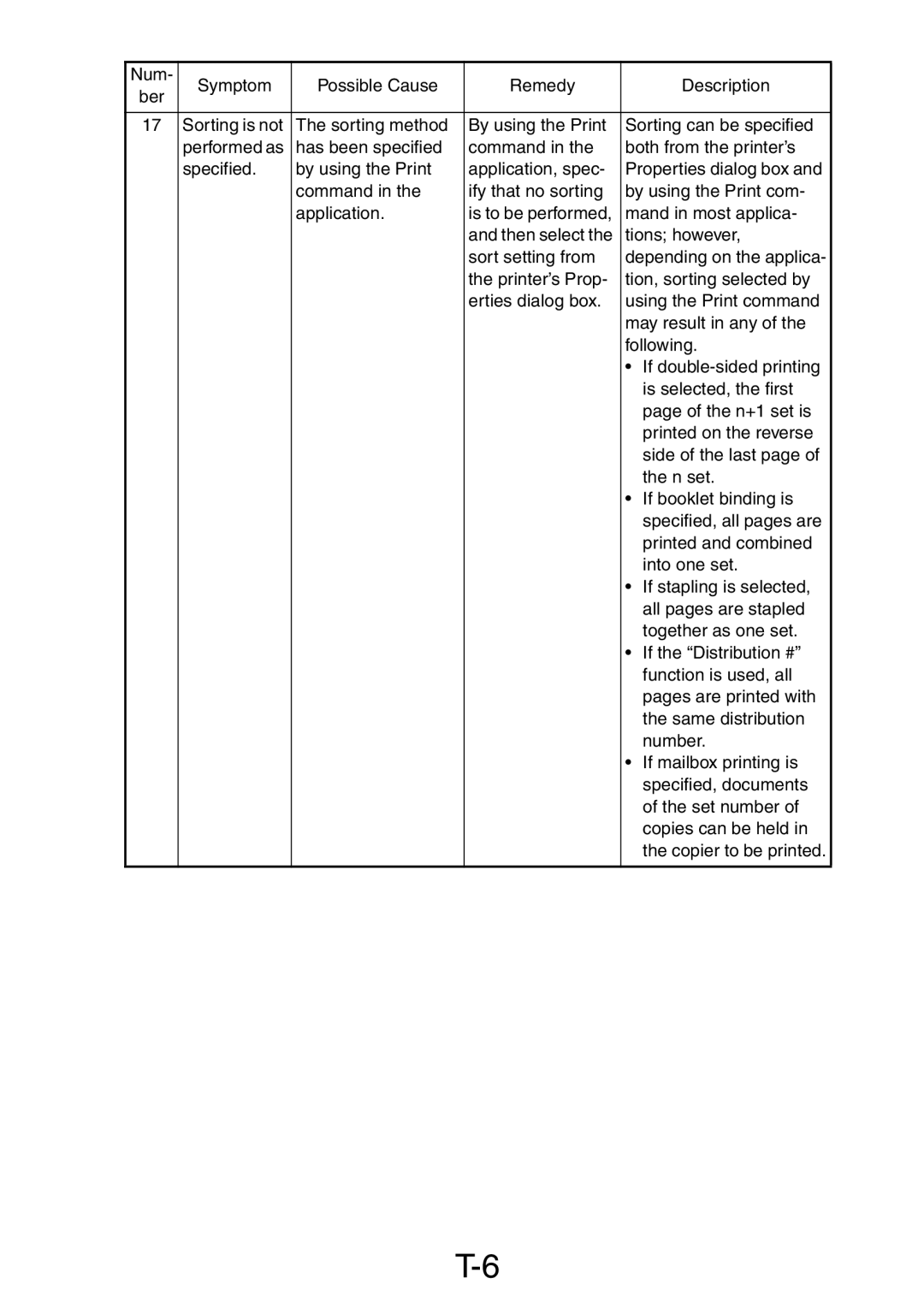Num- | Symptom | Possible Cause | Remedy | Description | |
ber | |||||
|
|
|
| ||
|
|
|
|
| |
17 | Sorting is not | The sorting method | By using the Print | Sorting can be specified | |
| performed as | has been specified | command in the | both from the printer’s | |
| specified. | by using the Print | application, spec- | Properties dialog box and | |
|
| command in the | ify that no sorting | by using the Print com- | |
|
| application. | is to be performed, | mand in most applica- | |
|
|
| and then select the | tions; however, | |
|
|
| sort setting from | depending on the applica- | |
|
|
| the printer’s Prop- | tion, sorting selected by | |
|
|
| erties dialog box. | using the Print command | |
|
|
|
| may result in any of the | |
|
|
|
| following. | |
|
|
|
| • If | |
|
|
|
| is selected, the first | |
|
|
|
| page of the n+1 set is | |
|
|
|
| printed on the reverse | |
|
|
|
| side of the last page of | |
|
|
|
| the n set. | |
|
|
|
| • If booklet binding is | |
|
|
|
| specified, all pages are | |
|
|
|
| printed and combined | |
|
|
|
| into one set. | |
|
|
|
| • If stapling is selected, | |
|
|
|
| all pages are stapled | |
|
|
|
| together as one set. | |
|
|
|
| • If the “Distribution #” | |
|
|
|
| function is used, all | |
|
|
|
| pages are printed with | |
|
|
|
| the same distribution | |
|
|
|
| number. | |
|
|
|
| • If mailbox printing is | |
|
|
|
| specified, documents | |
|
|
|
| of the set number of | |
|
|
|
| copies can be held in | |
|
|
|
| the copier to be printed. | |
|
|
|
|
|
Page 55
Image 55