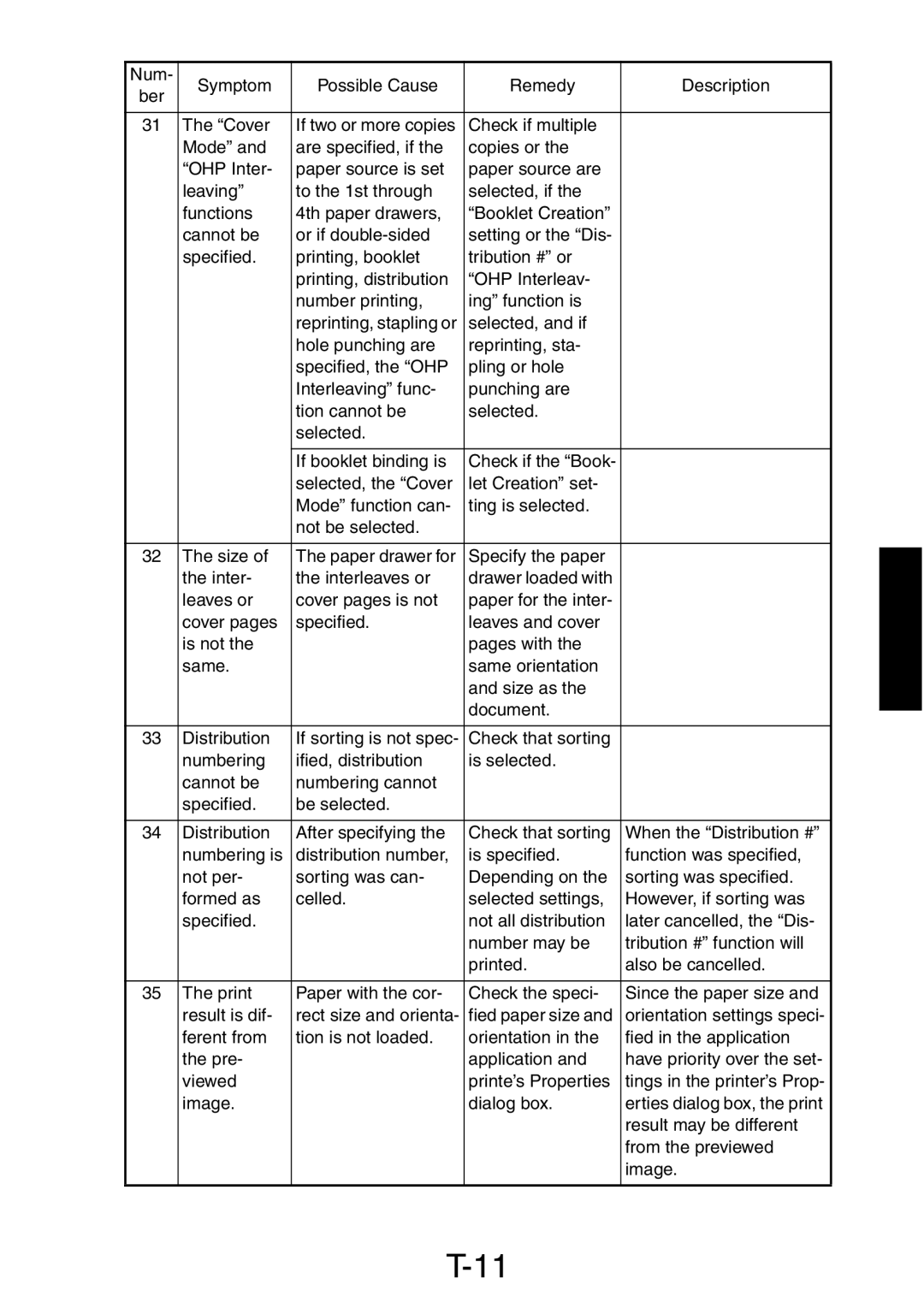Num- | Symptom | Possible Cause | Remedy | Description | |
ber | |||||
|
|
|
| ||
|
|
|
|
| |
31 | The “Cover | If two or more copies | Check if multiple |
| |
| Mode” and | are specified, if the | copies or the |
| |
| “OHP Inter- | paper source is set | paper source are |
| |
| leaving” | to the 1st through | selected, if the |
| |
| functions | 4th paper drawers, | “Booklet Creation” |
| |
| cannot be | or if | setting or the “Dis- |
| |
| specified. | printing, booklet | tribution #” or |
| |
|
| printing, distribution | “OHP Interleav- |
| |
|
| number printing, | ing” function is |
| |
|
| reprinting, stapling or | selected, and if |
| |
|
| hole punching are | reprinting, sta- |
| |
|
| specified, the “OHP | pling or hole |
| |
|
| Interleaving” func- | punching are |
| |
|
| tion cannot be | selected. |
| |
|
| selected. |
|
| |
|
|
|
|
| |
|
| If booklet binding is | Check if the “Book- |
| |
|
| selected, the “Cover | let Creation” set- |
| |
|
| Mode” function can- | ting is selected. |
| |
|
| not be selected. |
|
| |
|
|
|
|
| |
32 | The size of | The paper drawer for | Specify the paper |
| |
| the inter- | the interleaves or | drawer loaded with |
| |
| leaves or | cover pages is not | paper for the inter- |
| |
| cover pages | specified. | leaves and cover |
| |
| is not the |
| pages with the |
| |
| same. |
| same orientation |
| |
|
|
| and size as the |
| |
|
|
| document. |
| |
|
|
|
|
| |
33 | Distribution | If sorting is not spec- | Check that sorting |
| |
| numbering | ified, distribution | is selected. |
| |
| cannot be | numbering cannot |
|
| |
| specified. | be selected. |
|
| |
|
|
|
|
| |
34 | Distribution | After specifying the | Check that sorting | When the “Distribution #” | |
| numbering is | distribution number, | is specified. | function was specified, | |
| not per- | sorting was can- | Depending on the | sorting was specified. | |
| formed as | celled. | selected settings, | However, if sorting was | |
| specified. |
| not all distribution | later cancelled, the “Dis- | |
|
|
| number may be | tribution #” function will | |
|
|
| printed. | also be cancelled. | |
|
|
|
|
| |
35 | The print | Paper with the cor- | Check the speci- | Since the paper size and | |
| result is dif- | rect size and orienta- | fied paper size and | orientation settings speci- | |
| ferent from | tion is not loaded. | orientation in the | fied in the application | |
| the pre- |
| application and | have priority over the set- | |
| viewed |
| printe’s Properties | tings in the printer’s Prop- | |
| image. |
| dialog box. | erties dialog box, the print | |
|
|
|
| result may be different | |
|
|
|
| from the previewed | |
|
|
|
| image. | |
|
|
|
|
|