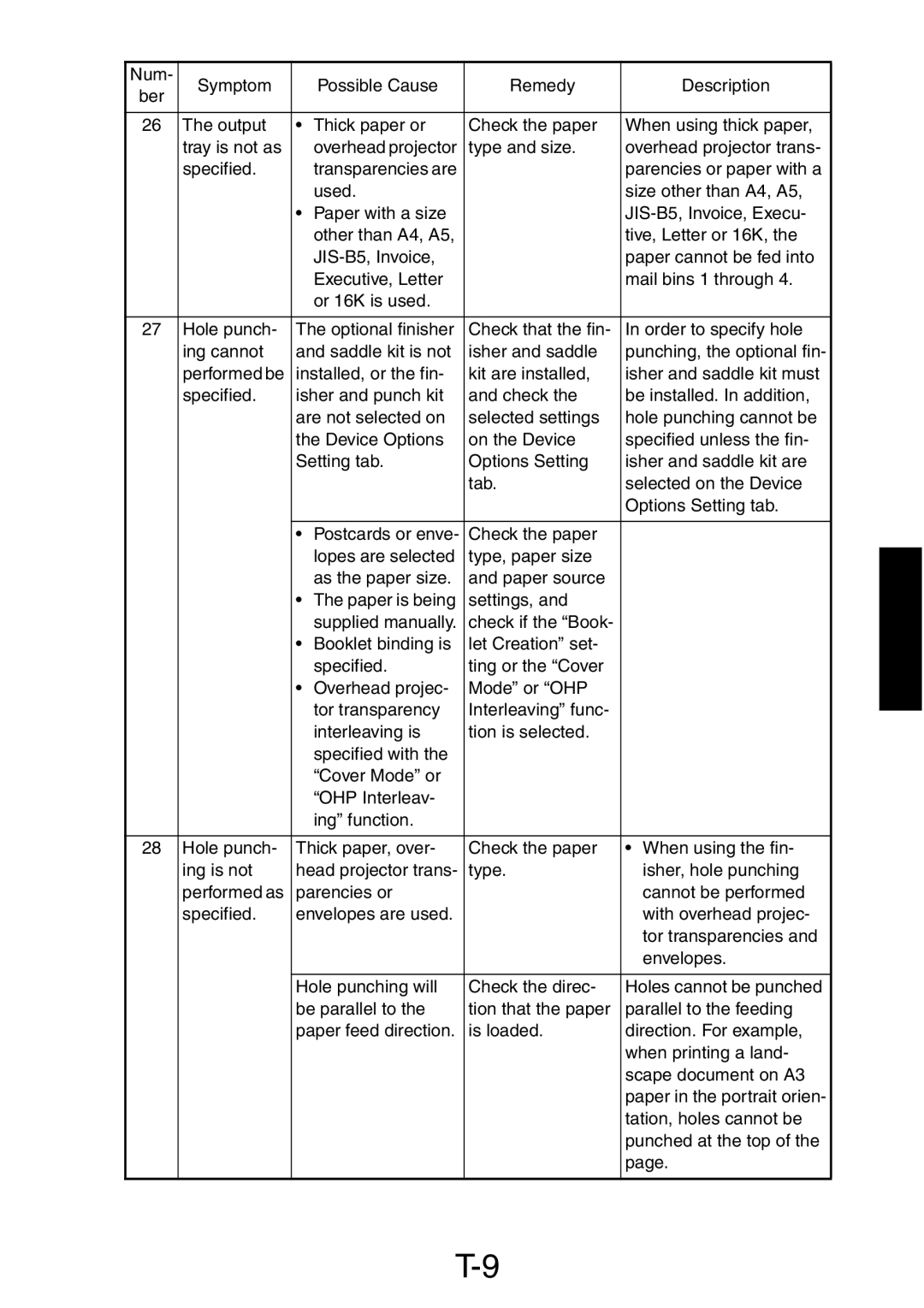Num- | Symptom |
| Possible Cause | Remedy | Description |
ber |
| ||||
|
|
|
|
| |
|
|
|
|
|
|
26 | The output | • | Thick paper or | Check the paper | When using thick paper, |
| tray is not as |
| overhead projector | type and size. | overhead projector trans- |
| specified. |
| transparencies are |
| parencies or paper with a |
|
|
| used. |
| size other than A4, A5, |
|
| • Paper with a size |
| ||
|
|
| other than A4, A5, |
| tive, Letter or 16K, the |
|
|
|
| paper cannot be fed into | |
|
|
| Executive, Letter |
| mail bins 1 through 4. |
|
|
| or 16K is used. |
|
|
|
|
|
|
| |
27 | Hole punch- | The optional finisher | Check that the fin- | In order to specify hole | |
| ing cannot | and saddle kit is not | isher and saddle | punching, the optional fin- | |
| performed be | installed, or the fin- | kit are installed, | isher and saddle kit must | |
| specified. | isher and punch kit | and check the | be installed. In addition, | |
|
| are not selected on | selected settings | hole punching cannot be | |
|
| the Device Options | on the Device | specified unless the fin- | |
|
| Setting tab. | Options Setting | isher and saddle kit are | |
|
|
|
| tab. | selected on the Device |
|
|
|
|
| Options Setting tab. |
|
|
|
|
|
|
|
| • | Postcards or enve- | Check the paper |
|
|
|
| lopes are selected | type, paper size |
|
|
|
| as the paper size. | and paper source |
|
|
| • The paper is being | settings, and |
| |
|
|
| supplied manually. | check if the “Book- |
|
|
| • | Booklet binding is | let Creation” set- |
|
|
|
| specified. | ting or the “Cover |
|
|
| • | Overhead projec- | Mode” or “OHP |
|
|
|
| tor transparency | Interleaving” func- |
|
|
|
| interleaving is | tion is selected. |
|
|
|
| specified with the |
|
|
|
|
| “Cover Mode” or |
|
|
|
|
| “OHP Interleav- |
|
|
|
|
| ing” function. |
|
|
|
|
|
|
| |
28 | Hole punch- | Thick paper, over- | Check the paper | • When using the fin- | |
| ing is not | head projector trans- | type. | isher, hole punching | |
| performed as | parencies or |
| cannot be performed | |
| specified. | envelopes are used. |
| with overhead projec- | |
|
|
|
|
| tor transparencies and |
|
|
|
|
| envelopes. |
|
|
|
|
| |
|
| Hole punching will | Check the direc- | Holes cannot be punched | |
|
| be parallel to the | tion that the paper | parallel to the feeding | |
|
| paper feed direction. | is loaded. | direction. For example, | |
|
|
|
|
| when printing a land- |
|
|
|
|
| scape document on A3 |
|
|
|
|
| paper in the portrait orien- |
|
|
|
|
| tation, holes cannot be |
|
|
|
|
| punched at the top of the |
|
|
|
|
| page. |
|
|
|
|
|
|