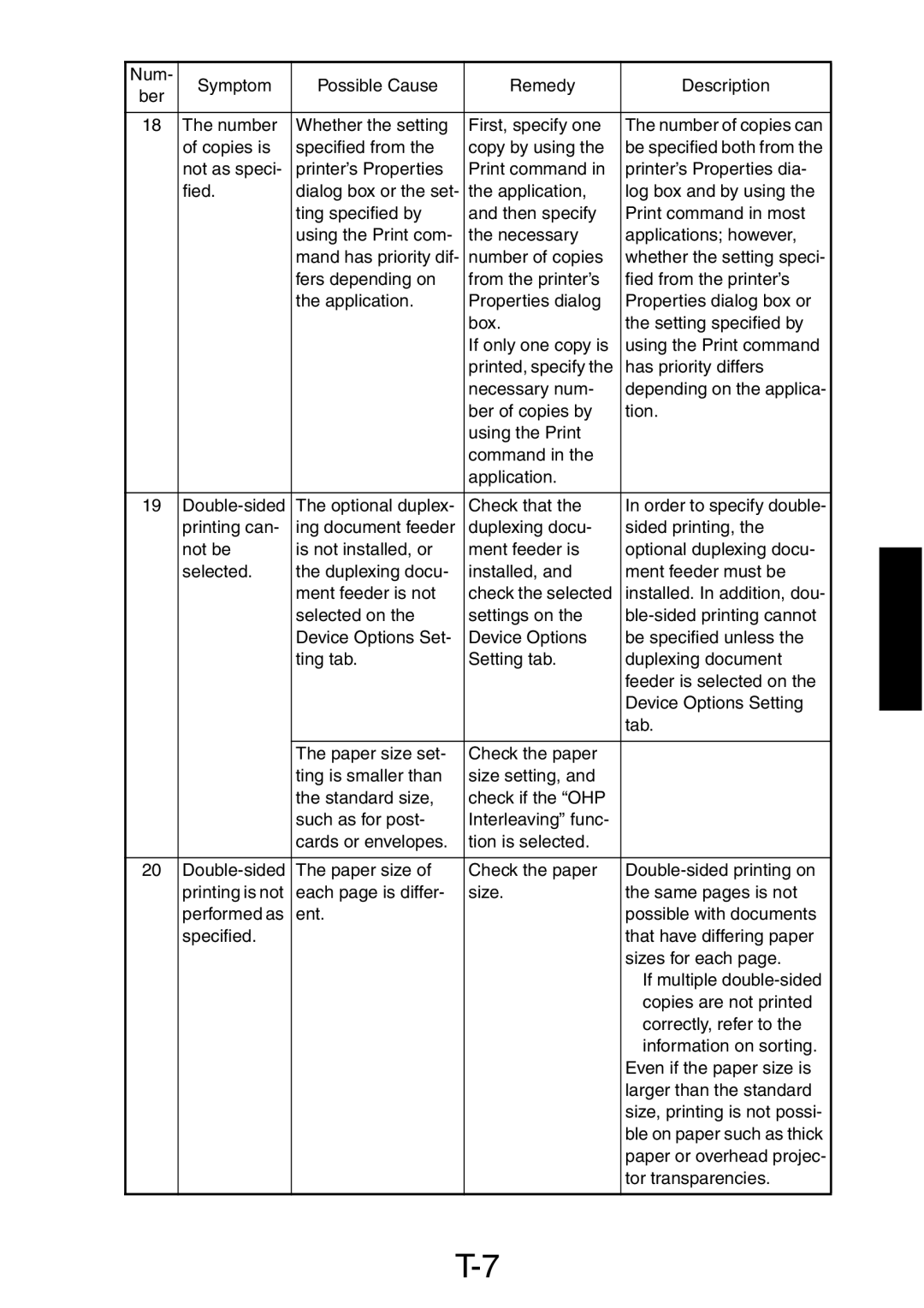Num- | Symptom | Possible Cause | Remedy | Description | |
ber | |||||
|
|
|
| ||
|
|
|
|
| |
18 | The number | Whether the setting | First, specify one | The number of copies can | |
| of copies is | specified from the | copy by using the | be specified both from the | |
| not as speci- | printer’s Properties | Print command in | printer’s Properties dia- | |
| fied. | dialog box or the set- | the application, | log box and by using the | |
|
| ting specified by | and then specify | Print command in most | |
|
| using the Print com- | the necessary | applications; however, | |
|
| mand has priority dif- | number of copies | whether the setting speci- | |
|
| fers depending on | from the printer’s | fied from the printer’s | |
|
| the application. | Properties dialog | Properties dialog box or | |
|
|
| box. | the setting specified by | |
|
|
| If only one copy is | using the Print command | |
|
|
| printed, specify the | has priority differs | |
|
|
| necessary num- | depending on the applica- | |
|
|
| ber of copies by | tion. | |
|
|
| using the Print |
| |
|
|
| command in the |
| |
|
|
| application. |
| |
|
|
|
|
| |
19 | The optional duplex- | Check that the | In order to specify double- | ||
| printing can- | ing document feeder | duplexing docu- | sided printing, the | |
| not be | is not installed, or | ment feeder is | optional duplexing docu- | |
| selected. | the duplexing docu- | installed, and | ment feeder must be | |
|
| ment feeder is not | check the selected | installed. In addition, dou- | |
|
| selected on the | settings on the | ||
|
| Device Options Set- | Device Options | be specified unless the | |
|
| ting tab. | Setting tab. | duplexing document | |
|
|
|
| feeder is selected on the | |
|
|
|
| Device Options Setting | |
|
|
|
| tab. | |
|
|
|
|
| |
|
| The paper size set- | Check the paper |
| |
|
| ting is smaller than | size setting, and |
| |
|
| the standard size, | check if the “OHP |
| |
|
| such as for post- | Interleaving” func- |
| |
|
| cards or envelopes. | tion is selected. |
| |
|
|
|
|
| |
20 | The paper size of | Check the paper | |||
| printing is not | each page is differ- | size. | the same pages is not | |
| performed as | ent. |
| possible with documents | |
| specified. |
|
| that have differing paper | |
|
|
|
| sizes for each page. | |
|
|
|
| ✽ If multiple | |
|
|
|
| copies are not printed | |
|
|
|
| correctly, refer to the | |
|
|
|
| information on sorting. | |
|
|
|
| Even if the paper size is | |
|
|
|
| larger than the standard | |
|
|
|
| size, printing is not possi- | |
|
|
|
| ble on paper such as thick | |
|
|
|
| paper or overhead projec- | |
|
|
|
| tor transparencies. | |
|
|
|
|
|