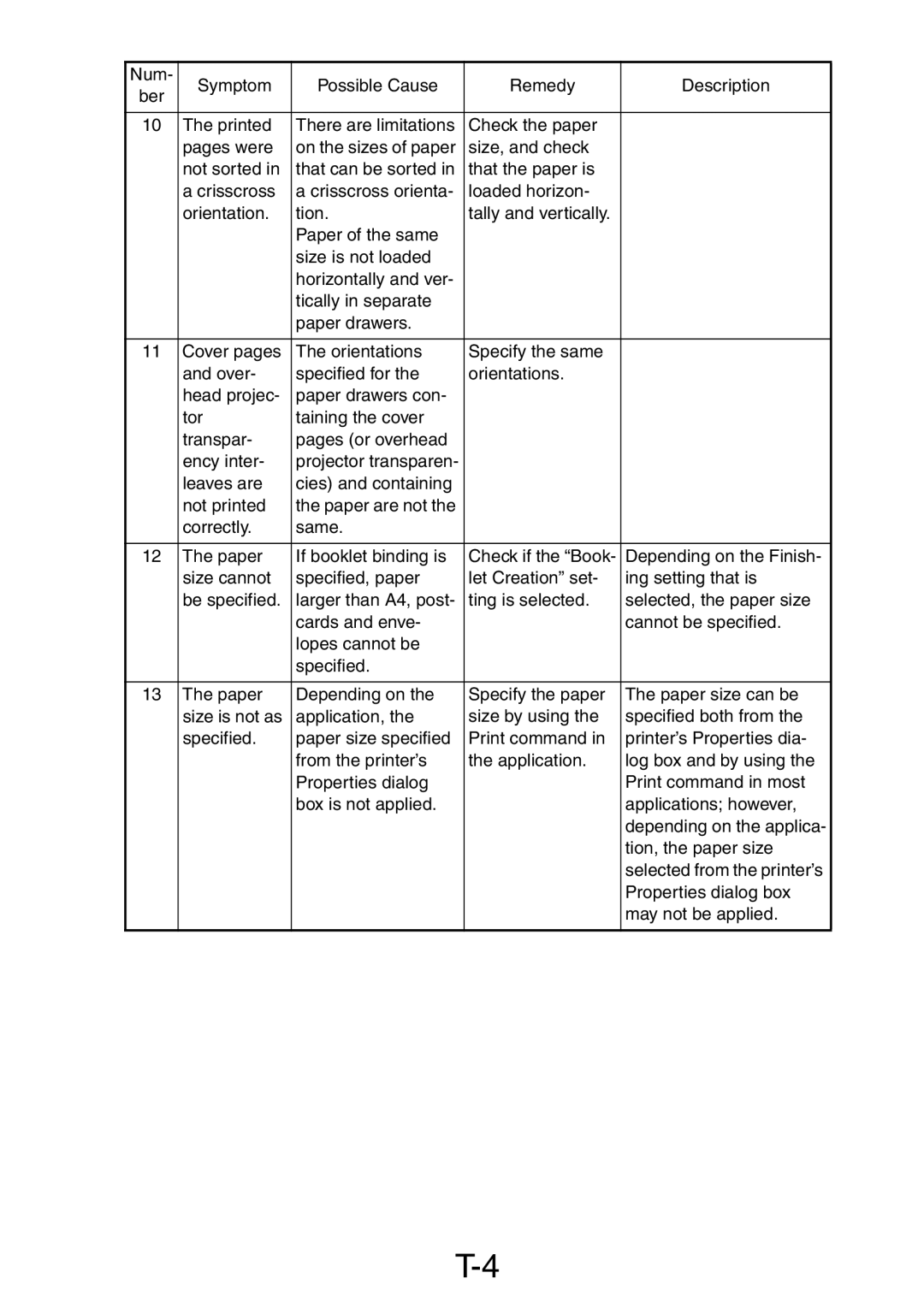Num- | Symptom | Possible Cause | Remedy | Description | |
ber | |||||
|
|
|
| ||
|
|
|
|
| |
10 | The printed | There are limitations | Check the paper |
| |
| pages were | on the sizes of paper | size, and check |
| |
| not sorted in | that can be sorted in | that the paper is |
| |
| a crisscross | a crisscross orienta- | loaded horizon- |
| |
| orientation. | tion. | tally and vertically. |
| |
|
| Paper of the same |
|
| |
|
| size is not loaded |
|
| |
|
| horizontally and ver- |
|
| |
|
| tically in separate |
|
| |
|
| paper drawers. |
|
| |
|
|
|
|
| |
11 | Cover pages | The orientations | Specify the same |
| |
| and over- | specified for the | orientations. |
| |
| head projec- | paper drawers con- |
|
| |
| tor | taining the cover |
|
| |
| transpar- | pages (or overhead |
|
| |
| ency inter- | projector transparen- |
|
| |
| leaves are | cies) and containing |
|
| |
| not printed | the paper are not the |
|
| |
| correctly. | same. |
|
| |
|
|
|
|
| |
12 | The paper | If booklet binding is | Check if the “Book- | Depending on the Finish- | |
| size cannot | specified, paper | let Creation” set- | ing setting that is | |
| be specified. | larger than A4, post- | ting is selected. | selected, the paper size | |
|
| cards and enve- |
| cannot be specified. | |
|
| lopes cannot be |
|
| |
|
| specified. |
|
| |
|
|
|
|
| |
13 | The paper | Depending on the | Specify the paper | The paper size can be | |
| size is not as | application, the | size by using the | specified both from the | |
| specified. | paper size specified | Print command in | printer’s Properties dia- | |
|
| from the printer’s | the application. | log box and by using the | |
|
| Properties dialog |
| Print command in most | |
|
| box is not applied. |
| applications; however, | |
|
|
|
| depending on the applica- | |
|
|
|
| tion, the paper size | |
|
|
|
| selected from the printer’s | |
|
|
|
| Properties dialog box | |
|
|
|
| may not be applied. | |
|
|
|
|
|
Page 53
Image 53