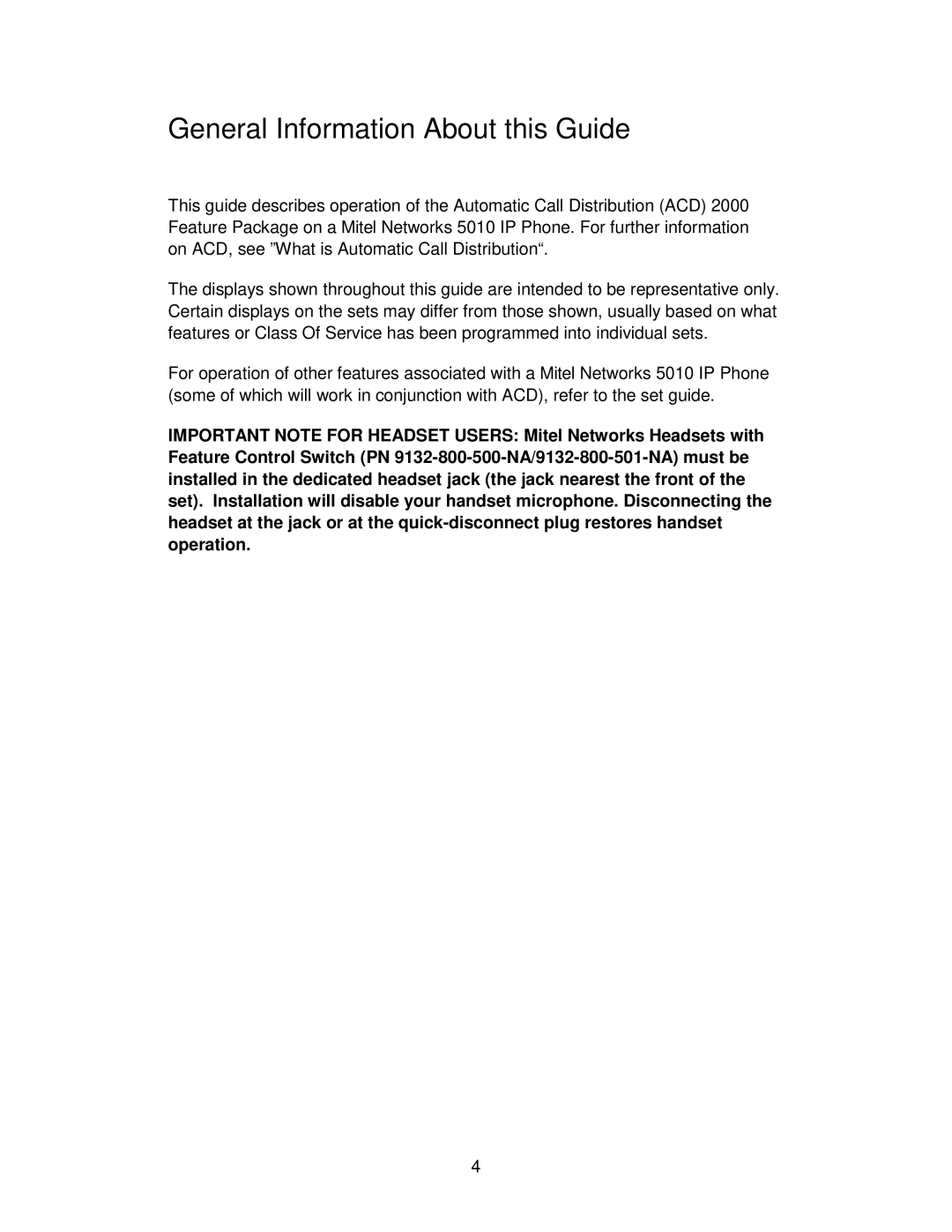General Information About this Guide
This guide describes operation of the Automatic Call Distribution (ACD) 2000 Feature Package on a Mitel Networks 5010 IP Phone. For further information on ACD, see ”What is Automatic Call Distribution“.
The displays shown throughout this guide are intended to be representative only. Certain displays on the sets may differ from those shown, usually based on what features or Class Of Service has been programmed into individual sets.
For operation of other features associated with a Mitel Networks 5010 IP Phone (some of which will work in conjunction with ACD), refer to the set guide.
IMPORTANT NOTE FOR HEADSET USERS: Mitel Networks Headsets with Feature Control Switch (PN
4