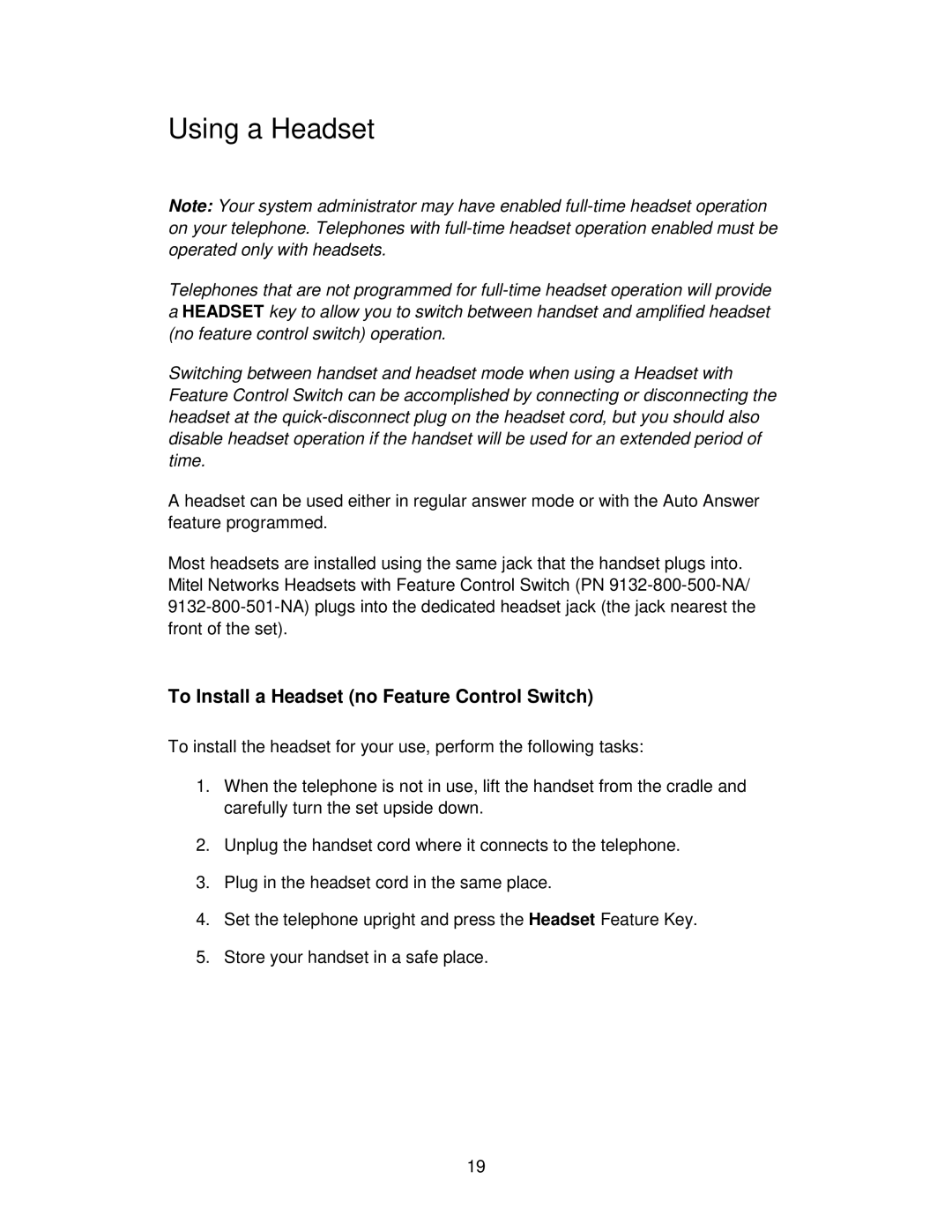Using a Headset
Note: Your system administrator may have enabled
Telephones that are not programmed for
Switching between handset and headset mode when using a Headset with Feature Control Switch can be accomplished by connecting or disconnecting the headset at the
A headset can be used either in regular answer mode or with the Auto Answer feature programmed.
Most headsets are installed using the same jack that the handset plugs into. Mitel Networks Headsets with Feature Control Switch (PN
To Install a Headset (no Feature Control Switch)
To install the headset for your use, perform the following tasks:
1.When the telephone is not in use, lift the handset from the cradle and carefully turn the set upside down.
2.Unplug the handset cord where it connects to the telephone.
3.Plug in the headset cord in the same place.
4.Set the telephone upright and press the Headset Feature Key.
5.Store your handset in a safe place.
19