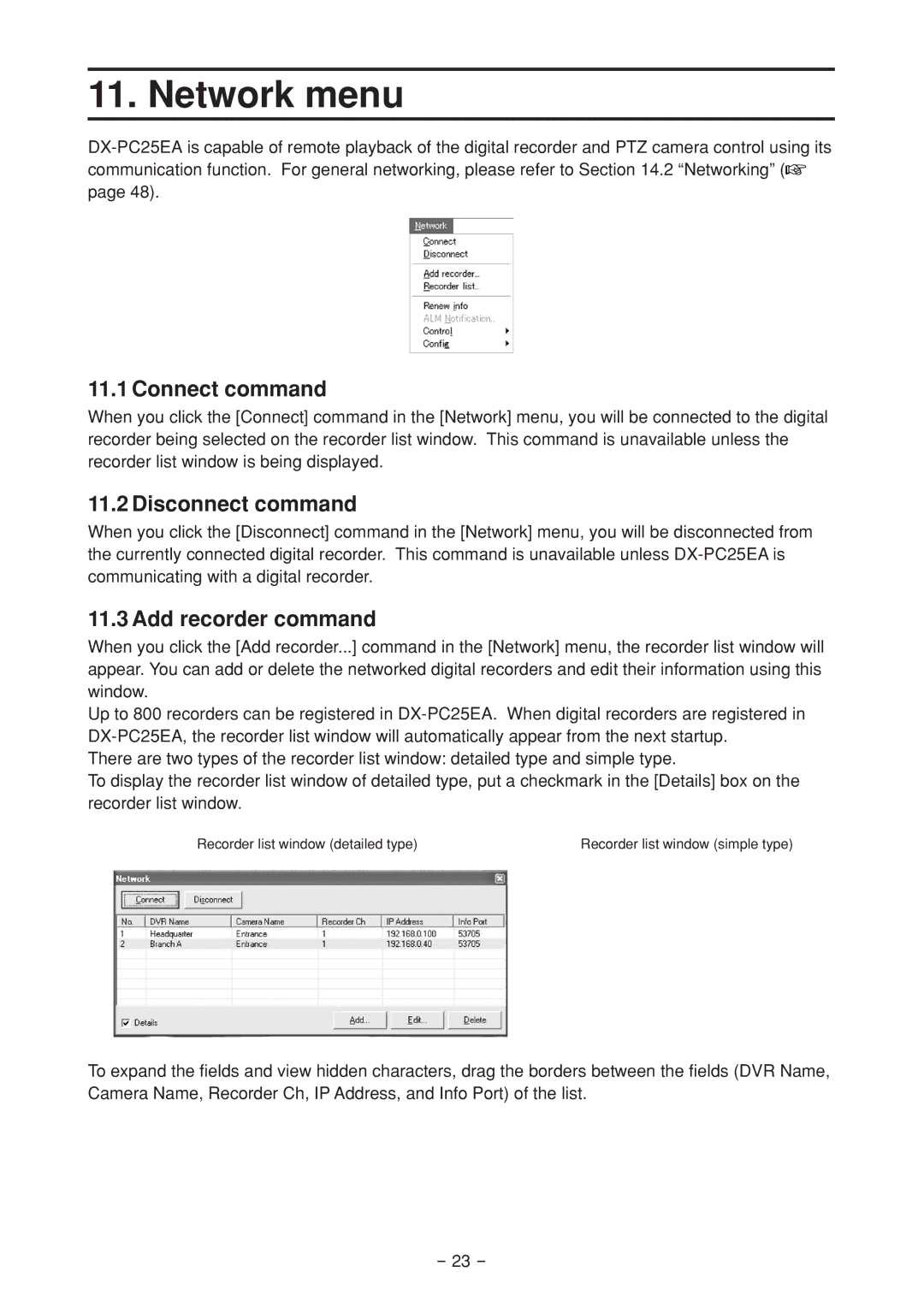11. Network menu
![]() page 48).
page 48).
11.1 Connect command
When you click the [Connect] command in the [Network] menu, you will be connected to the digital recorder being selected on the recorder list window. This command is unavailable unless the recorder list window is being displayed.
11.2 Disconnect command
When you click the [Disconnect] command in the [Network] menu, you will be disconnected from the currently connected digital recorder. This command is unavailable unless
11.3 Add recorder command
When you click the [Add recorder...] command in the [Network] menu, the recorder list window will appear. You can add or delete the networked digital recorders and edit their information using this window.
Up to 800 recorders can be registered in
There are two types of the recorder list window: detailed type and simple type.
To display the recorder list window of detailed type, put a checkmark in the [Details] box on the recorder list window.
Recorder list window (detailed type) | Recorder list window (simple type) |
To expand the fields and view hidden characters, drag the borders between the fields (DVR Name, Camera Name, Recorder Ch, IP Address, and Info Port) of the list.
- 23 -