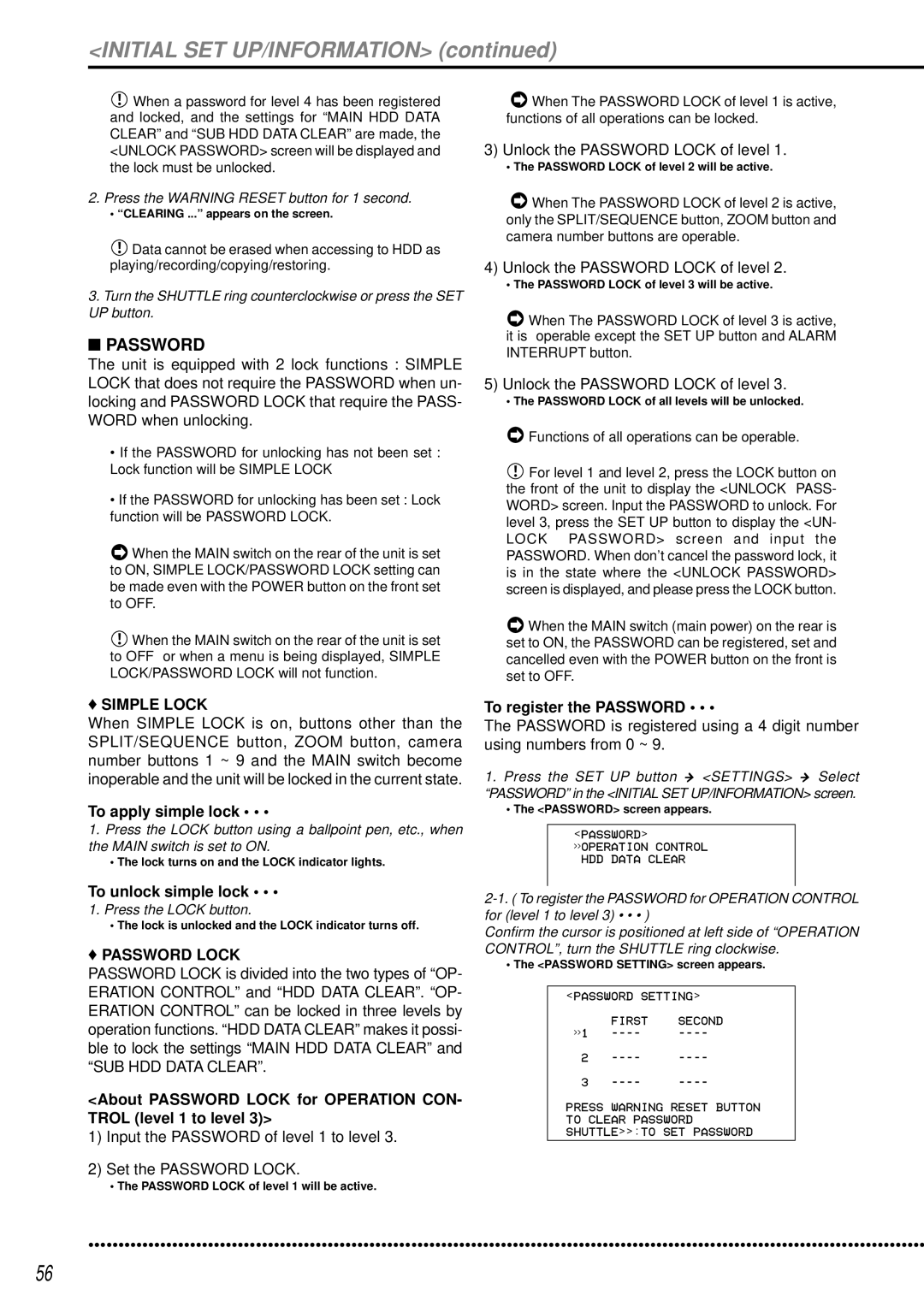<INITIAL SET UP/INFORMATION> (continued)
![]() When a password for level 4 has been registered and locked, and the settings for “MAIN HDD DATA CLEAR” and “SUB HDD DATA CLEAR” are made, the <UNLOCK PASSWORD> screen will be displayed and the lock must be unlocked.
When a password for level 4 has been registered and locked, and the settings for “MAIN HDD DATA CLEAR” and “SUB HDD DATA CLEAR” are made, the <UNLOCK PASSWORD> screen will be displayed and the lock must be unlocked.
2.Press the WARNING RESET button for 1 second.
•“CLEARING ...” appears on the screen.
![]() Data cannot be erased when accessing to HDD as playing/recording/copying/restoring.
Data cannot be erased when accessing to HDD as playing/recording/copying/restoring.
3.Turn the SHUTTLE ring counterclockwise or press the SET UP button.
■PASSWORD
The unit is equipped with 2 lock functions : SIMPLE LOCK that does not require the PASSWORD when un- locking and PASSWORD LOCK that require the PASS- WORD when unlocking.
•If the PASSWORD for unlocking has not been set : Lock function will be SIMPLE LOCK
•If the PASSWORD for unlocking has been set : Lock function will be PASSWORD LOCK.
![]() When the MAIN switch on the rear of the unit is set to ON, SIMPLE LOCK/PASSWORD LOCK setting can be made even with the POWER button on the front set to OFF.
When the MAIN switch on the rear of the unit is set to ON, SIMPLE LOCK/PASSWORD LOCK setting can be made even with the POWER button on the front set to OFF.
![]() When the MAIN switch on the rear of the unit is set to OFF or when a menu is being displayed, SIMPLE LOCK/PASSWORD LOCK will not function.
When the MAIN switch on the rear of the unit is set to OFF or when a menu is being displayed, SIMPLE LOCK/PASSWORD LOCK will not function.
![]() When The PASSWORD LOCK of level 1 is active, functions of all operations can be locked.
When The PASSWORD LOCK of level 1 is active, functions of all operations can be locked.
3)Unlock the PASSWORD LOCK of level 1.
•The PASSWORD LOCK of level 2 will be active.
![]() When The PASSWORD LOCK of level 2 is active, only the SPLIT/SEQUENCE button, ZOOM button and camera number buttons are operable.
When The PASSWORD LOCK of level 2 is active, only the SPLIT/SEQUENCE button, ZOOM button and camera number buttons are operable.
4)Unlock the PASSWORD LOCK of level 2.
•The PASSWORD LOCK of level 3 will be active.
![]() When The PASSWORD LOCK of level 3 is active, it is operable except the SET UP button and ALARM INTERRUPT button.
When The PASSWORD LOCK of level 3 is active, it is operable except the SET UP button and ALARM INTERRUPT button.
5)Unlock the PASSWORD LOCK of level 3.
•The PASSWORD LOCK of all levels will be unlocked.
 Functions of all operations can be operable.
Functions of all operations can be operable.
![]() For level 1 and level 2, press the LOCK button on the front of the unit to display the <UNLOCK PASS- WORD> screen. Input the PASSWORD to unlock. For level 3, press the SET UP button to display the <UN- LOCK PASSWORD> screen and input the PASSWORD. When don’t cancel the password lock, it is in the state where the <UNLOCK PASSWORD> screen is displayed, and please press the LOCK button.
For level 1 and level 2, press the LOCK button on the front of the unit to display the <UNLOCK PASS- WORD> screen. Input the PASSWORD to unlock. For level 3, press the SET UP button to display the <UN- LOCK PASSWORD> screen and input the PASSWORD. When don’t cancel the password lock, it is in the state where the <UNLOCK PASSWORD> screen is displayed, and please press the LOCK button.
![]() When the MAIN switch (main power) on the rear is set to ON, the PASSWORD can be registered, set and cancelled even with the POWER button on the front is set to OFF.
When the MAIN switch (main power) on the rear is set to ON, the PASSWORD can be registered, set and cancelled even with the POWER button on the front is set to OFF.
♦SIMPLE LOCK
When SIMPLE LOCK is on, buttons other than the SPLIT/SEQUENCE button, ZOOM button, camera number buttons 1 ~ 9 and the MAIN switch become inoperable and the unit will be locked in the current state.
To apply simple lock • • •
1.Press the LOCK button using a ballpoint pen, etc., when the MAIN switch is set to ON.
•The lock turns on and the LOCK indicator lights.
To unlock simple lock • • •
1.Press the LOCK button.
•The lock is unlocked and the LOCK indicator turns off.
♦PASSWORD LOCK
PASSWORD LOCK is divided into the two types of “OP- ERATION CONTROL” and “HDD DATA CLEAR”. “OP- ERATION CONTROL” can be locked in three levels by operation functions. “HDD DATA CLEAR” makes it possi- ble to lock the settings “MAIN HDD DATA CLEAR” and
“SUB HDD DATA CLEAR”.
<About PASSWORD LOCK for OPERATION CON- TROL (level 1 to level 3)>
1)Input the PASSWORD of level 1 to level 3.
2)Set the PASSWORD LOCK.
•The PASSWORD LOCK of level 1 will be active.
To register the PASSWORD • • •
The PASSWORD is registered using a 4 digit number using numbers from 0 ~ 9.
1.Press the SET UP button } <SETTINGS> } Select “PASSWORD” in the <INITIAL SET UP/INFORMATION> screen.
•The <PASSWORD> screen appears.
<PASSWORD>
>>OPERATION CONTROL HDD DATA CLEAR
for (level 1 to level 3) • • • ) |
|
| ||
Confirm the cursor is positioned at left side of “OPERATION | ||||
CONTROL”, turn the SHUTTLE ring clockwise. | ||||
• The <PASSWORD SETTING> screen appears. | ||||
|
|
| ||
| <PASSWORD SETTING> | |||
>>1 | FIRST | SECOND | ||
| ||||
2 |
| |||
3 |
| |||
PRESS WARNING RESET BUTTON
TO CLEAR PASSWORD
SHUTTLE>>:TO SET PASSWORD
••••••••••••••••••••••••••••••••••••••••••••••••••••••••••••••••••••••••••••••••••••••••••••••••••••••••••••••••••••••••••••••• | ••••••••••••• |
56