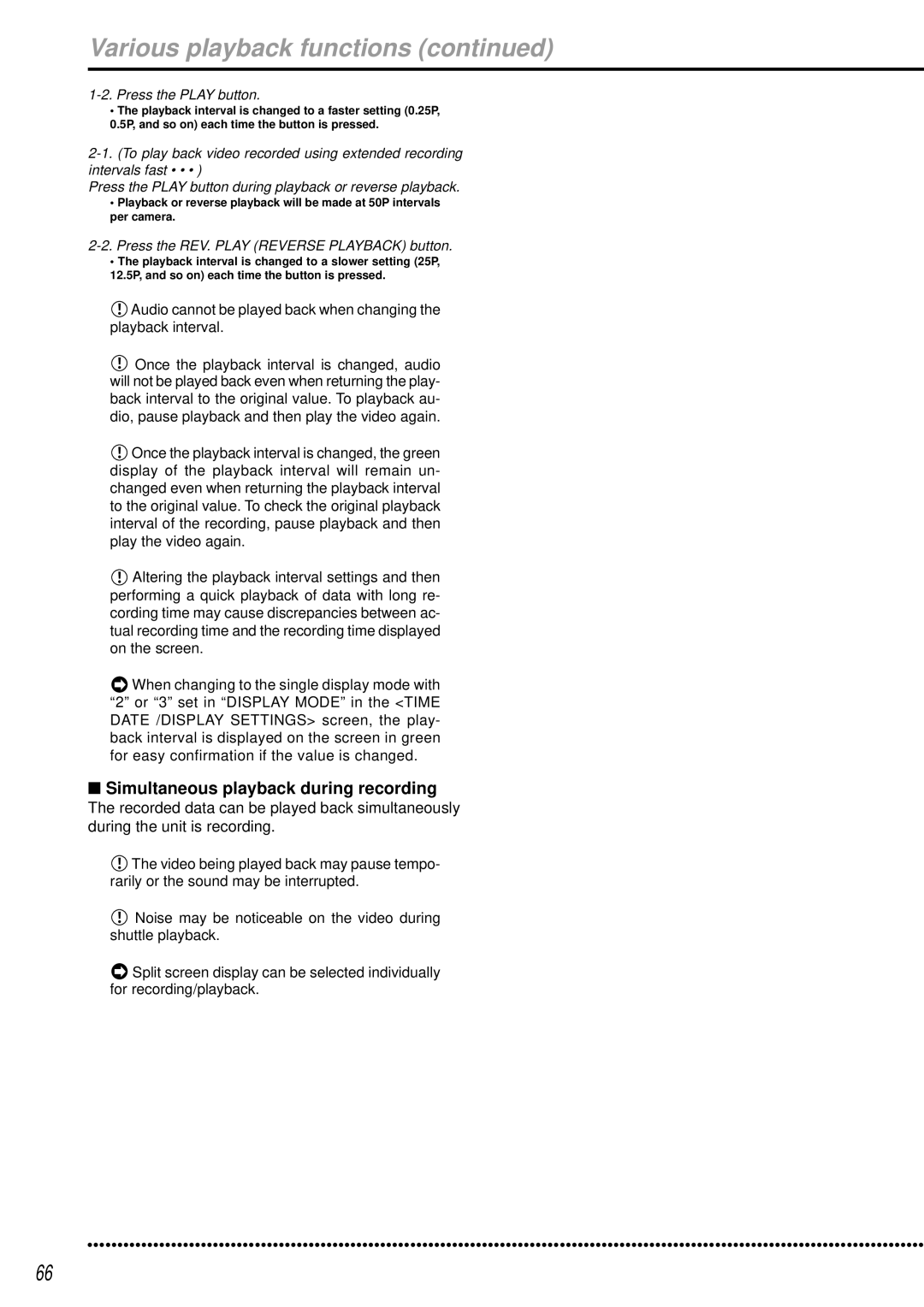DX-TL950E
Recording
Features
Built-in duplex 9 channel multiplexer
Network
Ease of use
Auto set-up
Protect the Power Cord
When not in use always turn OFF the Main switch
Mains Lead Connection
Contents
67-71
60-63
65,66
72,73
Flowchart
Flowchart for connection and settings
Auto SET UP
Setting the timer recording
Setting other various functions
Setting the motion detection
Timer recording is executed/completed
Major operations and their functions
Analogue OUT connectors
Emergency indicator
Lock indicator
Front View Inside of the door
Major operations and their functions
Alarm Interrupt button
SET UP button
Search button
Camera in connectors
Main switch
Video OUT connectors
Camera OUT connectors
RS-232C connector
Ethernet connector
Connecting to Cctv camera, monitor, sensor
Connections
Alarm Recording Connection
Connecting with analog video recorder
Connections
Auto SET UP
Turn the Shuttle ring clockwise
When the setting is complete, press the Power button
Auto SET UP / Initial settings
HDD Setting
Initialization
Menu settings
Basic Operations
Multiplexer functions
Time Date Adjust
Daylight SAVING/DAYLIGHT Setting
Default SUN, LAST, MAR
Basic Operations
Basic manual recording
Present time display
Recorded capacity display function
SUPER, HIGH, STDSTANDARD, BASIC, Long
Short
Long
To change HDD or Compact Flash Card playback device
Basic playback
Back repeatedly see HDD Repeat PLAY,
Press the Play button
To pause playback, press the Pause button
Basic search
Time Date Search
To stop playback, press the Stop button
English , Francais , Deutsch
For playback, see Various playback func- tions, pages 65,66
Language Selection
Españ OL, PyCCKNN, Italiano
Main Menu
Menu Setting
Menu functions
SUB Menu
SET UP
Initial SET UP/INFORMATION HDD Settings
Menu functions
Main Menu SUB Menu
REC/STOP + Power button
Copy Menu
Search Selection Menu
Camera TITLE/MEMO Setting
Time Date Adjust
Display Mode
Clock Location Setting
Repeat steps 2 ~ 6 to input Counter in the camera number
Camera TITLE/MEMO Setting screen appears
Display returns to the Camera TITLE/MEMO Setting screen
Appears in reversed color on the very left of the string
Duplex Mode Display
Setting default Bottom
SPLIT/SEQUENCE button operations
Plexer can also be found on see
Camera number button operations
Available modes
MPX Display Settings
Zoom
SPLIT9 Screen Setting
MPX Display Settings
SPLIT4 Screen Setting
For the SPLIT9 Screen SETTING, SPLIT9 screen can be set
Sequence Setting
Interlace
3 , 4 , 5 , 6 , 7
Selection Camera Number
Detection Mask Setting
Setting default 3 , 4 , 5 , 6 , 7 , 8
Nected camera, are set
Sensitivity
Motion Detection Settings
Test Mode
Motion Threshold
When setting the camera selection during alarm recording
Settings concerning normal recording and alarm recording
Ing pre-alarm recording, see
Alarm Setting
Record Settings
About alarm recording
Picture quality for normal recording pages 22,23
Recording time during alarm recording can be set
Alarm REC Duration
PRE Alarm REC
Pre-alarm recording can be set
Timer Program Settings
Timer Program
Structure of the Timer Program screen
Press the Timer button
Cerning recording mode settings, see pages 22,23
Timer Program Settings
Holiday Setting
Overlapping Timer settings
HDD Repeat Play
HDD Settings HDD Repeat REC MAIN/HDD Repeat REC SUB
Setting default OFF
IM-CHECK Play
Audio Recording
Initial SET UP/INFORMATION
Sequential Play
Single screen sequential playback starts
Rear Terminal Settings Mode OUT 1 ~ Mode OUT
KEY Sound
Buzzer
Call OUT Settings
Setting of Device default Main
Setting of Remain HDD default 10%
Remain HDD
HDD Main FULL/HDD SUB Full
Communication Port Settings
RS-232C
Emergency REC Duration
Settings
Ethernet
Mail Address
Service Port Setting
Alarm Notification Setting
INFORMATION/SERVICE 2/2
INFORMATION/SERVICE
INFORMATION/SERVICE 1/2
Setting is confirmed and stops flashing
Reset to Factory Settings Menu screen settings are reset
Menu screen settings are reset
Data Clear
Password
Password Lock
Simple Lock
To unlock the Password for level Press the SET UP button
To unlock the Password
Input the Password entered in First in Second
Repeat steps 2-2 ~ 2-4 to set level 2 and level
To change the Password
Changing from Password Lock mode to Simple Lock mode
To lock the Password only level1 to level
Press the Warning Reset button
To save menu settings of this unit to a Compact Flash Card
Quick Settings
To update menu settings of this unit
Quick Settings screen appears
Operation example
Setting
Operation examples
Operation
Holiday Setting 31/12, 01/01, 02/01, 03/01
This example uses the holiday setting
HDD Settings screen setting see pages 47,48
Camera number 1 ~ Input title
Record Setting C screen setting see
REC Mode C screen setting see
Alarm Setting C screen setting see
Operation examples
Record Setting C
REC Mode D screen setting see
Record Setting D screen setting see
Alarm Setting D
Various recordings
PRE Alarm Recordings
Pre-alarm recording
Emergency Recordings
Various playback functions
Simultaneous playback during recording
Press the REV. Play Reverse Playback button
Various search
Search Selection
Time Date Search
Press the Search button
Index SEARCH/ALARM Index Search
Various search
Playback the search result
Alarm Skip Search
Alarm Skip Search In the case of forward direction
To clear the search screen, press the Search button twice
Alarm List Search
To clear the alarm list, erase the data
START/END Search
Press either the Play REV. Play or Pause button
Search screen selected in previous Search Type appears
Making Copy/Restore
Menu changes to Restore when CFC Main HDD is selected
An end. Be careful
Video Cord Audio Cord
Copying from unit to videotape
Back see Sequential PLAY,
Analogue Video Cassette Recorder
HDD Setting
Power failure compensation circuit
Power failure reset recording
Other convenient functions
Partition Size setting appears on the Initialization screen
Points to be aware of regarding Mirror mode
Points to be aware of regarding Partition mode
PARTITION/PARTITION Size
Covert Camera Setting screen appears
Covert Camera Setting
Alarm Display
Other convenient functions
Communications by Web Browser
Authentication
Communications by Web Browser
Personal computer product requirements
Communications by Web Browser
Welcome
Live monitor
Stop
Playback
Time Search
Alarm Search
User maintenance
Select the date and time and click Search
Covert Camera Setting
Log out
Change log in user
Logged in user is changed and the Welcome screen appears
HDD continuous recording time for 250GB drive
Recording time table
Continuous recording time table
Without Audio recording
Recording time table
Compact Flash Card continuous recording time for 64MB
Troubleshooting
Description of problem Please consult the following
Troubleshooting
Detection Mask Setting ?
Main
Image Modified
Glossary
Glossary
GND
Specifications
Connectors
Call OUT/CALL OUT GND
![]() Audio cannot be played back when changing the playback interval.
Audio cannot be played back when changing the playback interval.![]() Once the playback interval is changed, audio will not be played back even when returning the play- back interval to the original value. To playback au- dio, pause playback and then play the video again.
Once the playback interval is changed, audio will not be played back even when returning the play- back interval to the original value. To playback au- dio, pause playback and then play the video again.![]() Once the playback interval is changed, the green display of the playback interval will remain un- changed even when returning the playback interval to the original value. To check the original playback interval of the recording, pause playback and then play the video again.
Once the playback interval is changed, the green display of the playback interval will remain un- changed even when returning the playback interval to the original value. To check the original playback interval of the recording, pause playback and then play the video again.![]() Altering the playback interval settings and then performing a quick playback of data with long re- cording time may cause discrepancies between ac- tual recording time and the recording time displayed on the screen.
Altering the playback interval settings and then performing a quick playback of data with long re- cording time may cause discrepancies between ac- tual recording time and the recording time displayed on the screen.![]() When changing to the single display mode with “2” or “3” set in “DISPLAY MODE” in the <TIME DATE /DISPLAY SETTINGS> screen, the play- back interval is displayed on the screen in green for easy confirmation if the value is changed.
When changing to the single display mode with “2” or “3” set in “DISPLAY MODE” in the <TIME DATE /DISPLAY SETTINGS> screen, the play- back interval is displayed on the screen in green for easy confirmation if the value is changed.![]() The video being played back may pause tempo- rarily or the sound may be interrupted.
The video being played back may pause tempo- rarily or the sound may be interrupted.![]() Noise may be noticeable on the video during shuttle playback.
Noise may be noticeable on the video during shuttle playback.![]() Split screen display can be selected individually for recording/playback.
Split screen display can be selected individually for recording/playback.