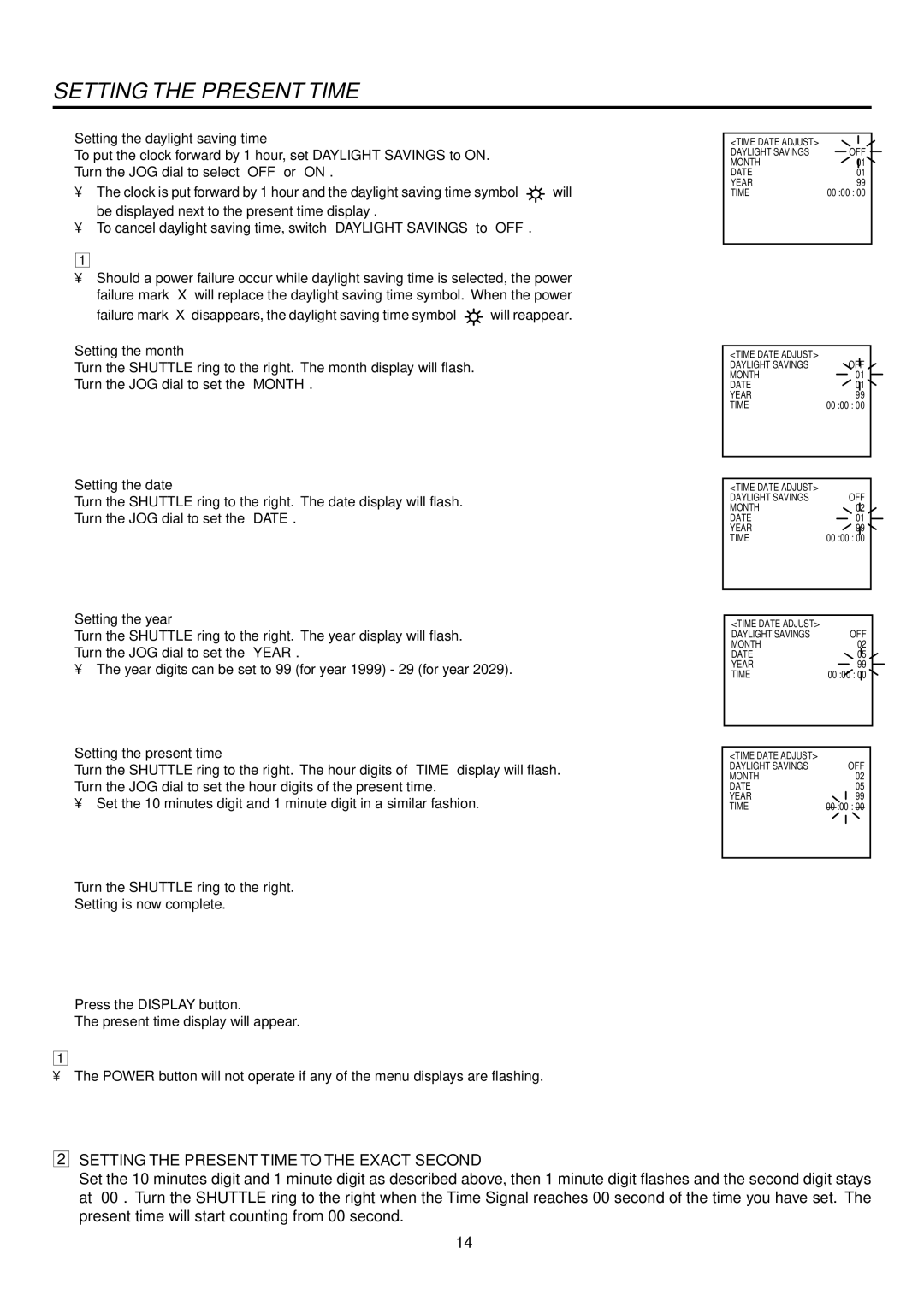SETTING THE PRESENT TIME
6Setting the daylight saving time
To put the clock forward by 1 hour, set DAYLIGHT SAVINGS to ON. Turn the JOG dial to select “OFF” or “ON”.
•The clock is put forward by 1 hour and the daylight saving time symbol “ ” will be displayed next to the present time display .
•To cancel daylight saving time, switch “DAYLIGHT SAVINGS” to “OFF”.
N
•Should a power failure occur while daylight saving time is selected, the power failure mark “X” will replace the daylight saving time symbol. When the power failure mark “X” disappears, the daylight saving time symbol “ ” will reappear.
7Setting the month
Turn the SHUTTLE ring to the right. The month display will flash. Turn the JOG dial to set the “MONTH”.
8Setting the date
Turn the SHUTTLE ring to the right. The date display will flash. Turn the JOG dial to set the “DATE”.
9Setting the year
Turn the SHUTTLE ring to the right. The year display will flash. Turn the JOG dial to set the “YEAR”.
• The year digits can be set to 99 (for year 1999) - 29 (for year 2029).
ASetting the present time
Turn the SHUTTLE ring to the right. The hour digits of “TIME” display will flash. Turn the JOG dial to set the hour digits of the present time.
• Set the 10 minutes digit and 1 minute digit in a similar fashion.
BTurn the SHUTTLE ring to the right. Setting is now complete.
CPress the DISPLAY button.
The present time display will appear.
N
•The POWER button will not operate if any of the menu displays are flashing.
<TIME DATE ADJUST> |
|
DAYLIGHT SAVINGS | OFF |
MONTH | 01 |
DATE | 01 |
YEAR | 99 |
TIME | 00 :00 : 00 |
|
|
<TIME DATE ADJUST> |
|
DAYLIGHT SAVINGS | OFF |
MONTH | 01 |
DATE | 01 |
YEAR | 99 |
TIME | 00 :00 : 00 |
<TIME DATE ADJUST> |
|
DAYLIGHT SAVINGS | OFF |
MONTH | 02 |
DATE | 01 |
YEAR | 99 |
TIME | 00 :00 : 00 |
<TIME DATE ADJUST> |
|
DAYLIGHT SAVINGS | OFF |
MONTH | 02 |
DATE | 05 |
YEAR | 99 |
TIME | 00 :00 : 00 |
<TIME DATE ADJUST> |
|
DAYLIGHT SAVINGS | OFF |
MONTH | 02 |
DATE | 05 |
YEAR | 99 |
TIME | 00 :00 : 00 |
|
|
2SETTING THE PRESENT TIME TO THE EXACT SECOND
Set the 10 minutes digit and 1 minute digit as described above, then 1 minute digit flashes and the second digit stays at “00”. Turn the SHUTTLE ring to the right when the Time Signal reaches 00 second of the time you have set. The present time will start counting from 00 second.
14